Submitted by Jon Reed on
Instead of TV shows and movies consolidating under the umbrella of a single source as many of us once hoped for, there has been an explosion of original content from a plethora of sources that keeps us picking and choosing our subscriptions à la carte. Some of these providers let you download content to watch offline, some don't, and some charge extra for the service. If you subscribe to HBO Now, for instance, you can't download Game of Thrones to watch on your next flight (though you can now subscribe to HBO via the updated Apple TV app and download it there). There is a service, however, that lets you do exactly that, legally too, and from a good number of providers.
PlayOn Cloud is a self-described "DVR for streaming video" that can record content from HBO, Showtime, Amazon Prime, Netflix, Hulu, YouTube, DirecTV, Xfinity and more, allowing you to watch your recordings offline (and keep them forever). It makes the recording online (you don't use any bandwidth) and once it is finished you can download it and watch it at your leisure. PlayOn Cloud offers a 7 day free trial period after which it costs $4.99 per month (and of course you need a subscription to any pay service you want to record). You may not want to have a recurring payment for such a service, but this is a deal if you just sign up for a month here and there, recording some movies and shows for your upcoming flights and so on. Here's how to use PlayOn Cloud on iPhone and iPad:
- Download and open PlayOn Cloud then tap through the introduction screens. This will bring you to the Channels tab where you will see all the available content providers. Tap on the one that has what you want to record.
- Now you will have to sign in to that provider.
- Once you've signed in, navigate to your show/movie and tap on it.
- Tap on Record. Your show/movie will now record on the cloud, in real-time, so if it is an hour long, it will take an hour.
- Once it is finished you will be notified in the app and via email. Tap on the link in the message to download your recording.
- Once you have downloaded it you can find your show or movie under the Recordings tab. Just tap on it to watch it. Just like anything else, you can use AirPlay to play it via your Apple TV or you can cast it to a Chromecast.
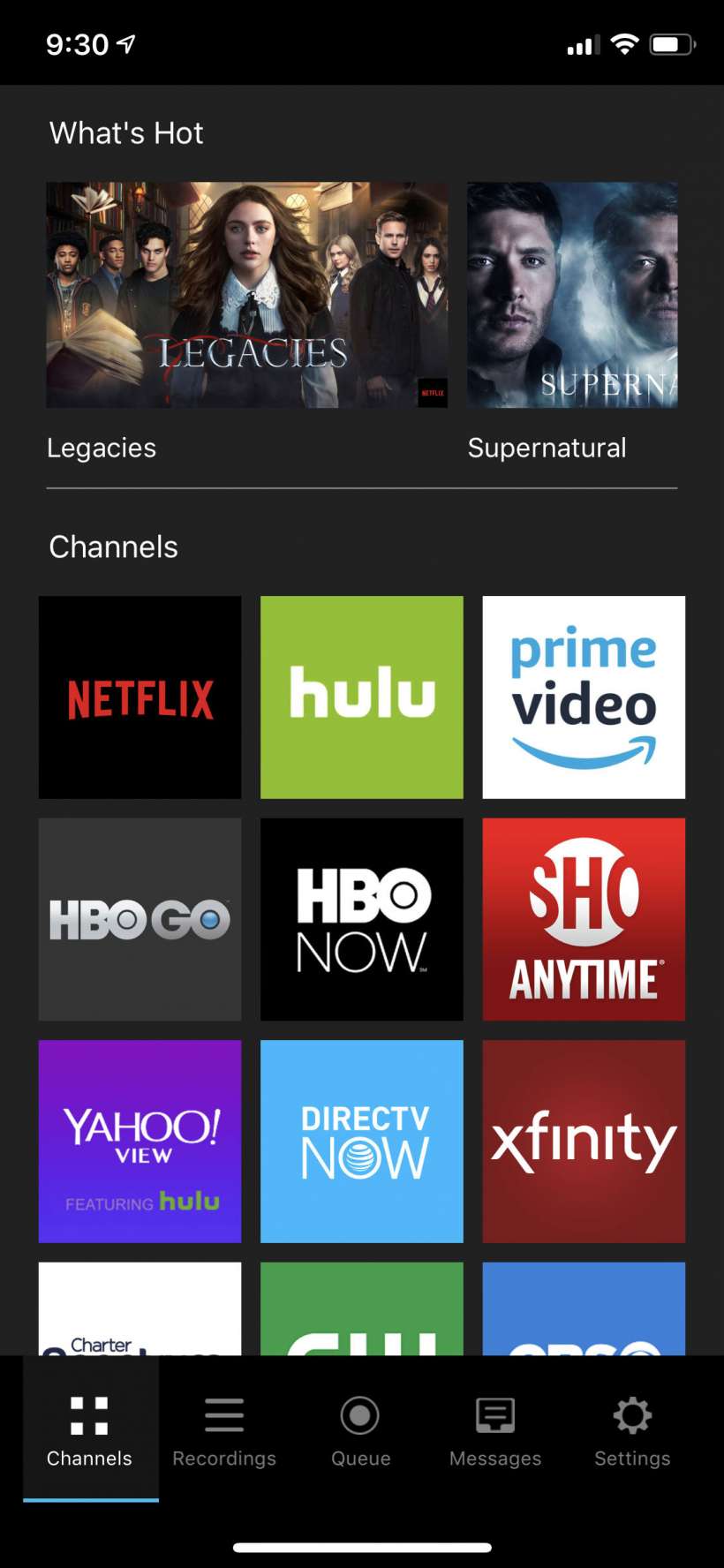
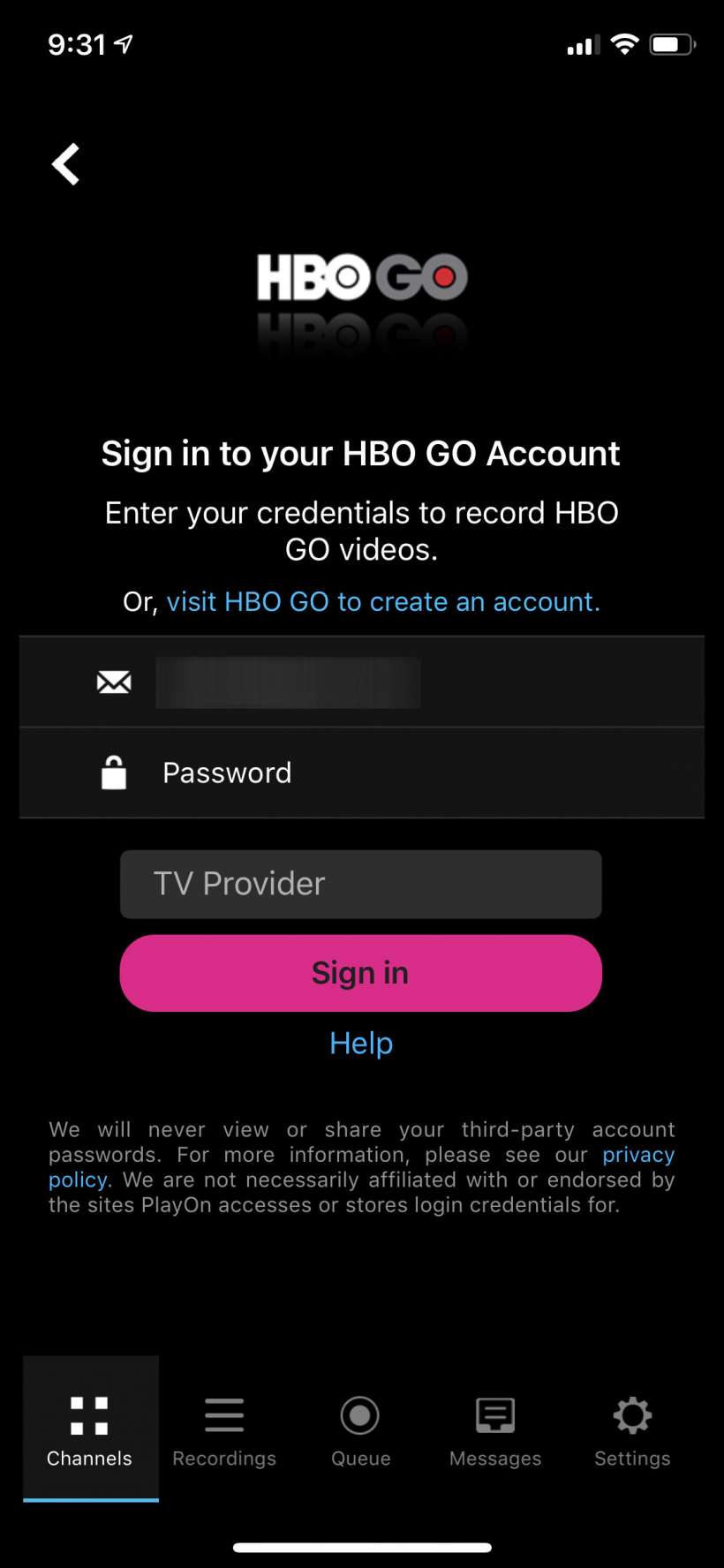
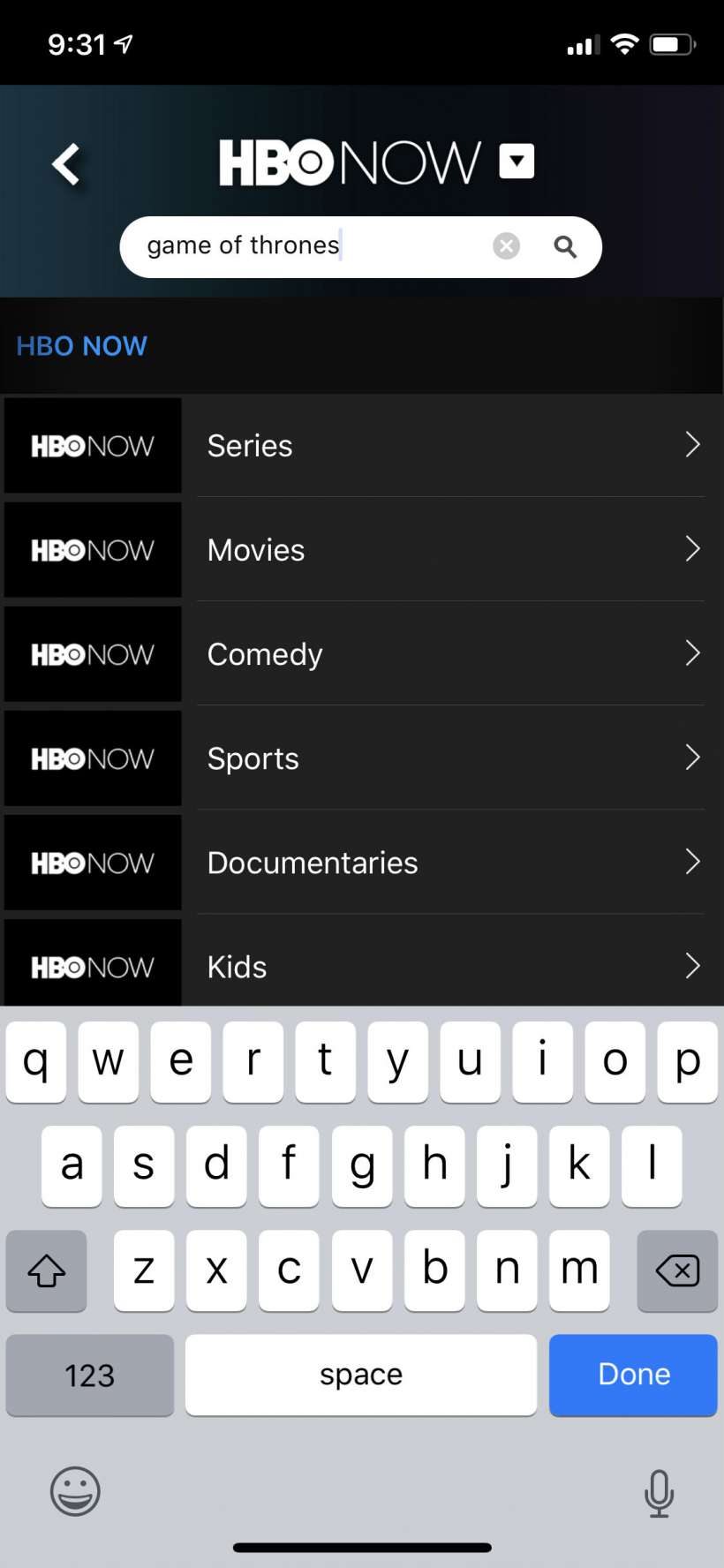
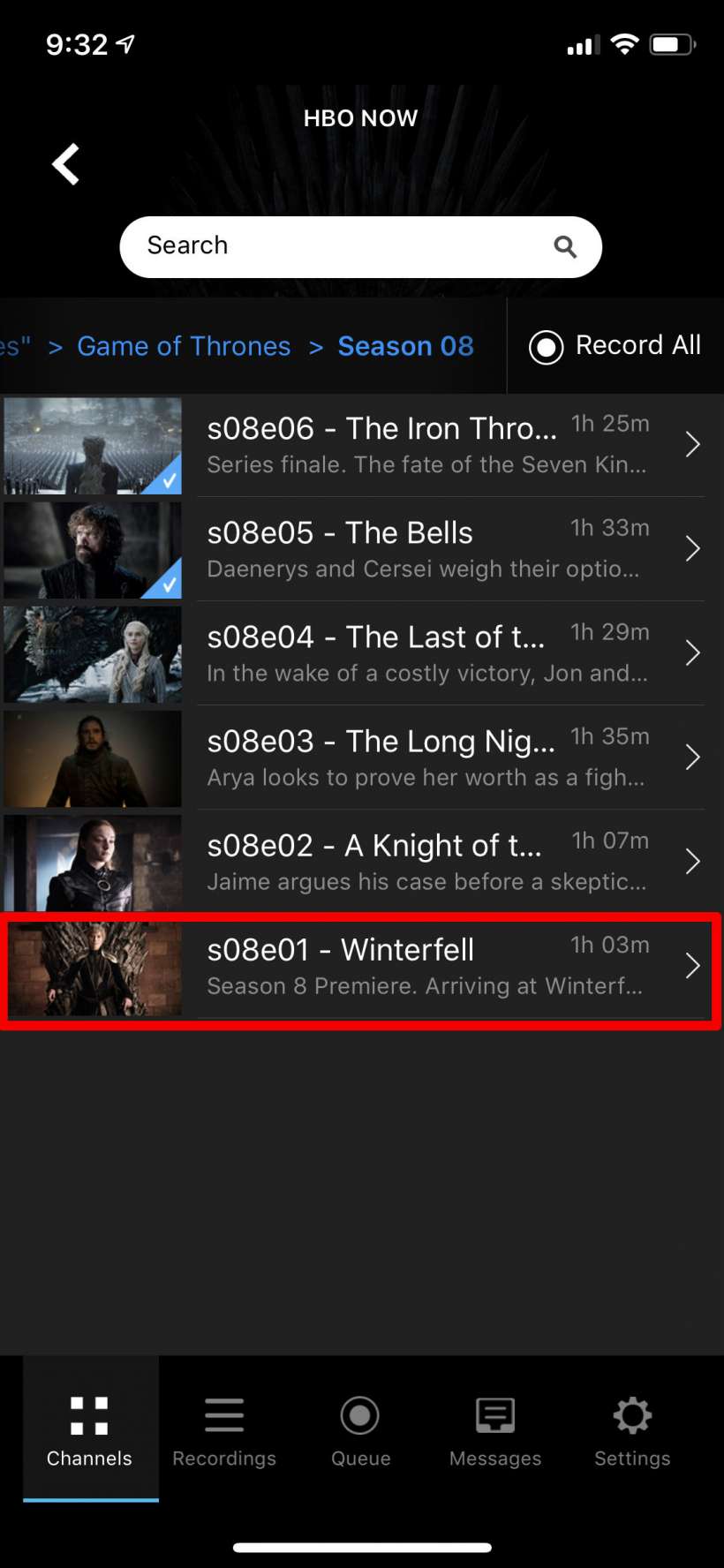
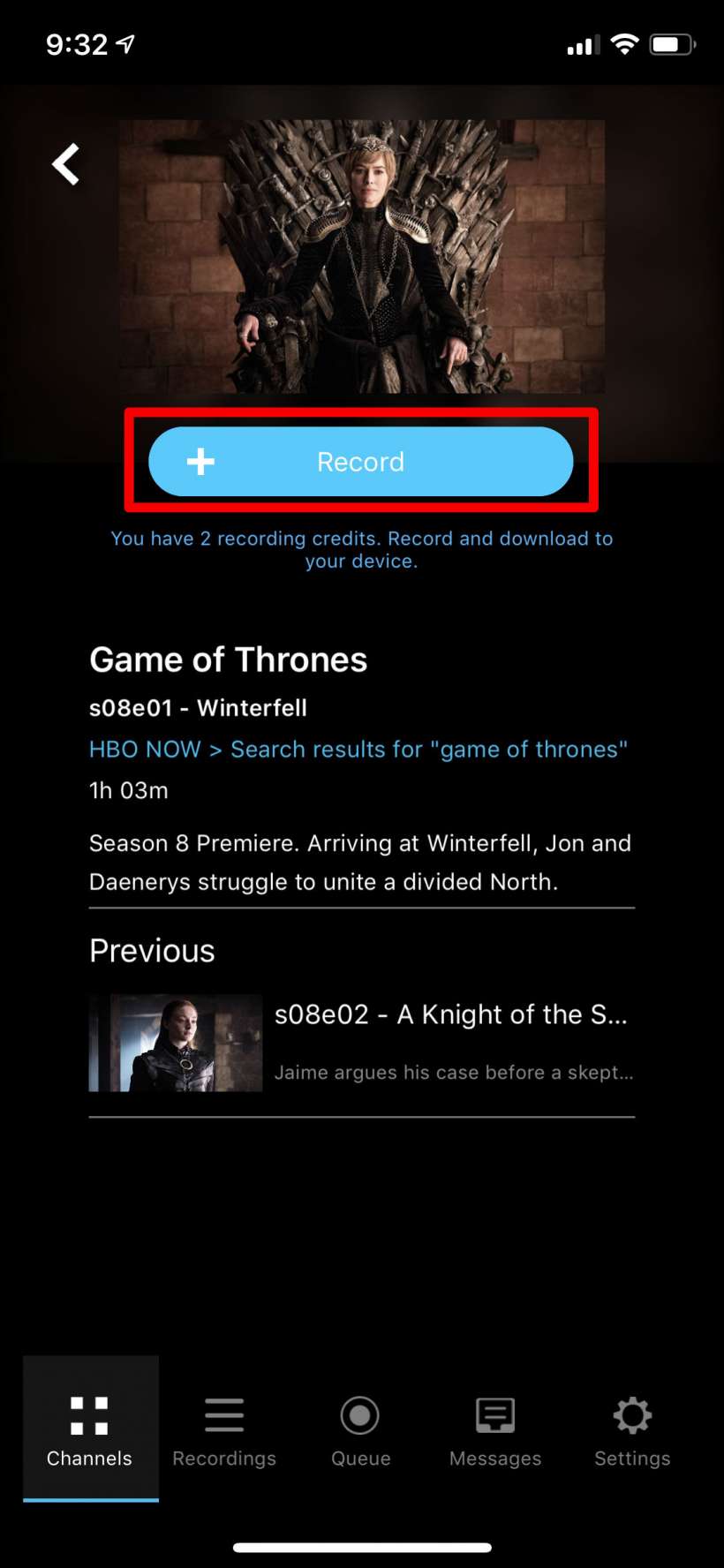
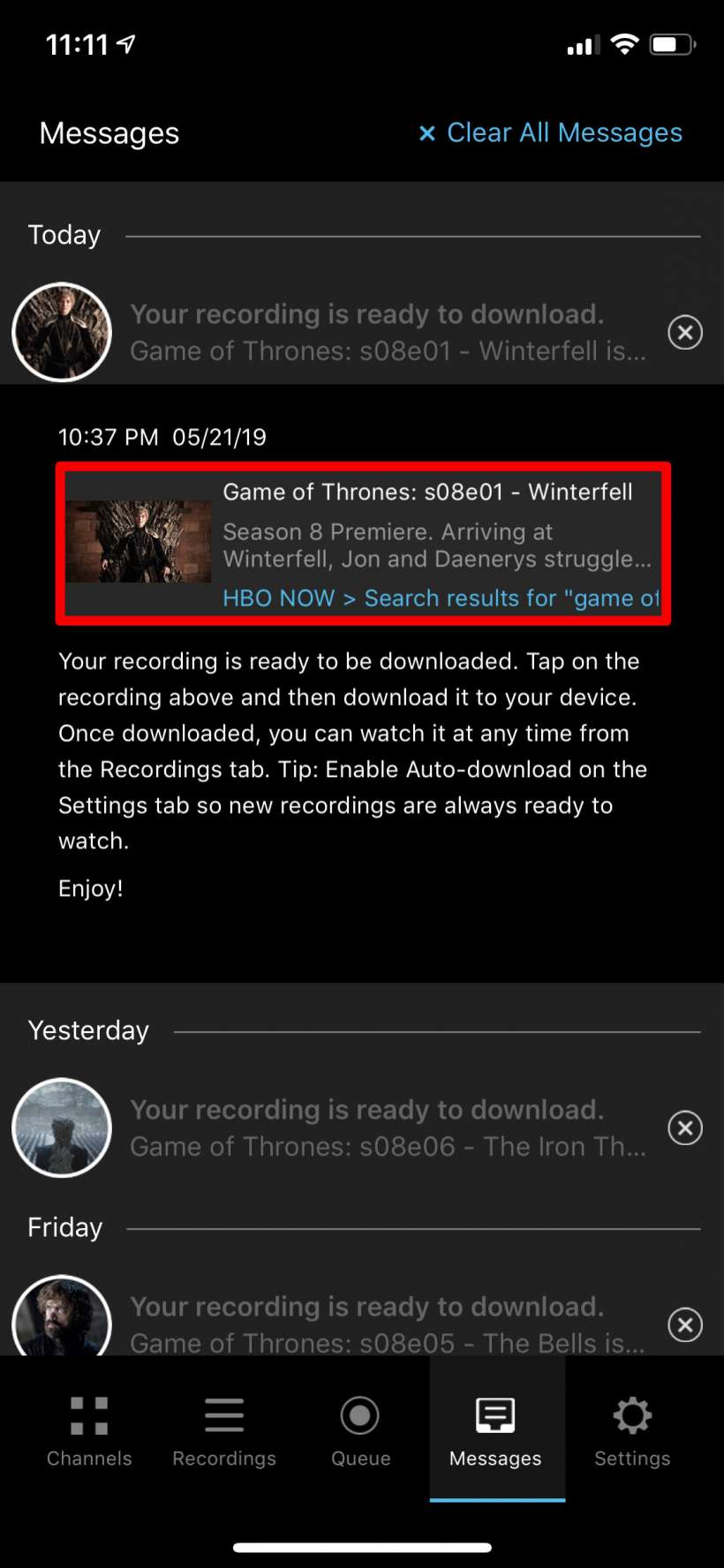
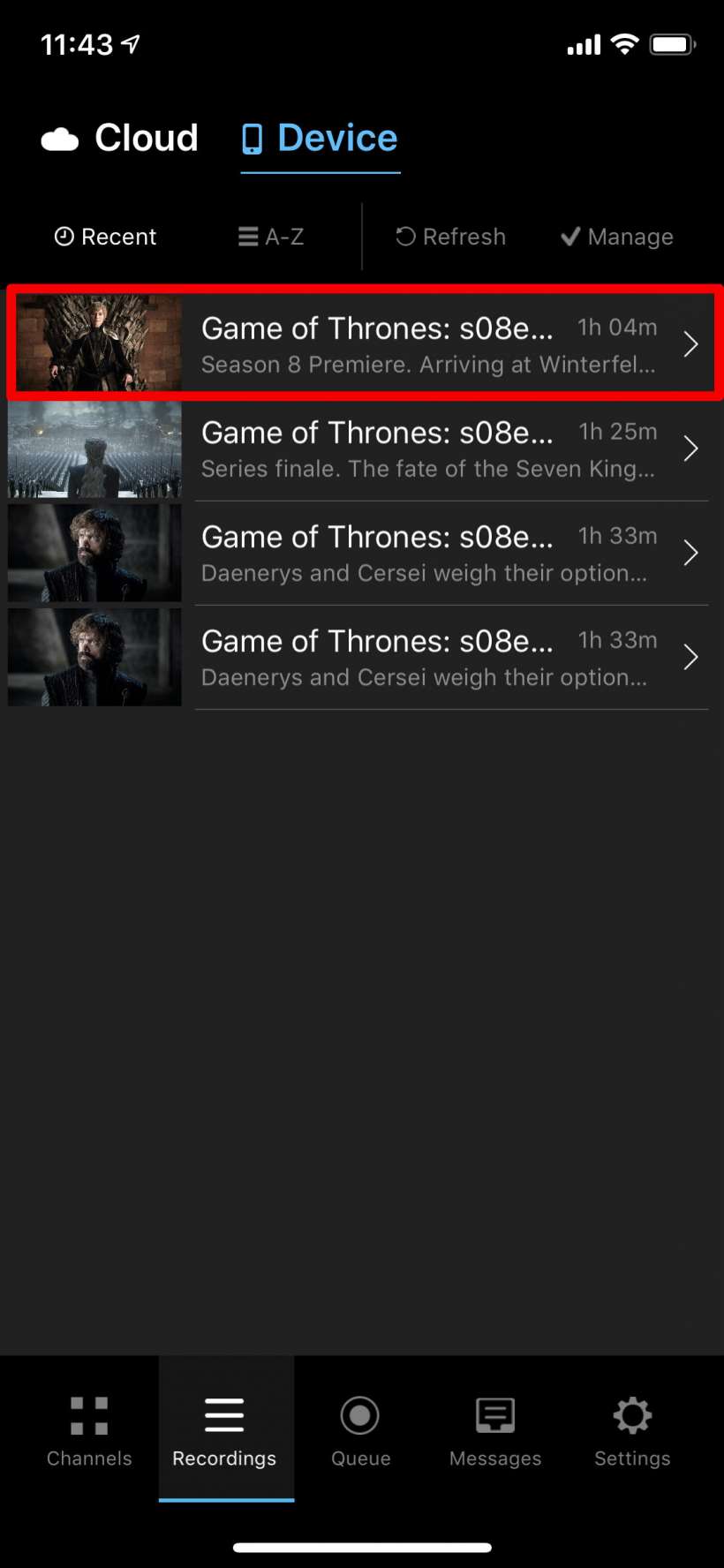
Your free trial will give you 5 free recordings. If you don't plan on keeping PlayOn Cloud, make sure you cancel it within a week.
