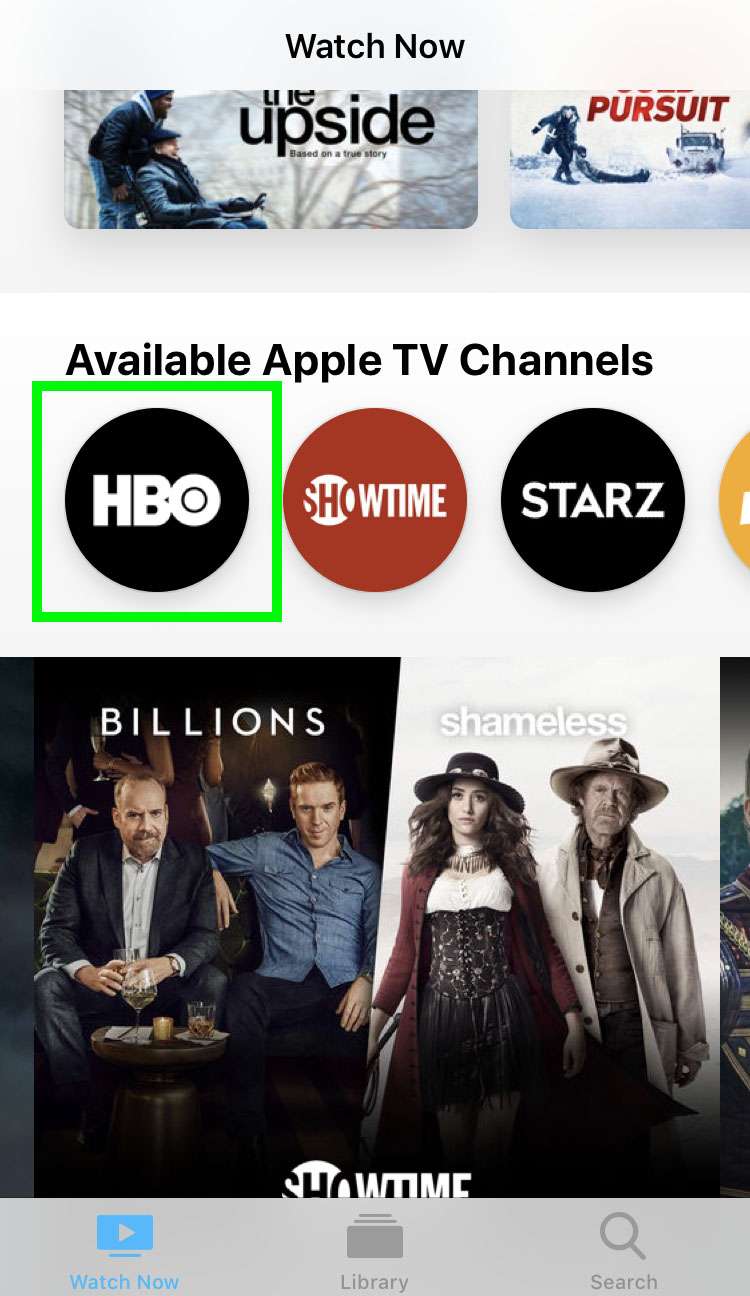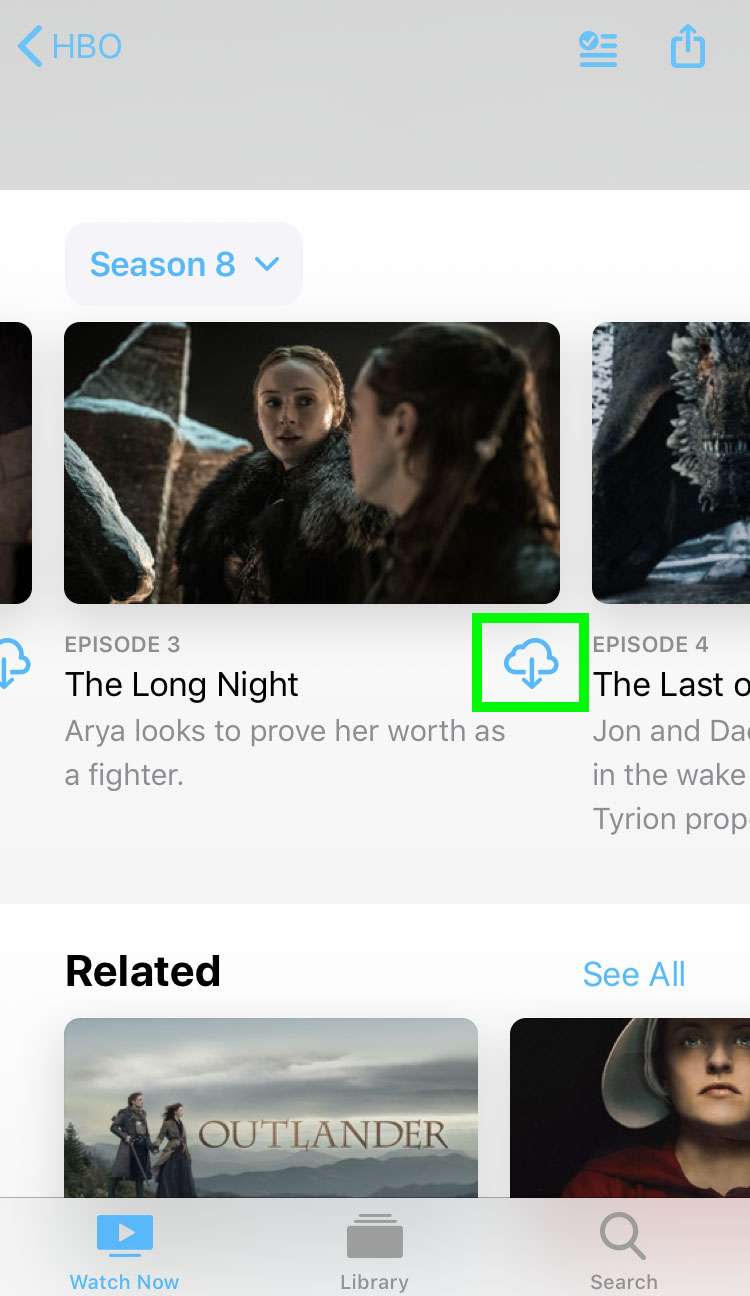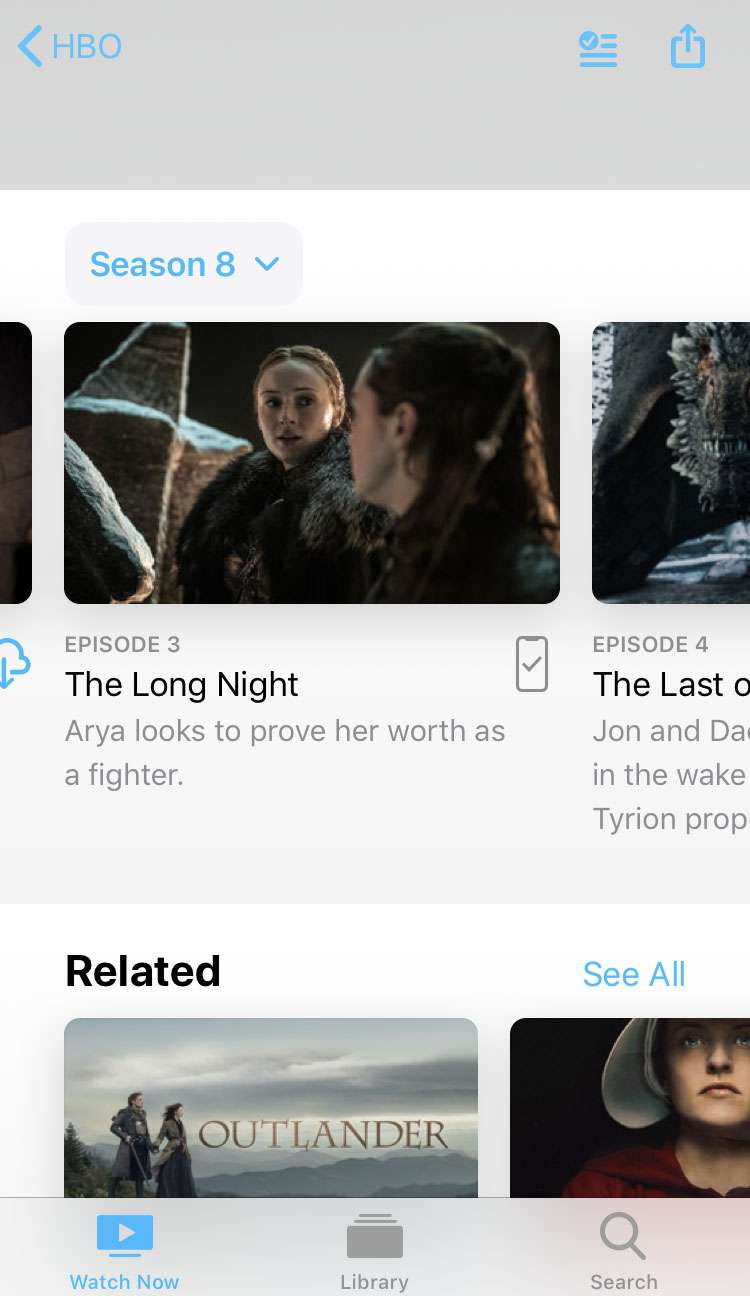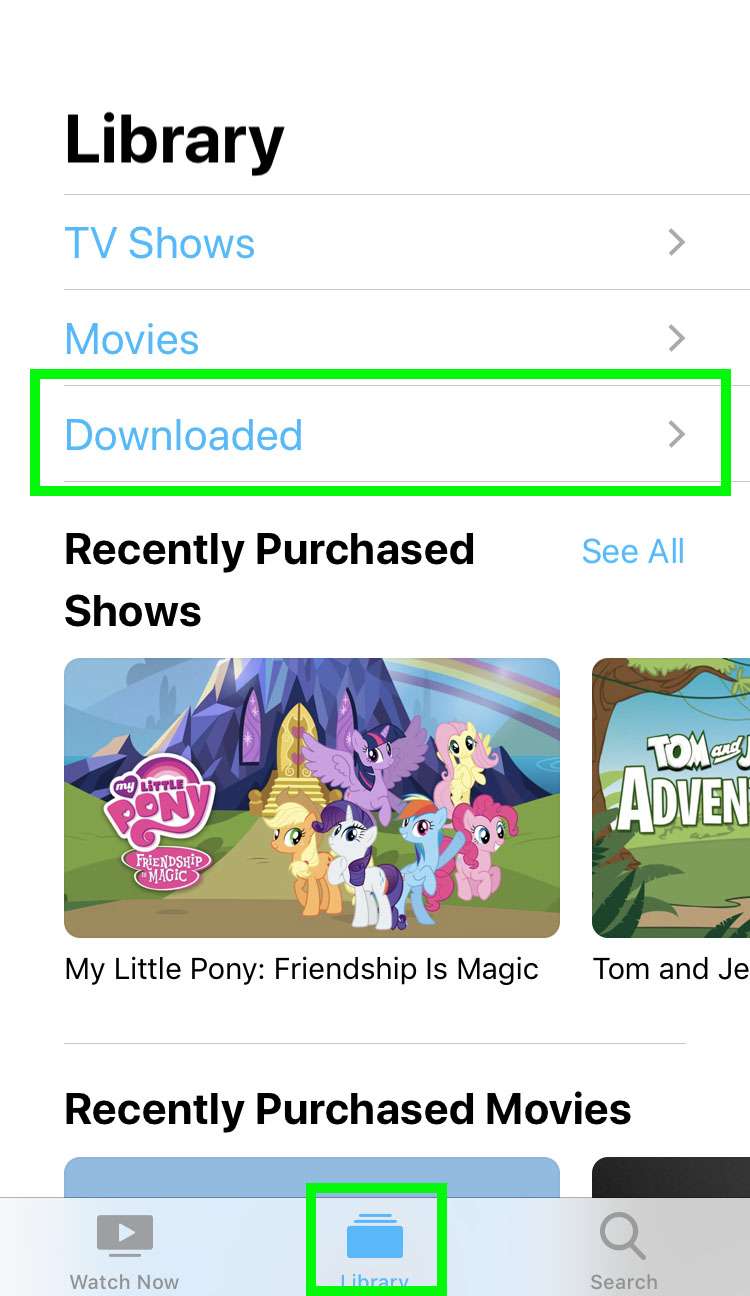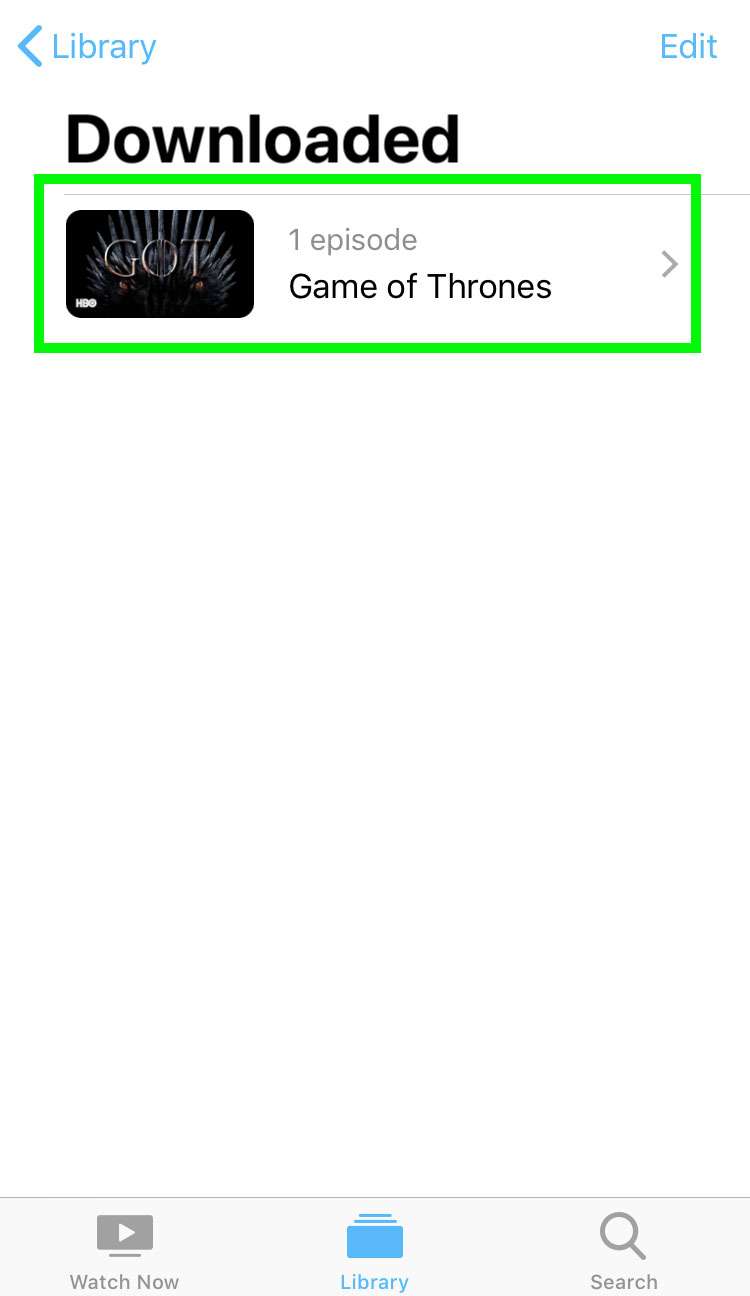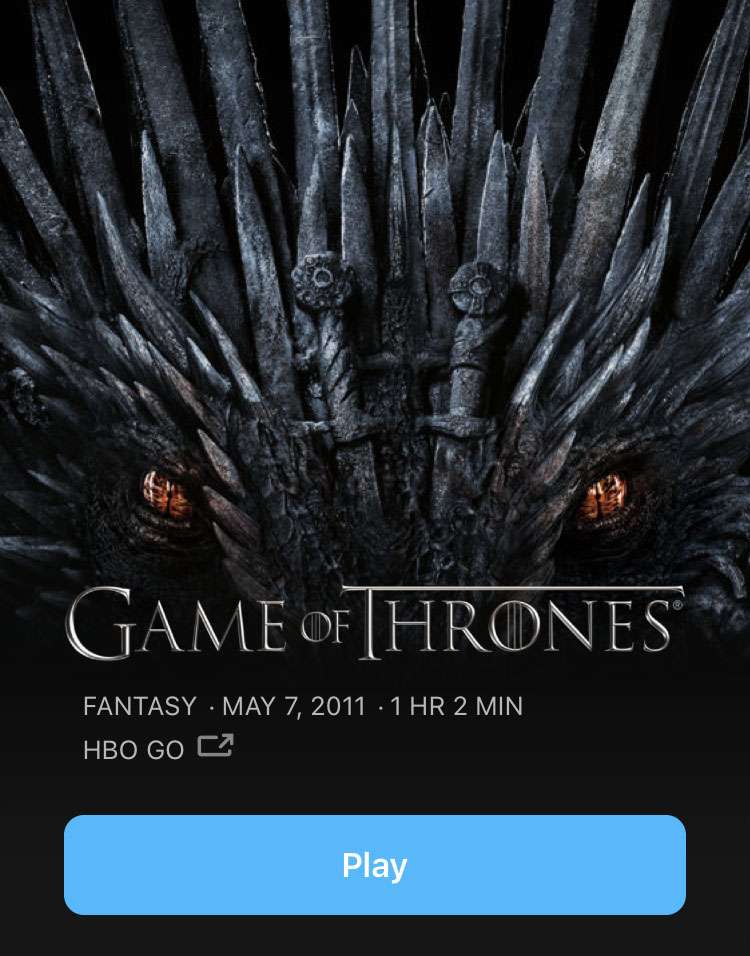Submitted by Fred Straker on
Fans who have been looking for a way to catch up on Game of Thrones and other HBO content without draining a data plan are finally in luck. The revamped Apple TV app has launched, and the only place where HBO content can be legally downloaded for viewing offline is through Apple TV Channels in this app.
HBO Now subscribers cannot download content using Apple TV Channels, because this is a separate subscription service. To make the switch, you must sign up for HBO through Apple TV Channels.
Note that watching HBO on Apple TV Channels requires an iOS device, Apple TV hardware, or a supported Samsung TV. There's currently no method to link an existing HBO Now account with Apple TV Channels.
To watch Apple TV Channels, you must have iOS 12.3 or later installed on your iPhone, iPad or iPod touch.
- Launch the Apple TV app
- Sign up for HBO on Apple TV Channels (Not HBO Now, this is a separate subscription service)
- From the Watch Now tab, select HBO under Available Apple TV Channels
- Find a show and tap the cloud icon next to the episode to download
- When downloading is complete, the iPhone icon appears next to locally stored titles
- To see downloaded titles, tap Downloaded from the Library tab
- Choose a downloaded title for offline viewing