All transactions made through Venmo are public unless you specifically make them private. Other Venmo users can see any notes you have added and who you have paid or received money, to or from. Sometimes you don't want your financial transactions to be social even if they're for small amounts.
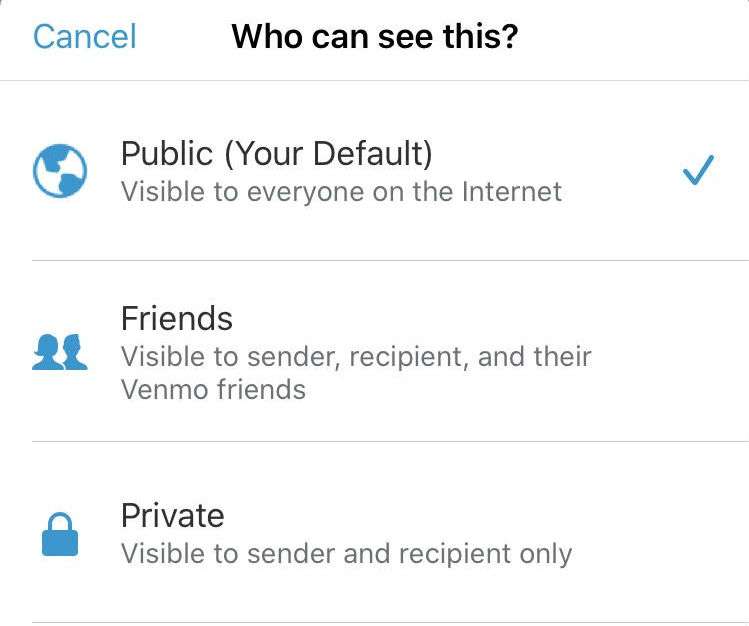
Here's how to keep your Venmo transactions private or between just friends:
- Open the Venmo app.
- Select the person you want to pay.
- Tap the Pay or Request button.
- Tap Between You.
- Tap Public on the bottom right (just above the Pay button)
- Select one of the 3 options (Public, Friends, Private).
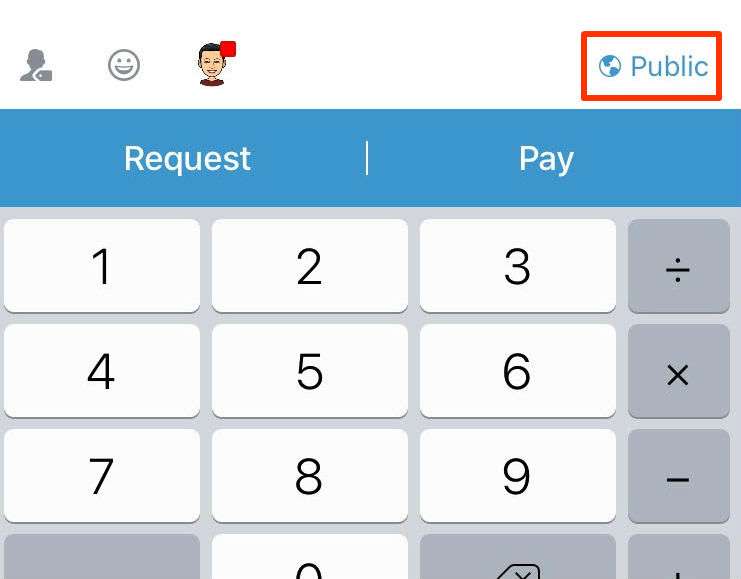
Public - (Default) Visible to everyone on the Internet.
Friends - Visible only to sender, recipient, and their Venmo friends.
Private - Visible to sender and recipient only.
tags: