Submitted by Fred Straker on
Spotify continues to add features in its race to continue domination of streaming music services on the iPhone. Recent updates to Spotify have brought a Sleep timer to the iOS app. Falling asleep to your favorite tunes, ambient noise, or podcast has never been easier. Spotify will automatically stop playing audio when the Sleep timer goes off.
The timer can be manually switched off, or times from 5 minutes up to one hour can be selected for an automatic stop. Any playlist, song, or album that can be streamed from Spotify's content library can be used as a Sleep timer. Follow these steps to set a Sleep timer with Spotify music:
- Launch Spotify and start playing music
- Tap the more icon (...) in the top corner
- Scroll down to the bottom
- Tap the Sleep timer option
- Choose the length of time for the sleep timer

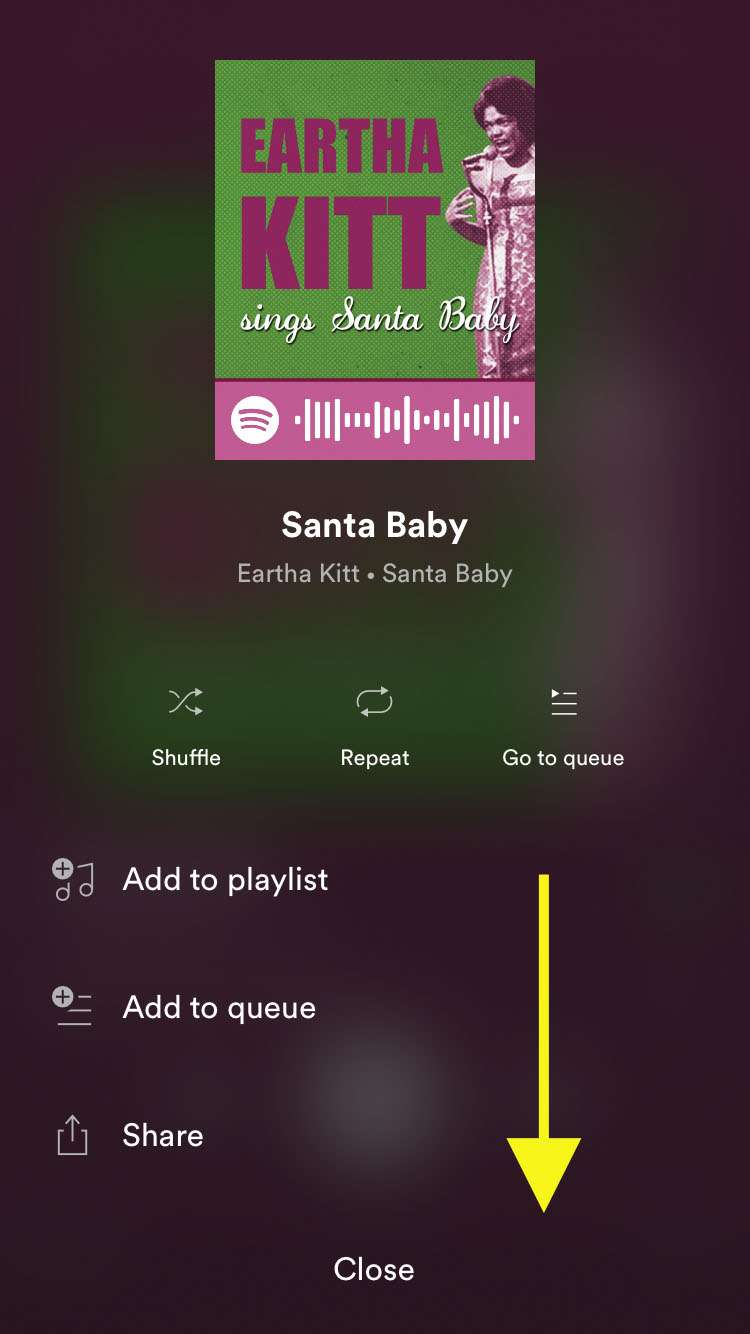
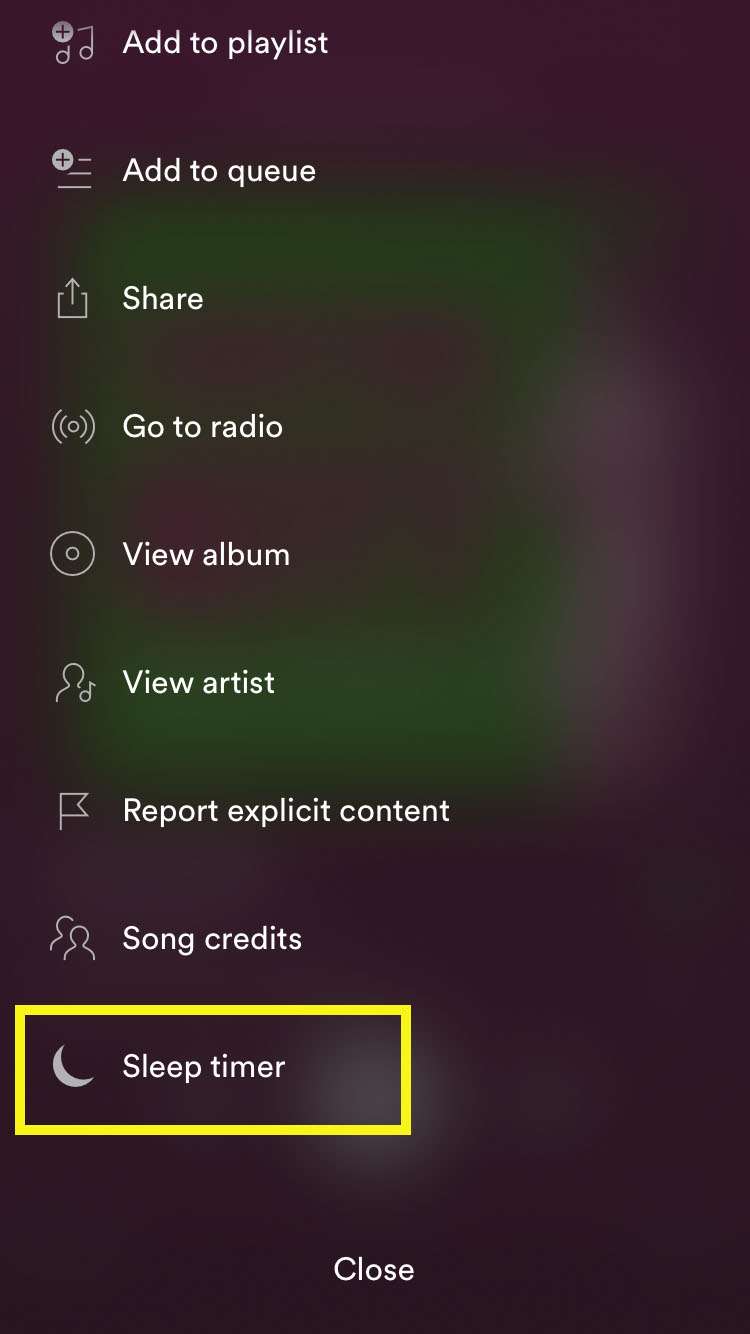
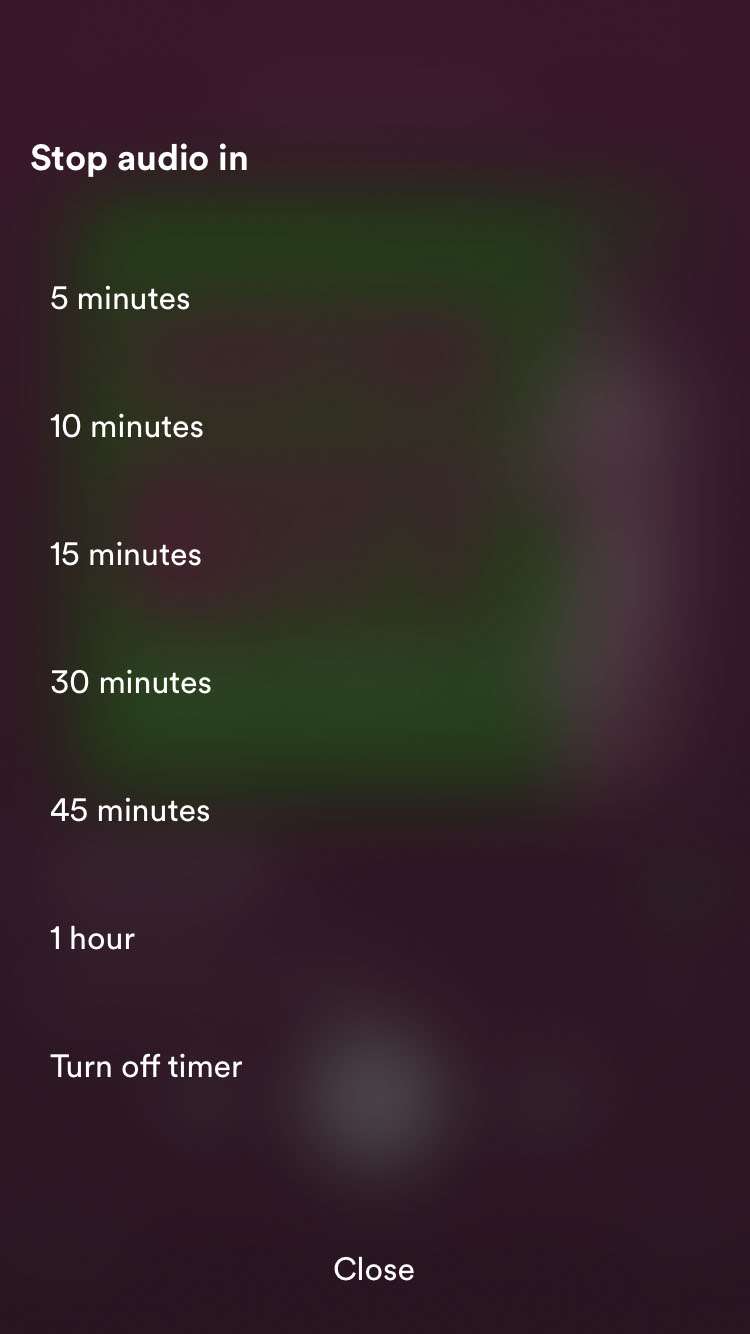
Once selected, Spotify will automatically stop playing music when the time has elapsed.
