Can I remove unplayable songs in Spotify? Some songs in Spotify are greyed out. How do I hide missing songs?
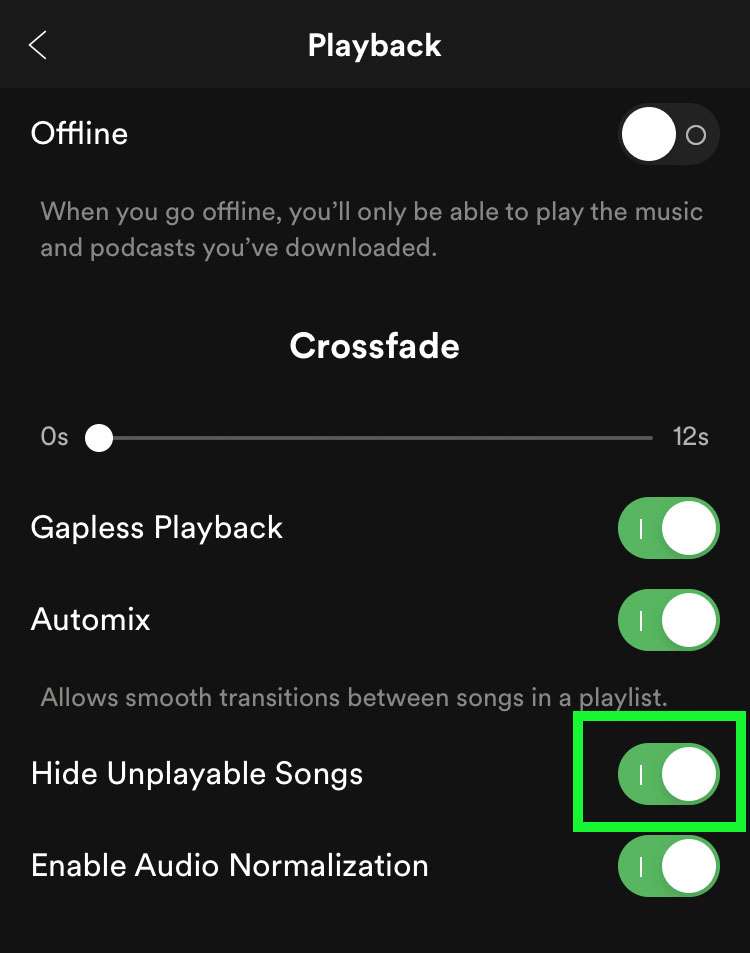
Some songs in Spotify are unplayable. There are many reasons why a particular track may be unplayable. When a song cannot be played in Spotify, it's displayed with the title and artist greyed out.
For Spotify users who don't wish to see unplayable songs, they can be hidden from view. Once these missing tracks are hidden, only the songs that can be streamed on Spotify are displayed. To hide unplayable songs in Spotify, follow these steps:
- Launch the Spotify app
- From the Home tab, tap the gear icon (Settings) in the top right corner
- Tap Playback
- Toggle Hide Unplayable Songs to ON (green switch)
tags: