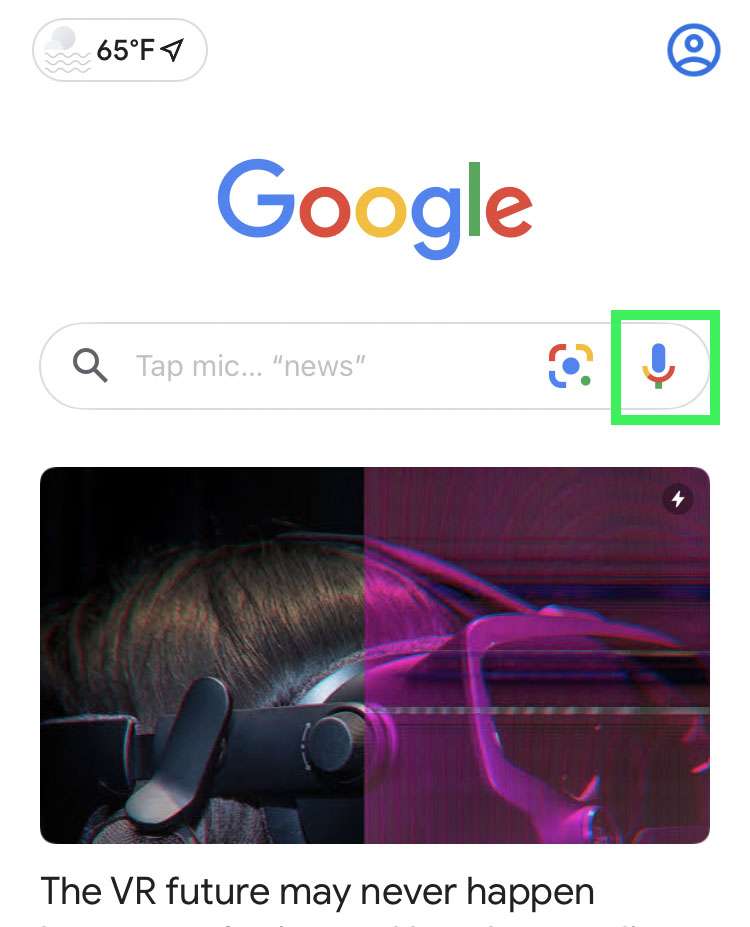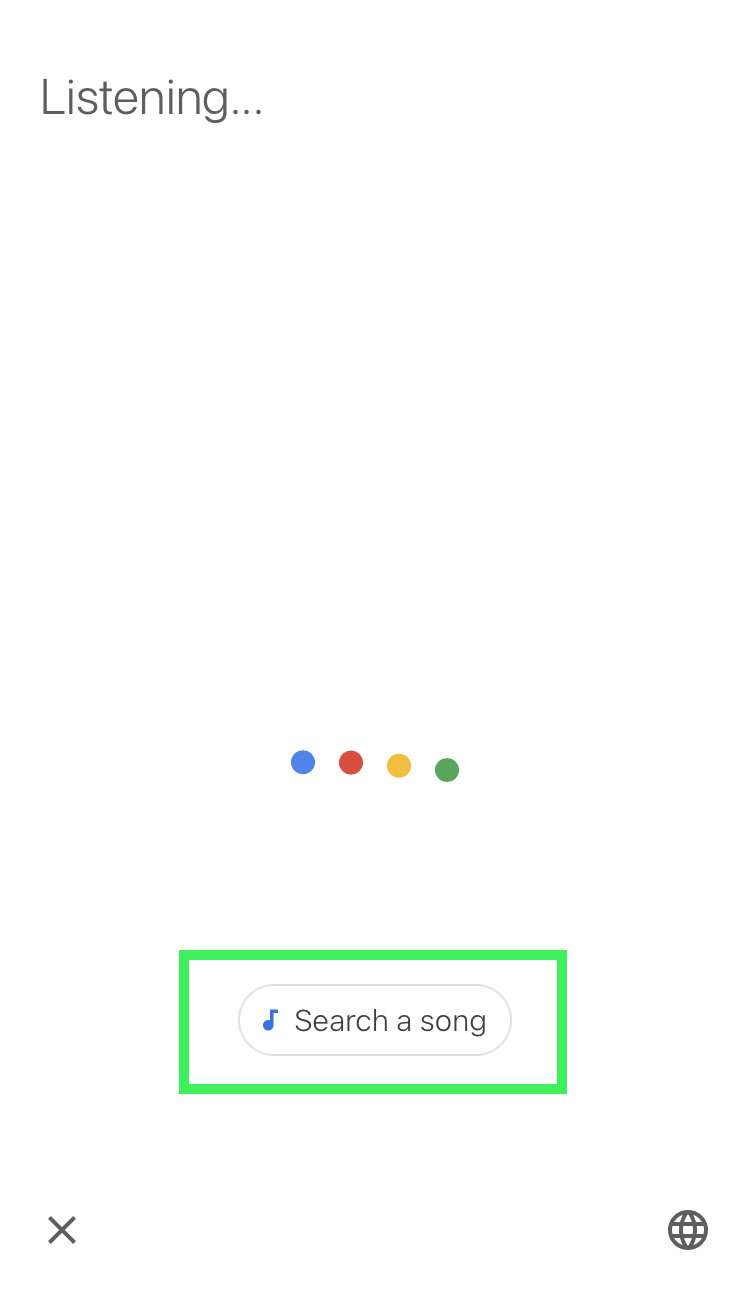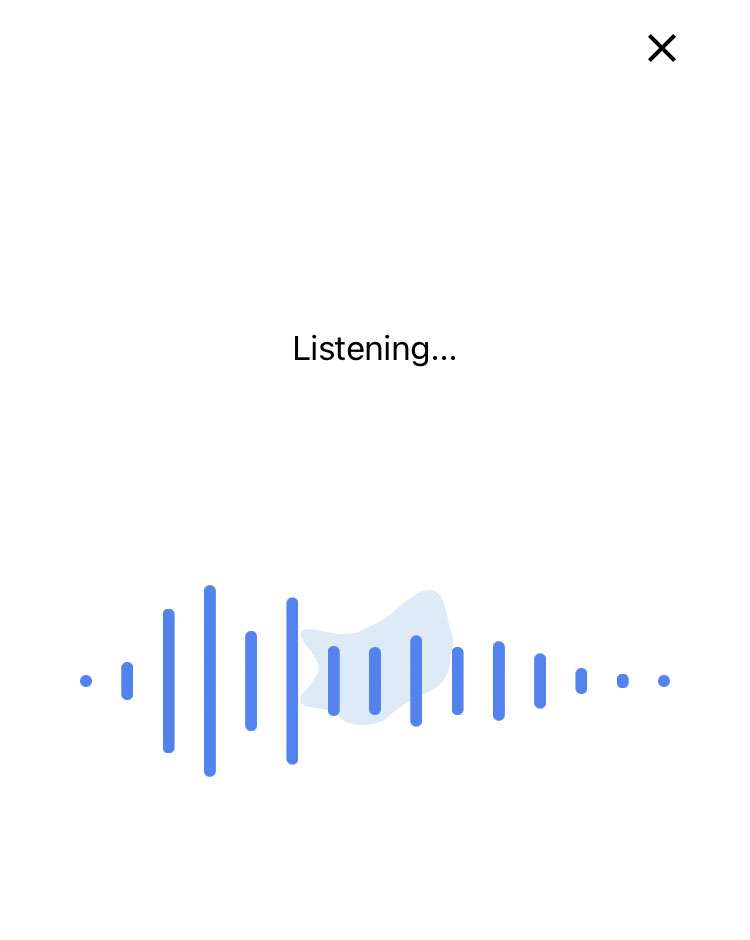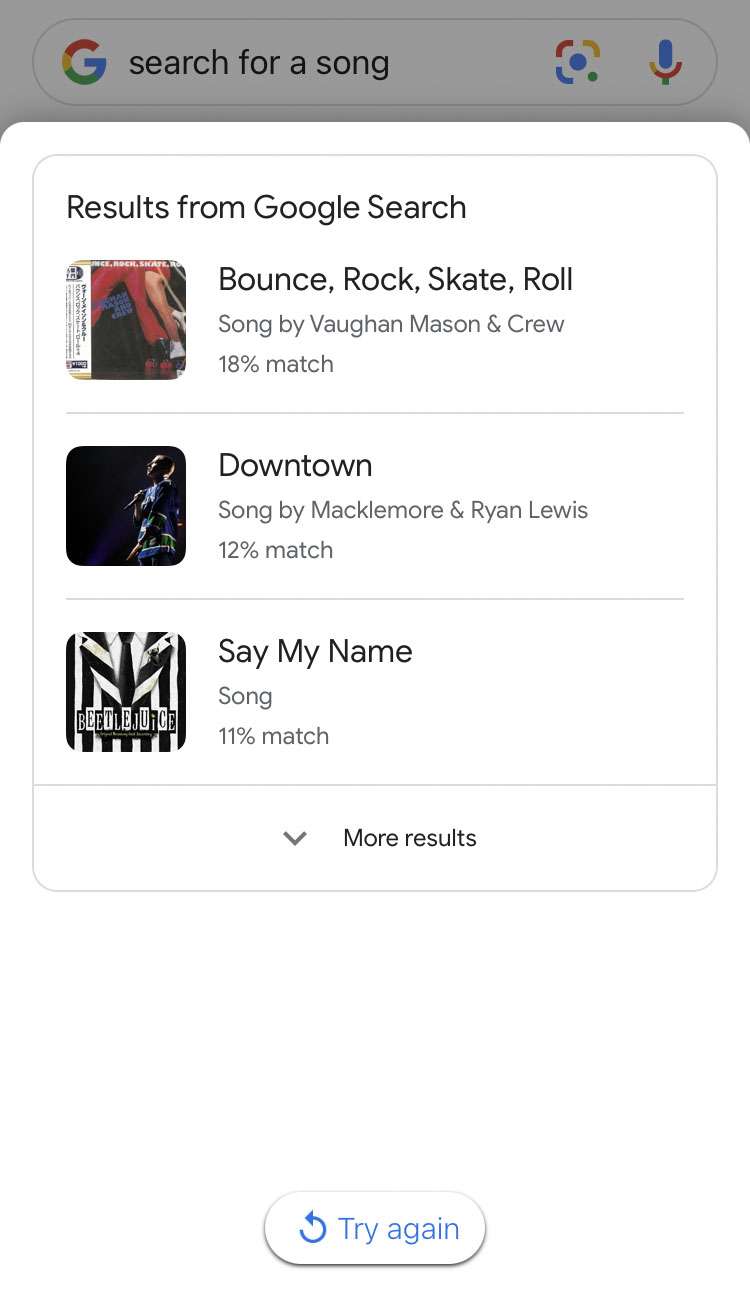Submitted by Fred Straker on
Getting the name of a song that's playing can be as easy as launching Shazam from the Control Center. But what happens when the song is only playing in your head? Google has launched a new service to help identify mystery songs with just your voice.
Anyone with an iPhone can launch the search and whistle, hum, or sing a few bars of the song. Google does its best to match these audio patterns with its database. If a match is found, Google shows the closest tunes along with the percent similarity.
To search for a song by humming, singing, or whistling on the iPhone, iPad, or iPod touch, follow the steps below:
- Launch the Google app
- Tap the microphone search icon
- Tap the Search a song button
- Hum or whistle the song you want to identify
- Google will deliver its best guess in results
- Tap a song to get more details or play it (when available)
- Not your song? Tap the Try again button to redo search