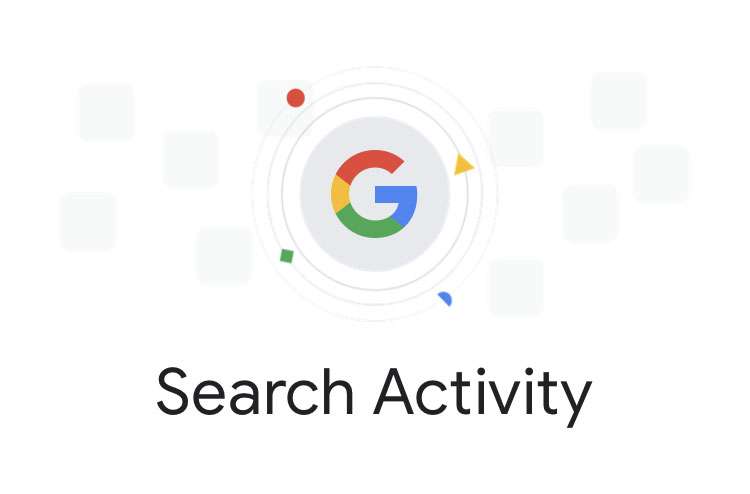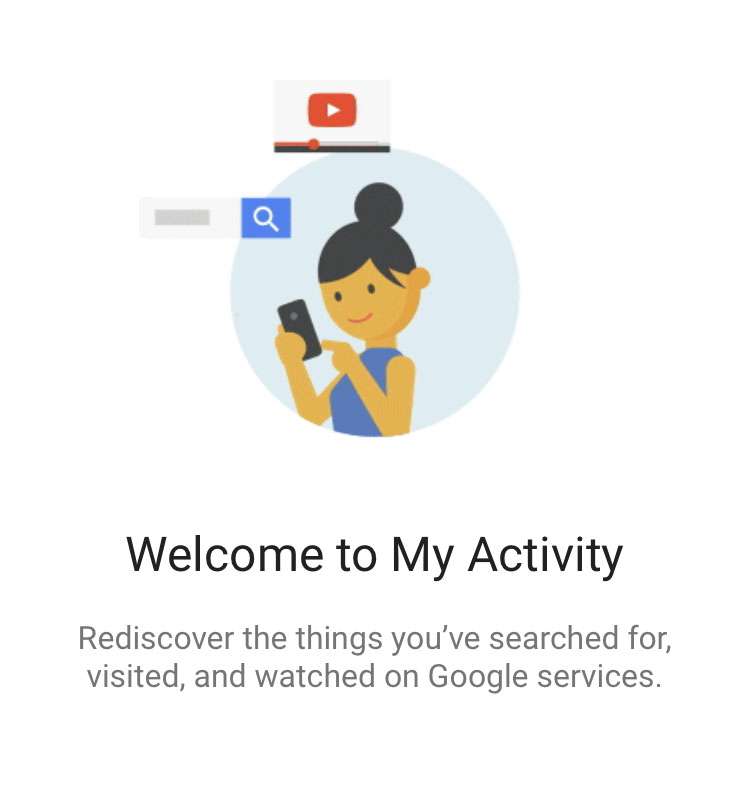How to use Google Authenticator for Twitter 2FA
Submitted by Fred Straker on
Thanks to policy changes at Twitter, SMS two-factor authentication (2FA) is no longer available for free. Users must have a subscription to Twitter Blue in order to use SMS for 2FA when securing their accounts. Twitter claims that requiring membership will reduce abuse of the platform by "bad actors". While SMS verification is a convenient and popular way to increase account security, it's not the most secure. Using an authentication app provides improved protection for your account.