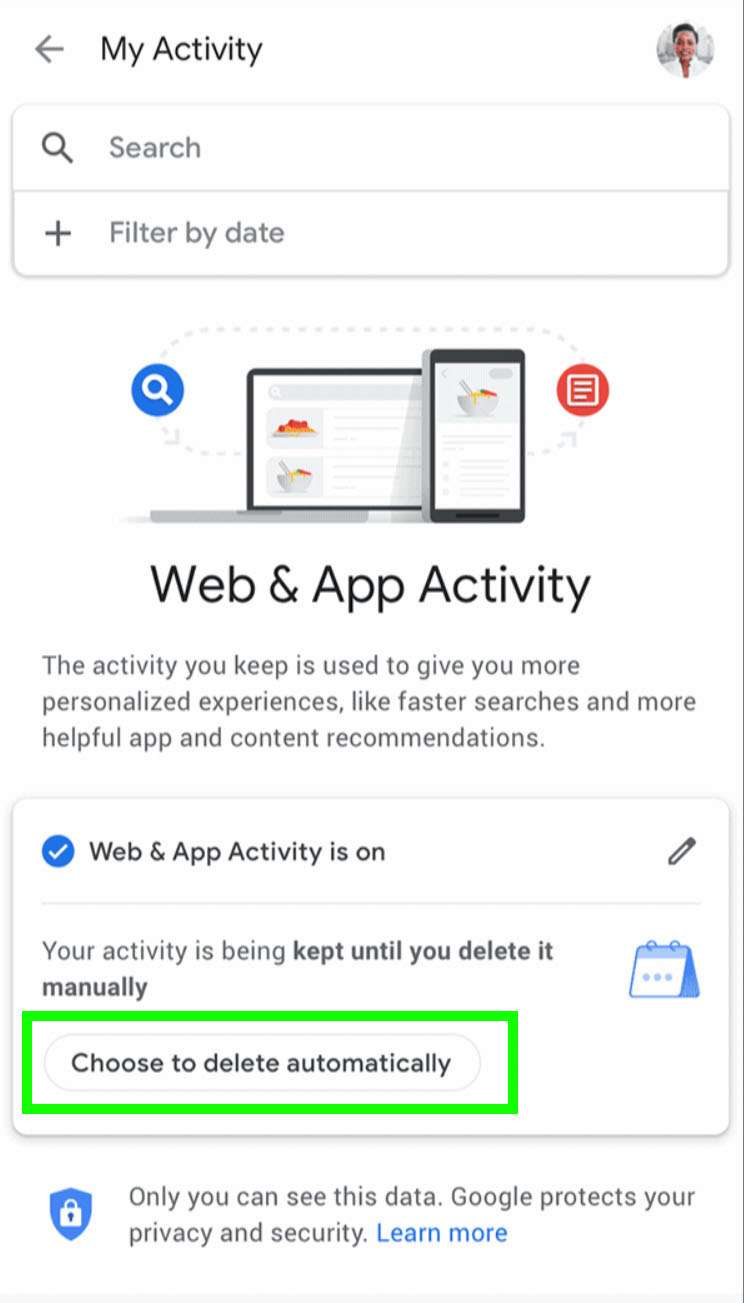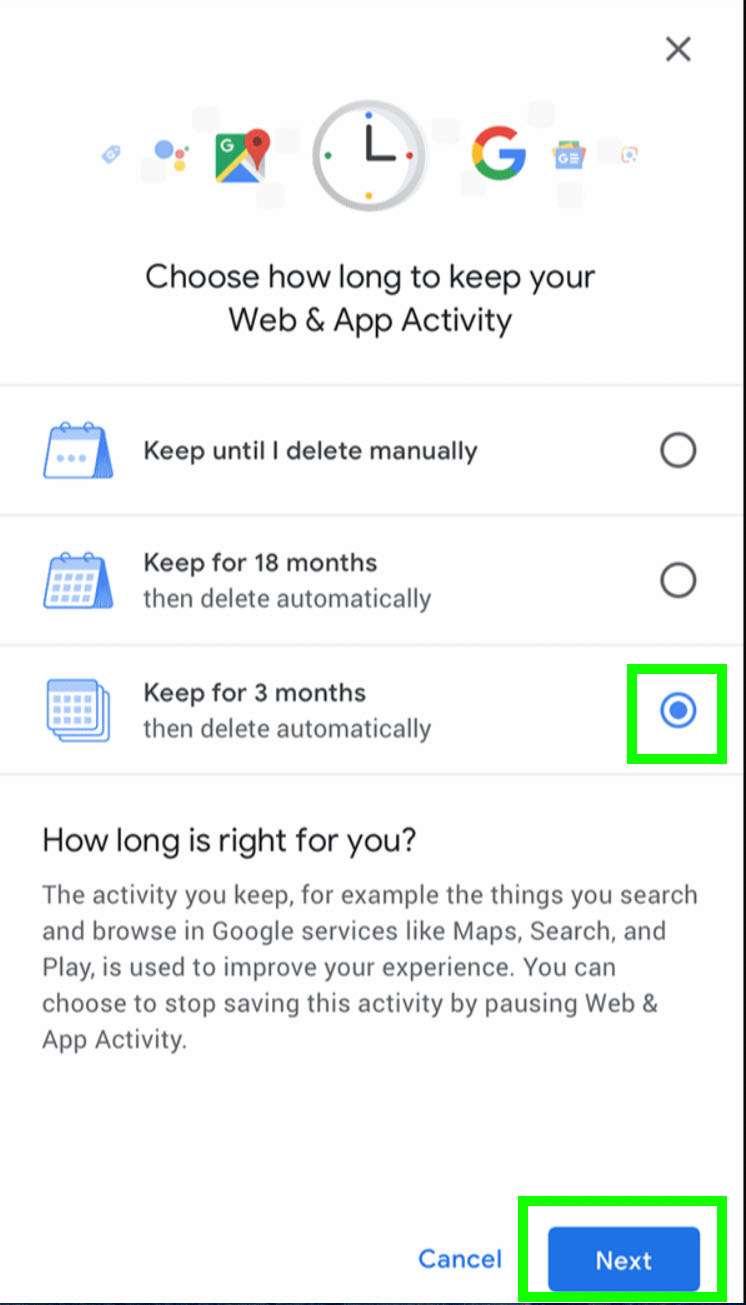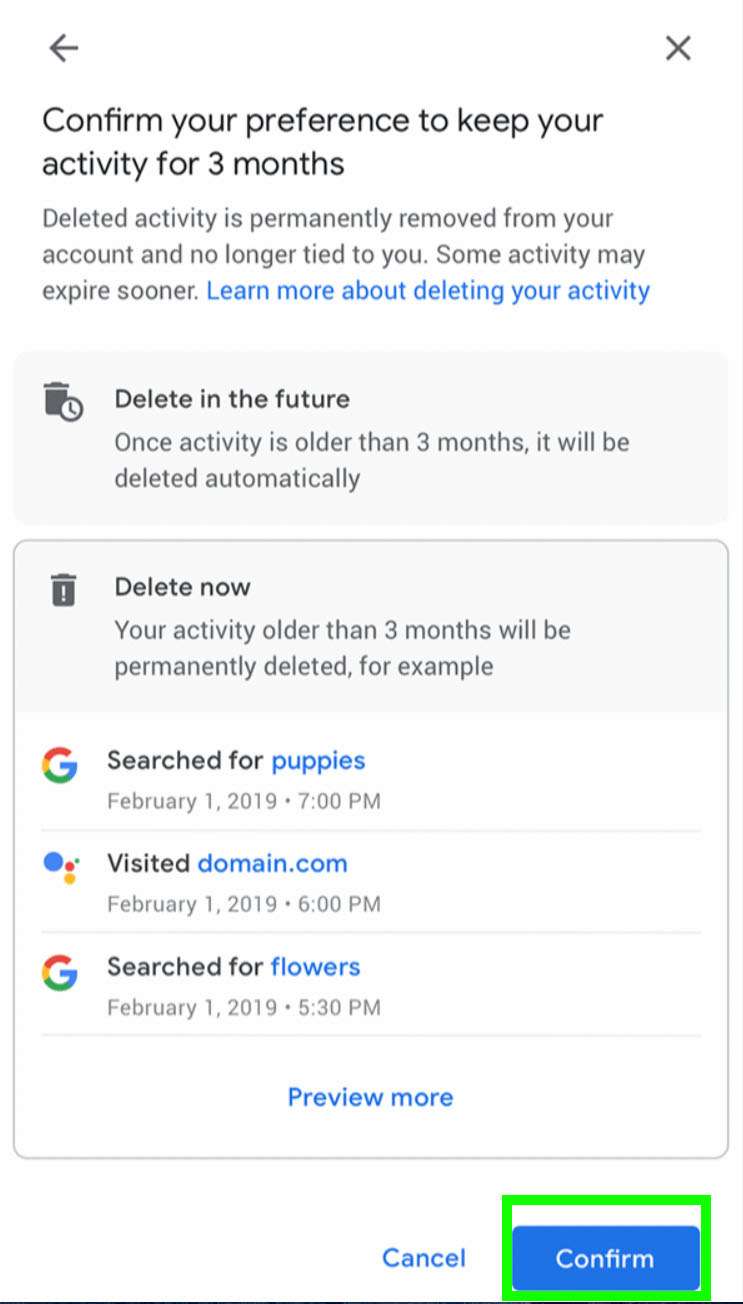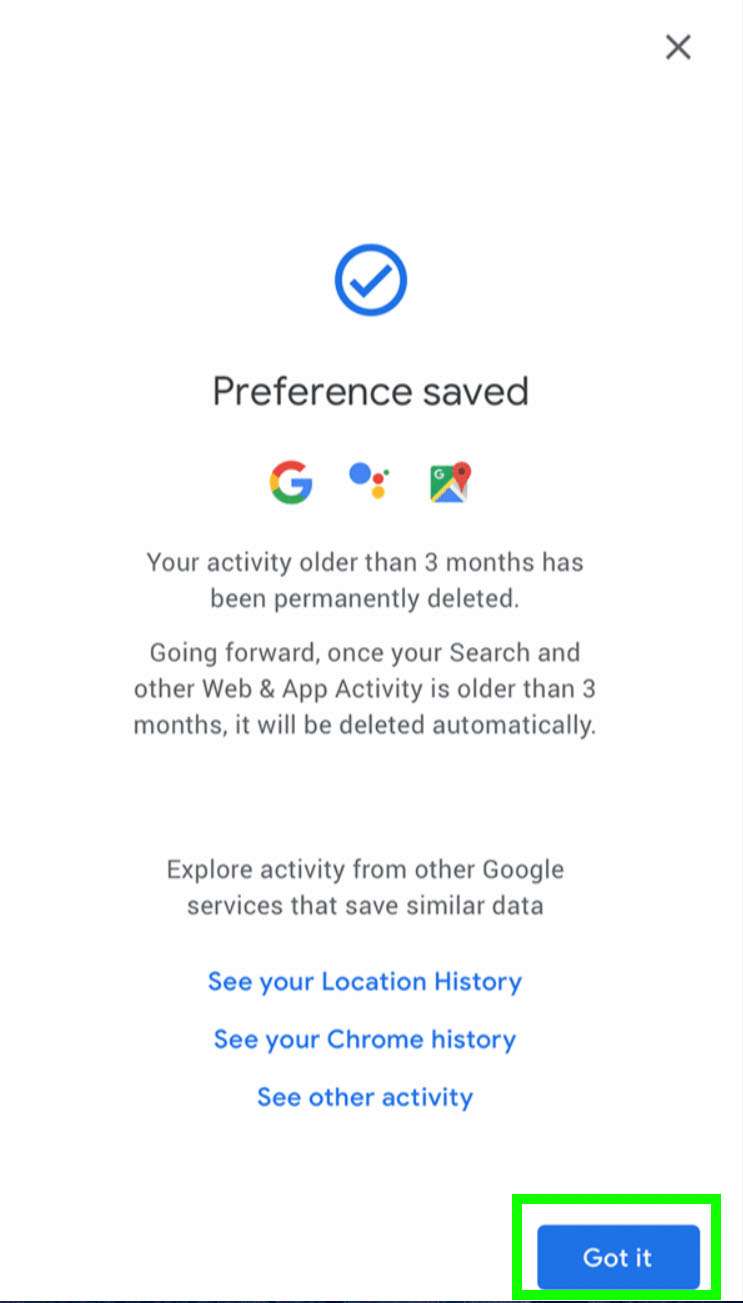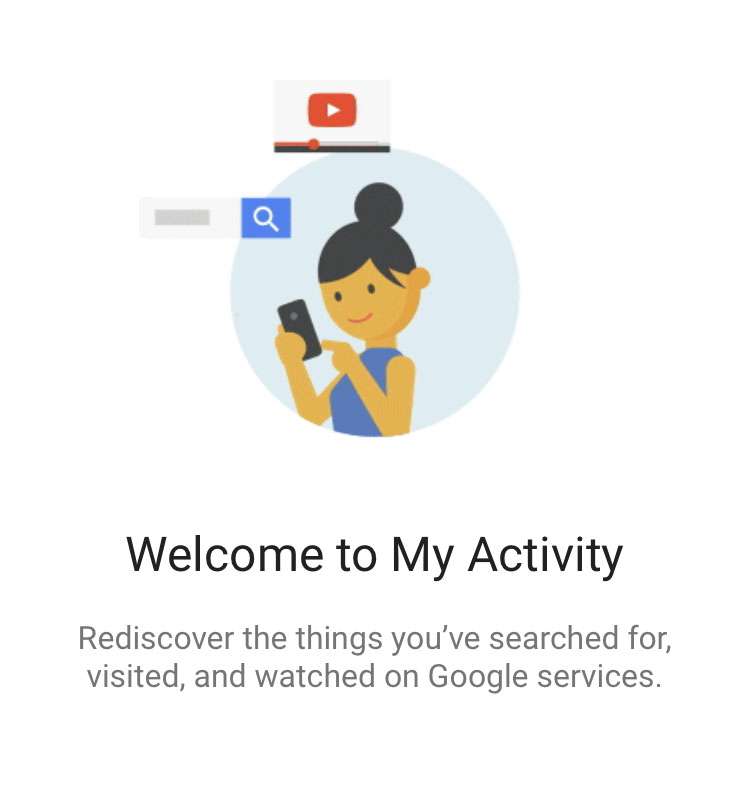Submitted by Fred Straker on
Google has added new options to Google Account settings. While Location History and Web & App Activity can be toggled off completely, now they can be configured to automatically delete after 3 months or 18 months. Google will remove this history from your account on a rolling basis.
If your Google activity is already set to Paused, the option to make Web & App Activity delete automatically will not show up under Google Account settings.
Follow these steps on the iPhone, iPad or iPod touch to automatically delete your Google activity history data:
- Navigate to myactivity.google.com
- Sign into your Google account if prompted
- Tap the button Choose to delete automatically
- Decide how long to keep your Web & App activity
- Tap Next
- Confirm your preference
- Once the activity preference is saved, tap Got it to exit