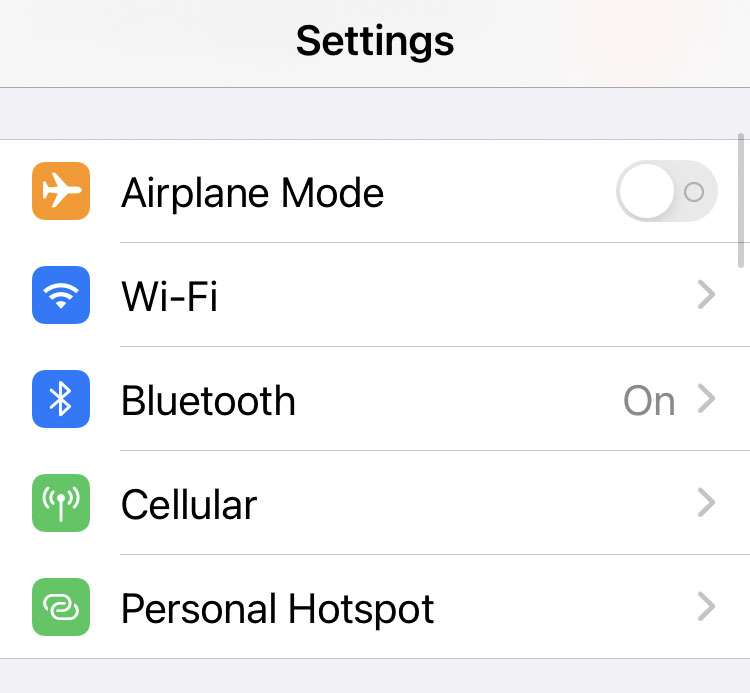Submitted by Fred Straker on
The iPhone can pair with and store a long list of Bluetooth devices. Sometimes these devices come with factory names that are confusing or a hard to remember model number. If you have many devices stored on your iPhone, most of these Bluetooth devices can be given a custom name. Apple devices such as AirPods will even update their name across all Apple hardware (iPhones, Macs, iPads) logged into the same iCloud account.
To view and rename Bluetooth devices on iPhone follow the steps below:
- Navigate to Settings -> Bluetooth
- Tap the blue circle (i) next to a connected device within range of your iPhone
- Tap Name
- Rename the device and tap Done
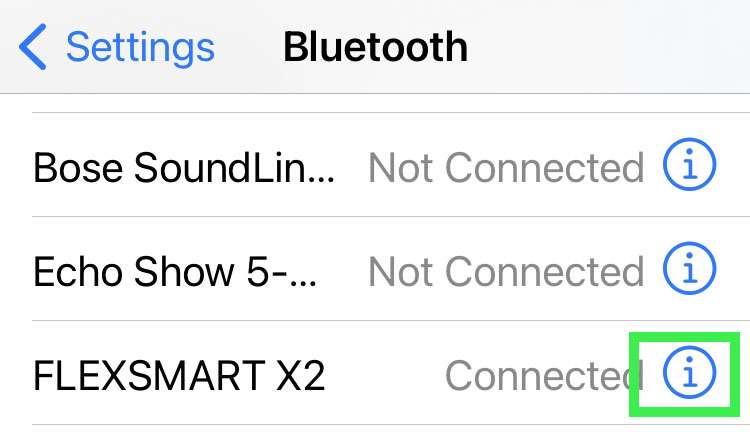
Note that some Bluetooth devices do not allow the selection of a custom name. Other Bluetooth devices may only be renamed from their official companion app.