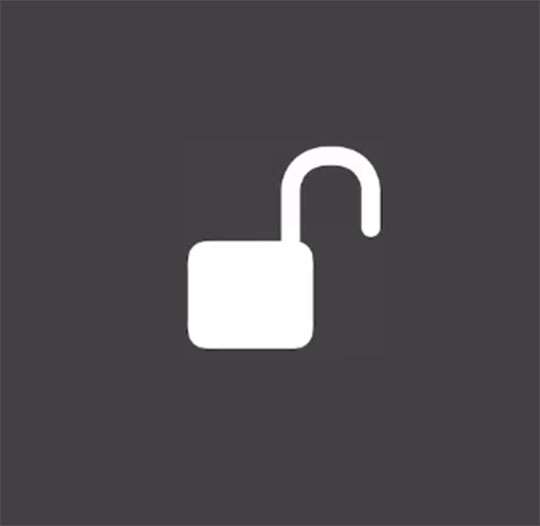Submitted by Fred Straker on
Voice Control makes it possible to perform various functions on iPhone with just voice commands. Unlocking the iPhone and revealing the Home Screen is one of the functions supported by Voice Control. Once enabled, you can invoke Face ID or enter a passcode to unlock your device just by speaking.
First, Voice Control must be enabled on your device. Then an iPhone running iOS 14.6 or later can recognize the command "Go home". For the iPhone to hear this command and begin the unlock process, it must not be sleeping. This means the device requires a tap to light up the lock screen and start listening.
Follow the steps below to configure Voice Control and use it to unlock iPhone:
Set up Voice Control
- Navigate to Settings -> Accessibility
- Tap Voice Control
- Lock your iPhone
- Voice Control is now enabled on the Lock Screen
Use Voice Control to unlock iPhone
- Tap to wake the iPhone screen
- Say "Go home" to unlock with Face ID, or use Touch ID
- To unlock with a passcode, say "Tap" followed by a number for each digit. For example say "Tap 5" to enter the digit 5 in your passcode