Can I pin content in Notes on iPhone? How can I keep a note at the top of my Notes list?
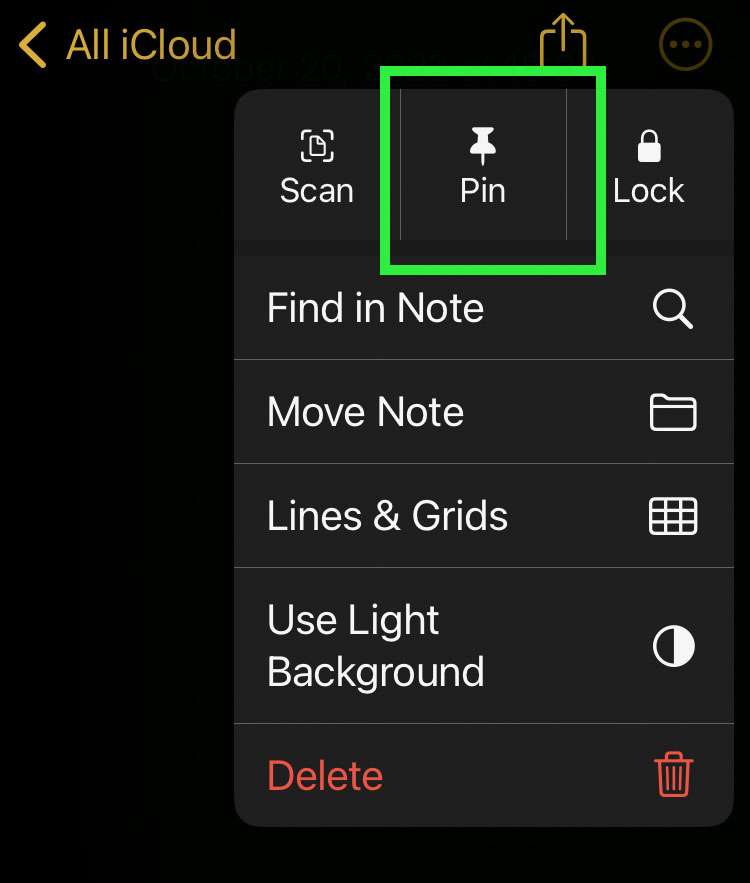
Notes can be pinned to the top of the screen on iPhone. This makes it even easier to find the most important or frequently used notes. Any note in the Notes app on iPhone can be locked or pinned with iOS 16 or later installed.
Follow these steps to pin a note on iPhone:
- Launch the Notes app and open a folder
- View a note
- Tap the More (...) button
- Tap the Pin button
- The note now appears at the top of its folder in Notes
To unpin a note, follow steps 1-3 above and tap the Unpin button.
tags: