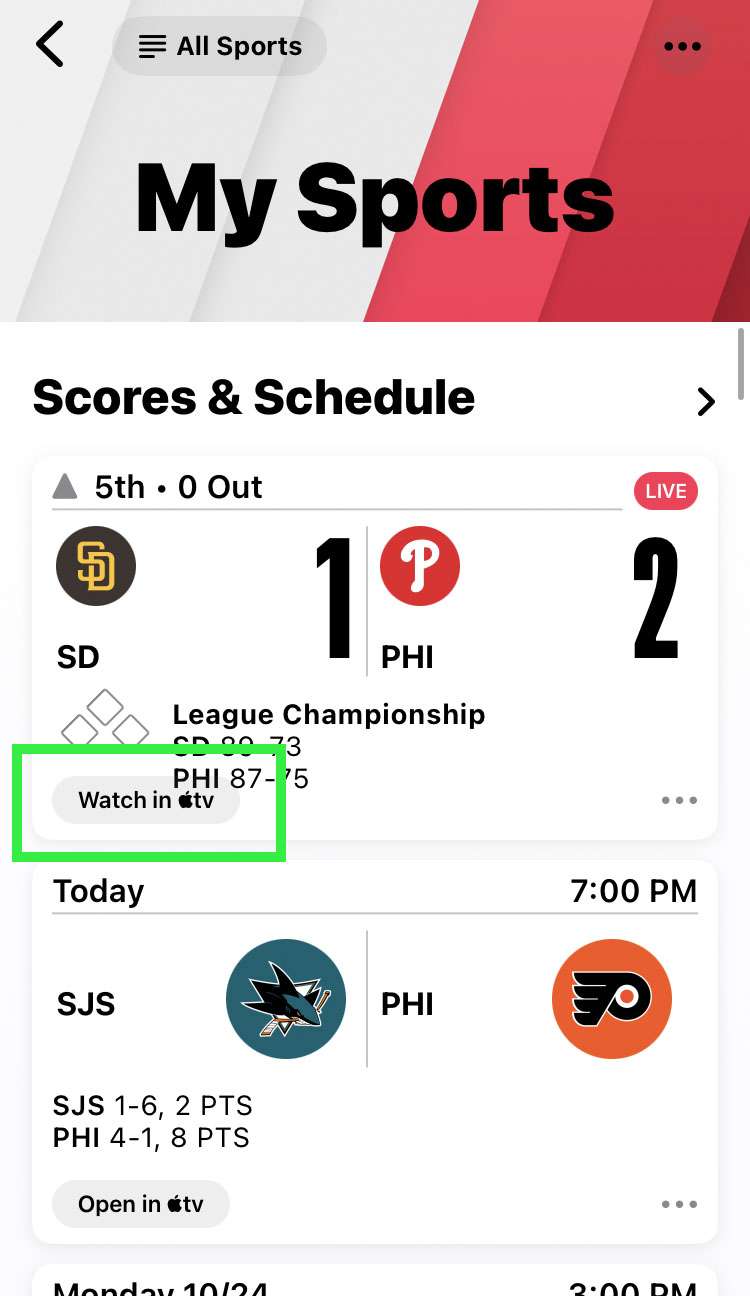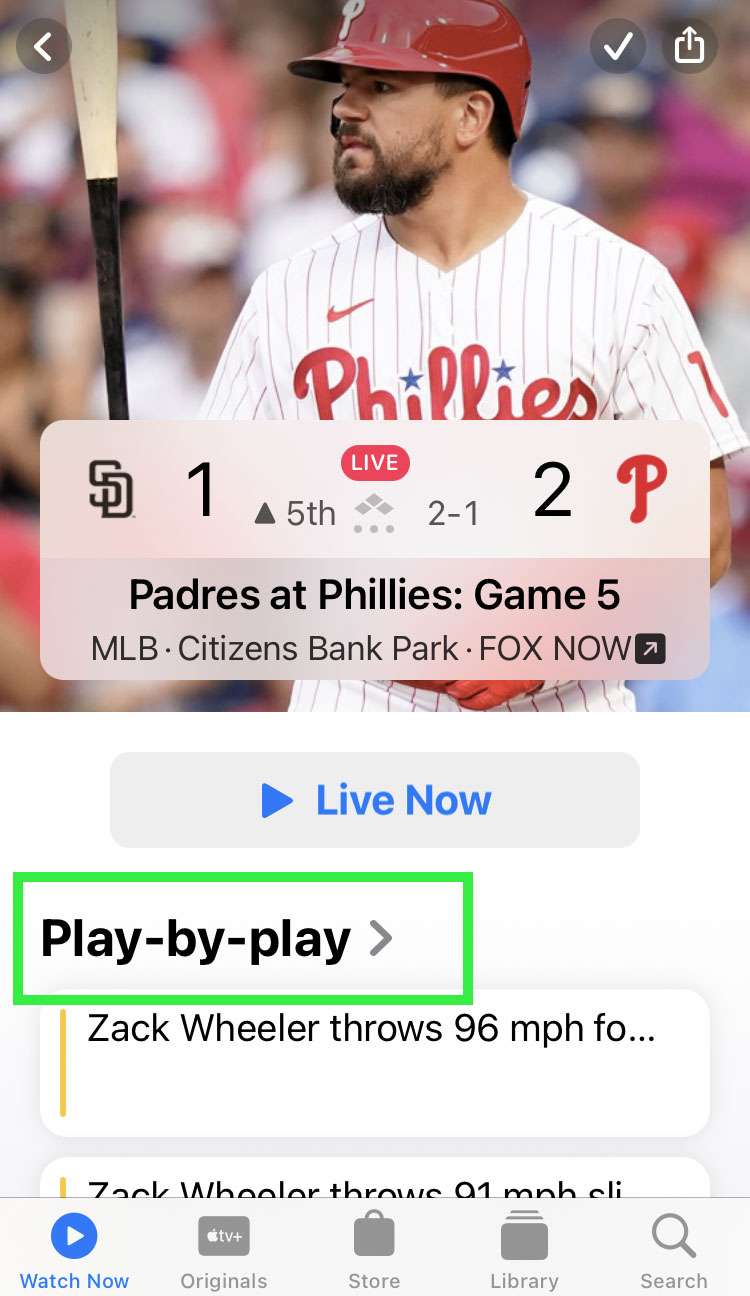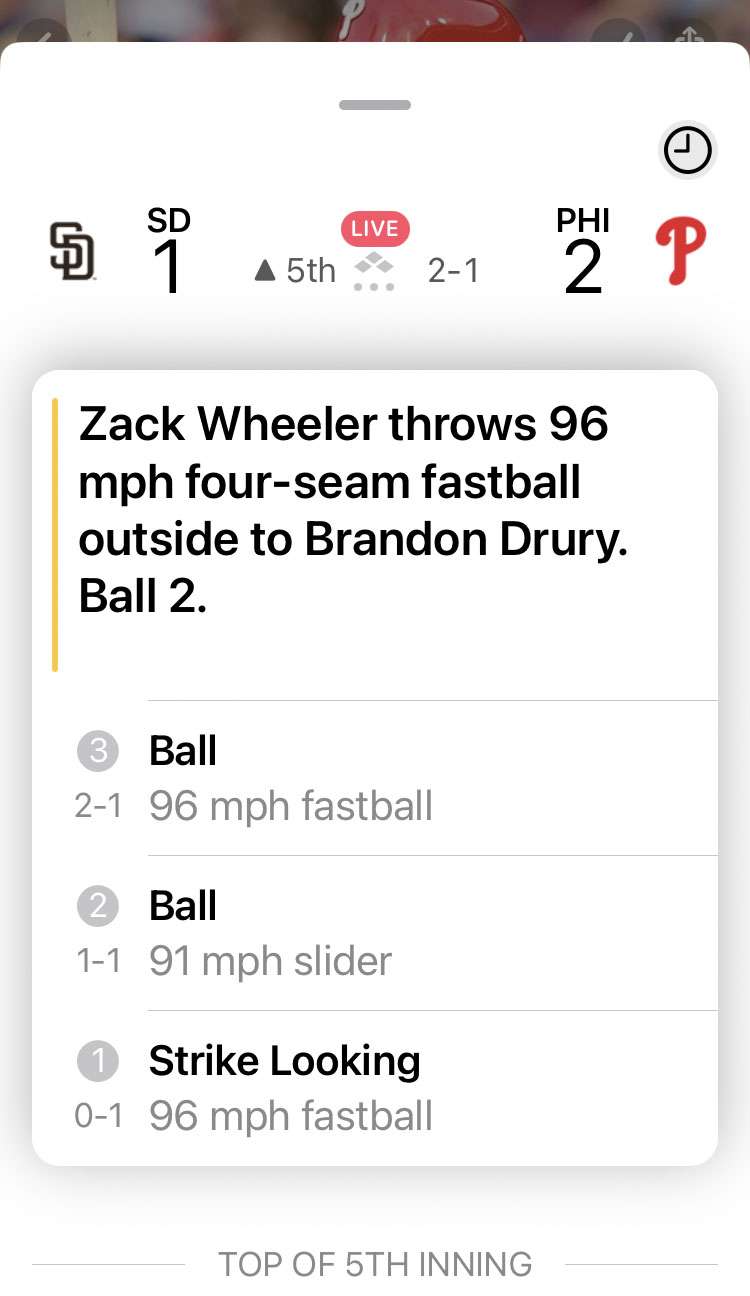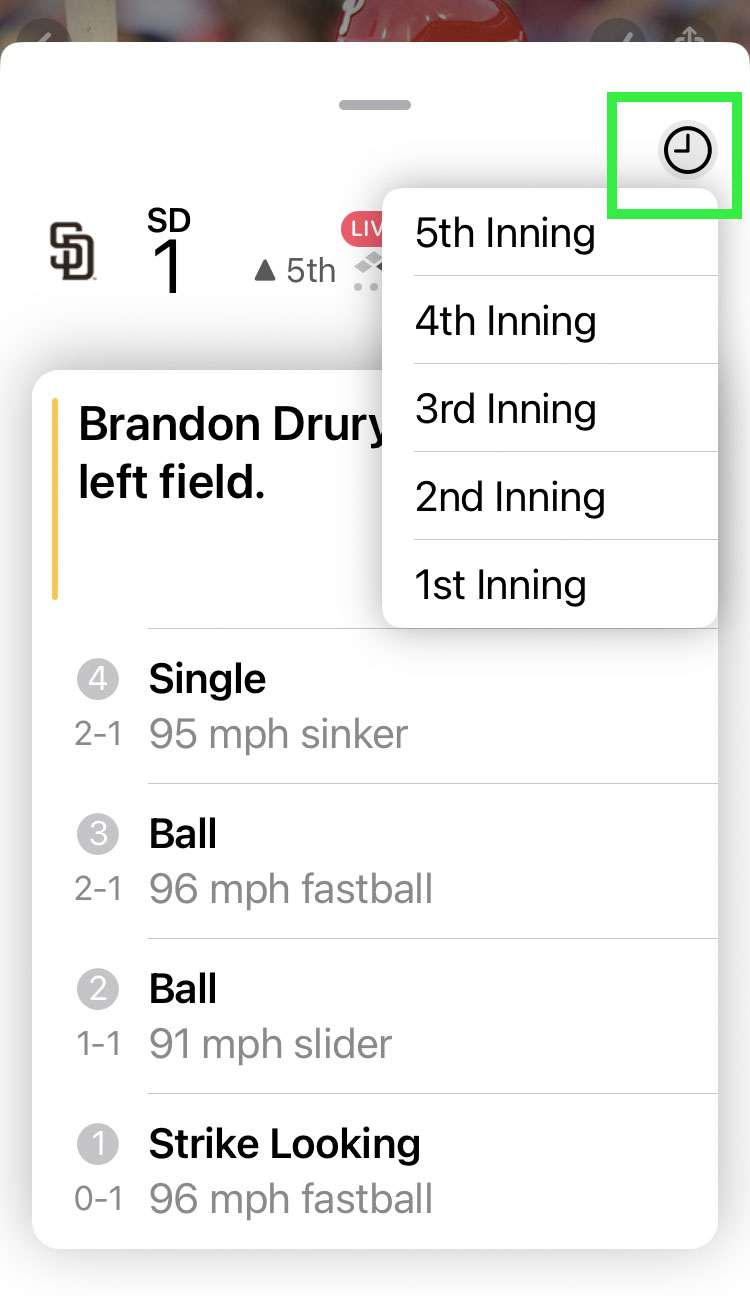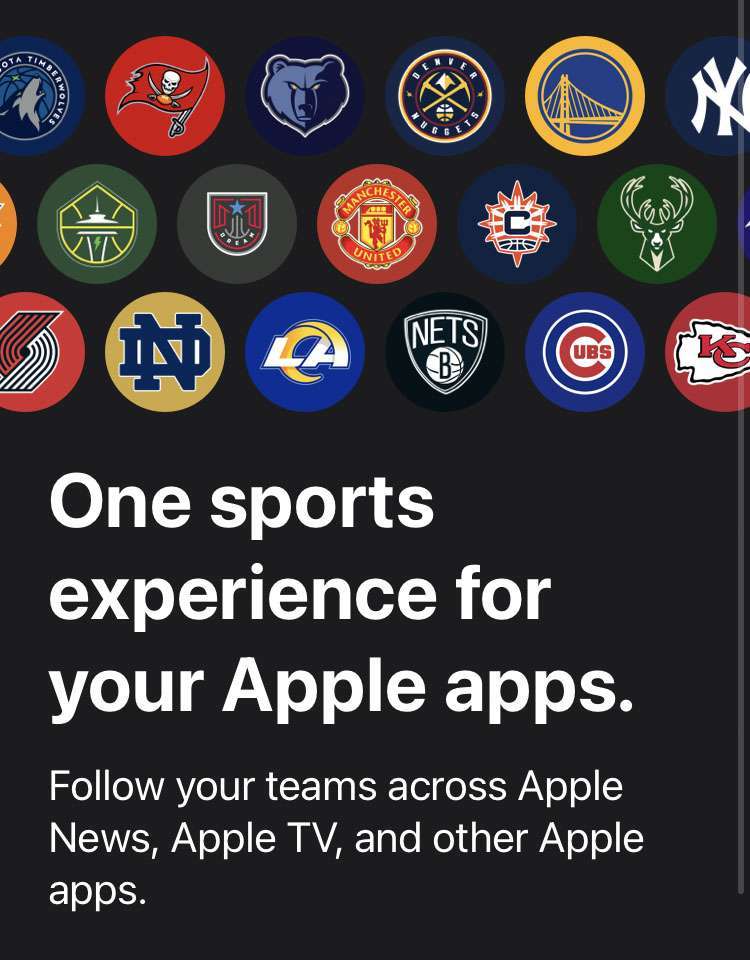Submitted by Fred Straker on
Catching all the sports action without a cable subscription, or when you're on the go can be difficult. Now fans can set up their favorite teams with My Sports in the Apple News app. With real-time scores, schedules, and news the My Sports section goes a long way towards keeping iPhone users up-to-date.
There's an even better feature included in My Sports, which links to the Apple TV app. Play-by-play action for specific games can be accessed, even when a live feed rests behind a paywall. For example, if you need to catch some World Series action quietly the play-by-play updates are key. Play-by-play shows major events during the game without any noise or video on devices with iOS 16 or later installed.
Highlights can be viewed when available. Follow these steps to see live play-by-play sports for supported games on iPhone:
- Make sure you've set up My Sports in the Apple News app
- Launch the News app and find a live game under Scores & Schedule
- Tap the Watch in Apple TV button
- Select Play-by-play
- Reports are updated as the game happens, showing live scoring and stats
- Tap the clock icon to see previous events you may have missed