What does App Store Error 1009 mean?
The iTunes App Store Error 1009 means you are in a blocked country and can't access the store.
The iTunes App Store Error 1009 means you are in a blocked country and can't access the store.
Submitted by Marshall Walker on
Vine does a pretty good job of hiding its adult content, but that doesn't mean it's not there. And that's why Apple has decided make the App Store age ratings easier to see. The ratings are now displayed next to an app icon, instead of below the description where they were previously located. This will make it easier for parents to know which apps are not appropriate for children.
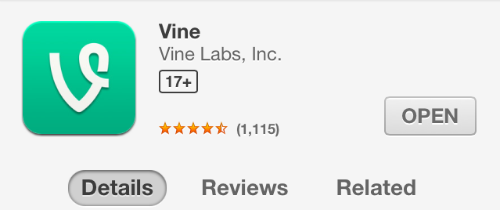
The change comes after Apple pulled the popular photo-sharing app 500px, because it was too easy to find nude content. The app eventually returned to the App Store brandishing a 17+ rating. Now several other apps, such as Vine, have been tagged with the adult rating, and an age-restriction warning when you attempt to download them.
Submitted by Marshall Walker on
iDownloadblog got an early look at a new and interesting app coming to Cyida. AppMosaic makes finding popular apps easier by displaying the top 400 applications and games in the Apple App Store.

The jailbreak tweak separates the apps into two columns: the top 200 paid apps on the left, and the top 200 free apps on the right. The app's name and developer info is displayed on a panel at the bottom of the screen when you tap any of the 400 listed icons. You can then load the app's official App Store page by tapping the displayed info.
Content you've purchased or installed for free from the App Store and iTunes on your iPhone might not be transferred automatically to the iTunes library on your computer. To make sure all of your media and apps are properly backed up, you can transfer purchases manually before backing up and syncing your iPhone. To transfer purchases to your computer follow these steps:
1. Connect your iPhone to the computer and open iTunes.
There are a few ways to find out whether or not you already own an iOS application. iTunes or the App Store on your iPhone won't charge you twice for the same app, but you might want to know in advance before you take a chance and install.
1. Try leaving a review of the app on iTunes (go to the iTunes page for the app you're checking and find Customer Reviews -> Write a Review). If you don't own the app, Apple won't let you write one.