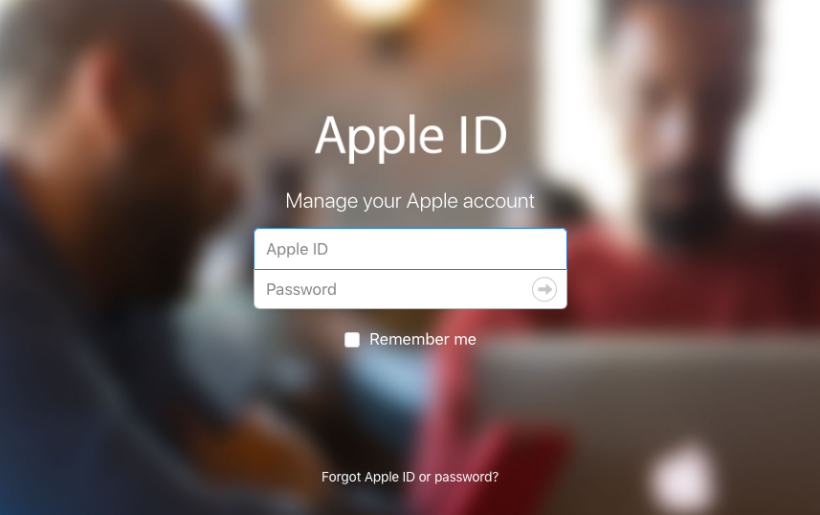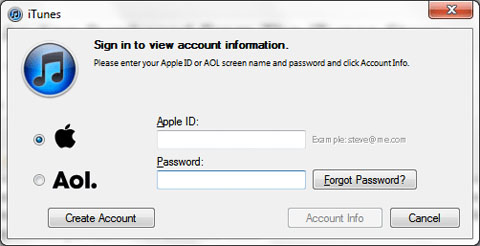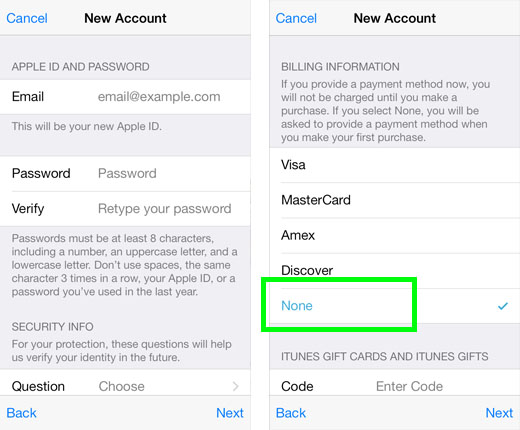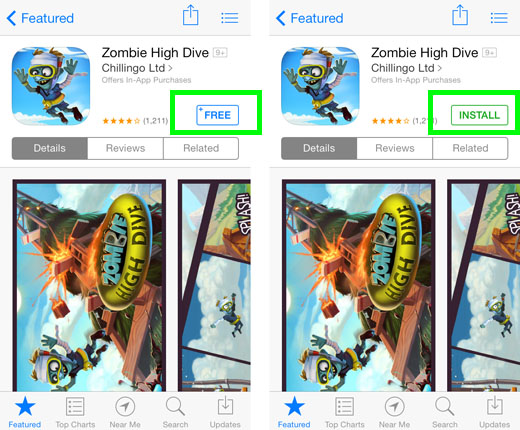How to generate app-specific passwords for your Apple ID
Submitted by Jon Reed on
Beginning on June 15, any third-party apps that use your iCloud account will be required to employ app-specific passwords in order to beef up security around your Apple ID. This includes any mail, contact or calendar services that use your Apple ID login to access your iCloud data, such as Microsoft Outlook, Mozilla Thunderbird, etc. On June 15, you will automatically be signed out of any apps that you are signed into with your Apple ID and you will need to create a password specifically for the app in question.