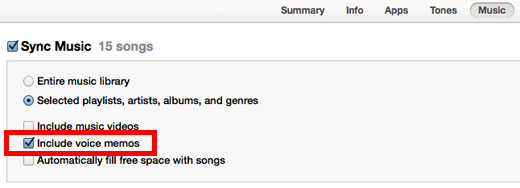Add Better Volume Controls to iOS with Volume Mixer
Submitted by Bob Bhatnagar on
While iOS makes it simple to change the volume when a function or app is in use, try to adjust these settings elsewhere and the iPhone comes up empty. Volume Mixer seeks to change all this by adding a comprehensive volume mixer to the Notification Center on jailbroken devices. The mixer is fully customizable, and brings volume adjustments across the board into one convenient location.

Once installed, the tweak must be configured to appear in the Notification Center under Settings -> Notification Center. Drag Volume Mixer from the DO NOT INCLUDE section to INCLUDE and the sliders will appear in Notification Center under the All section. Each audio component can be controlled independently with sliders that indicate the percentage of total volume currently selected.