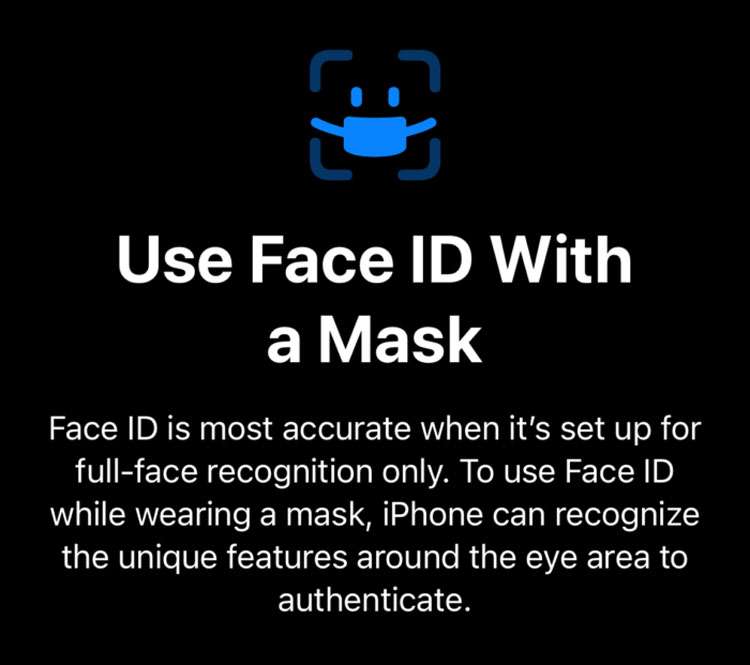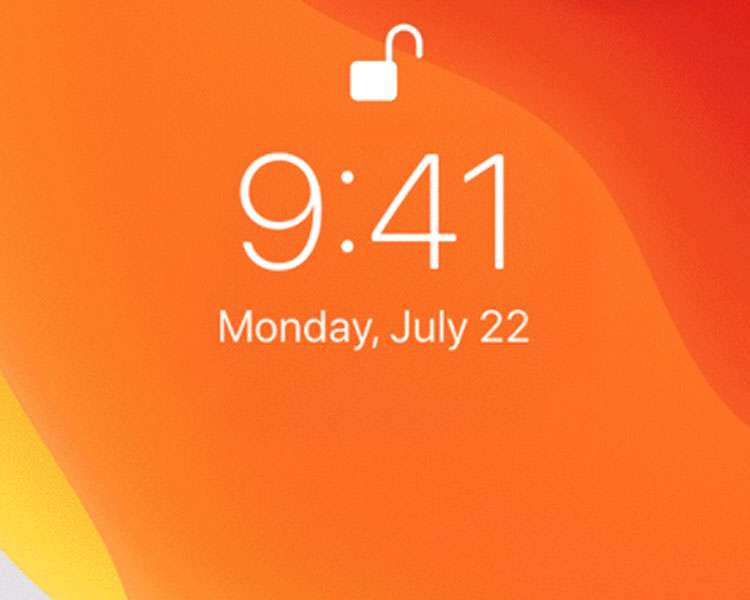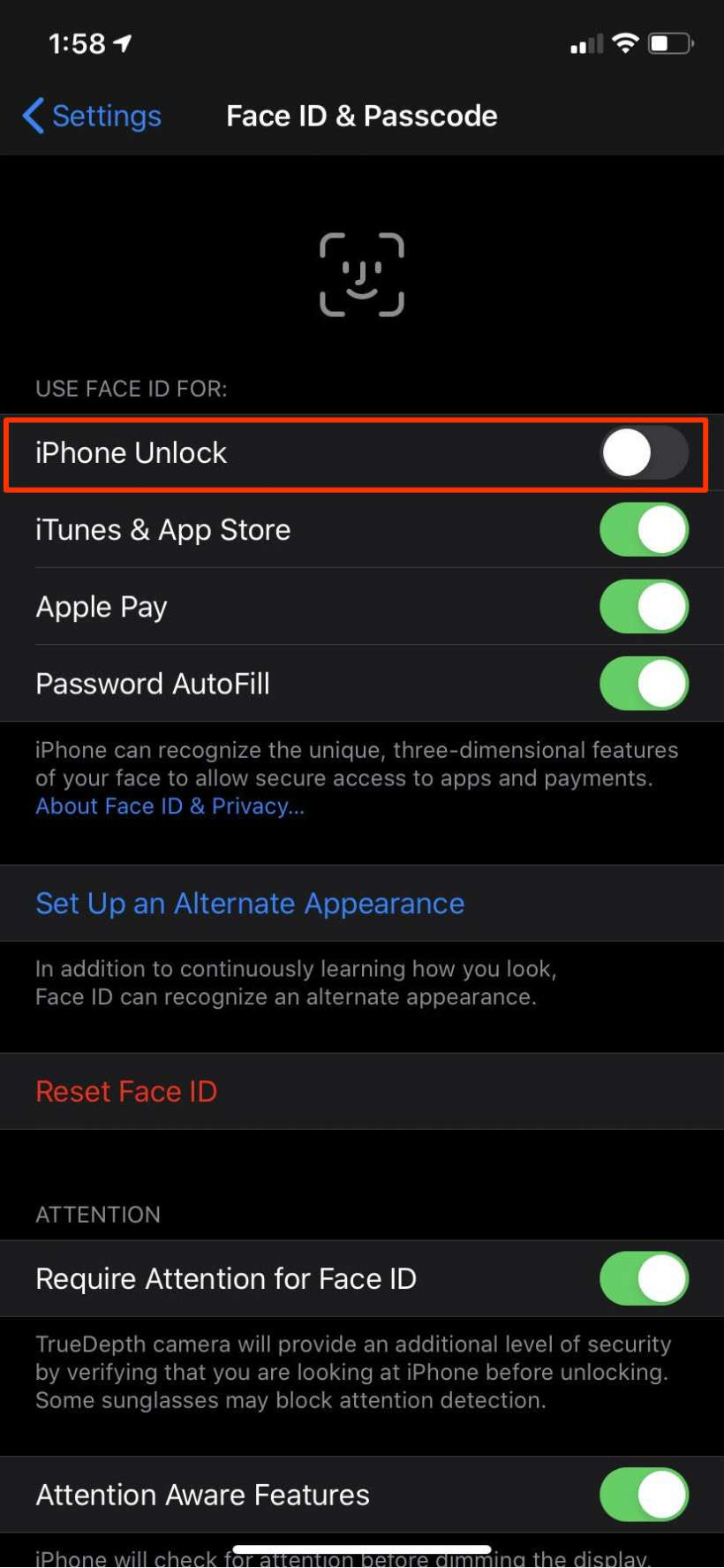How to use Face ID with a mask on iPhone
Submitted by Frank Macey on
Many iPhone users have struggled with Face ID unlocking while wearing a mask. Apple Watch owners already can unlock their iPhone from their wrists, even with a mask on. It becomes more difficult when Face ID has trouble recognizing your features because half of your face is obscured. Although some have already had success training Face ID to work with a mask, the feature is now officially supported by Apple.
There are two requirements needed to unlock the iPhone using Face ID with a mask: