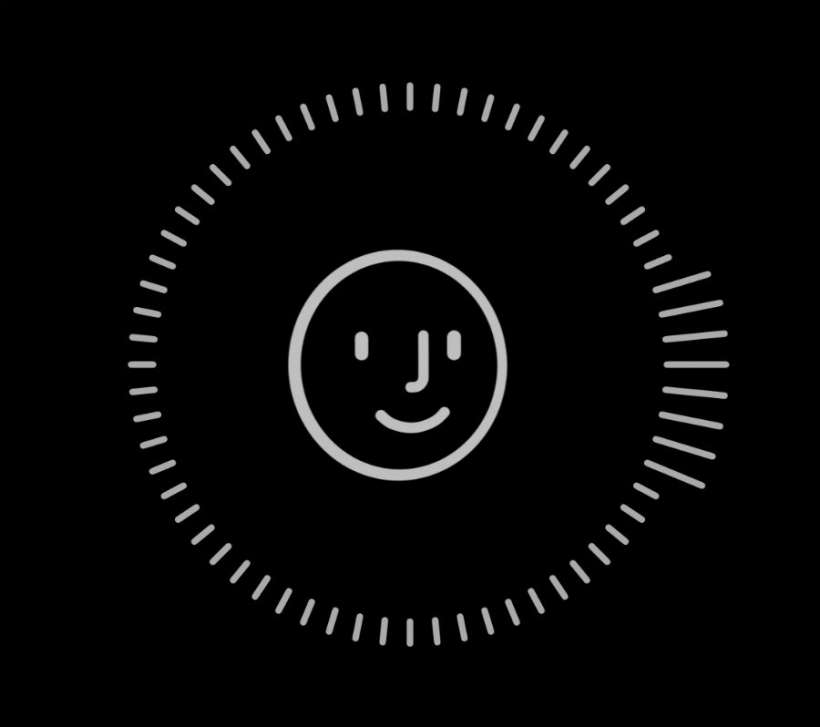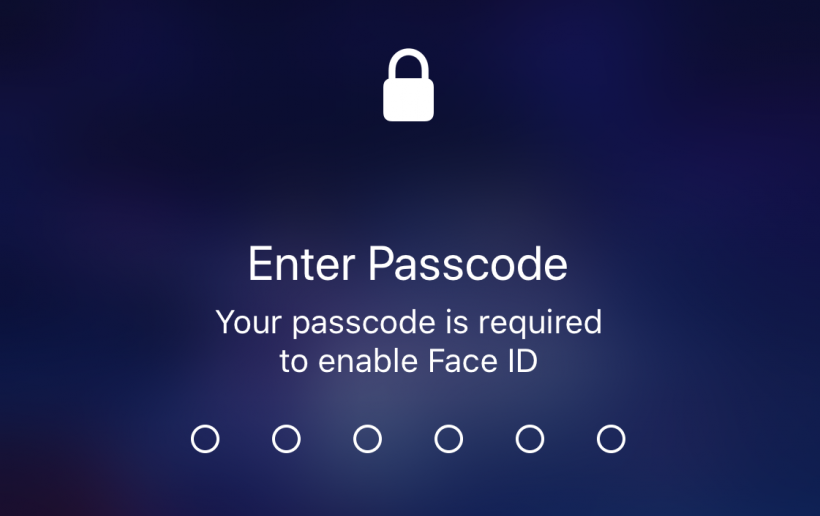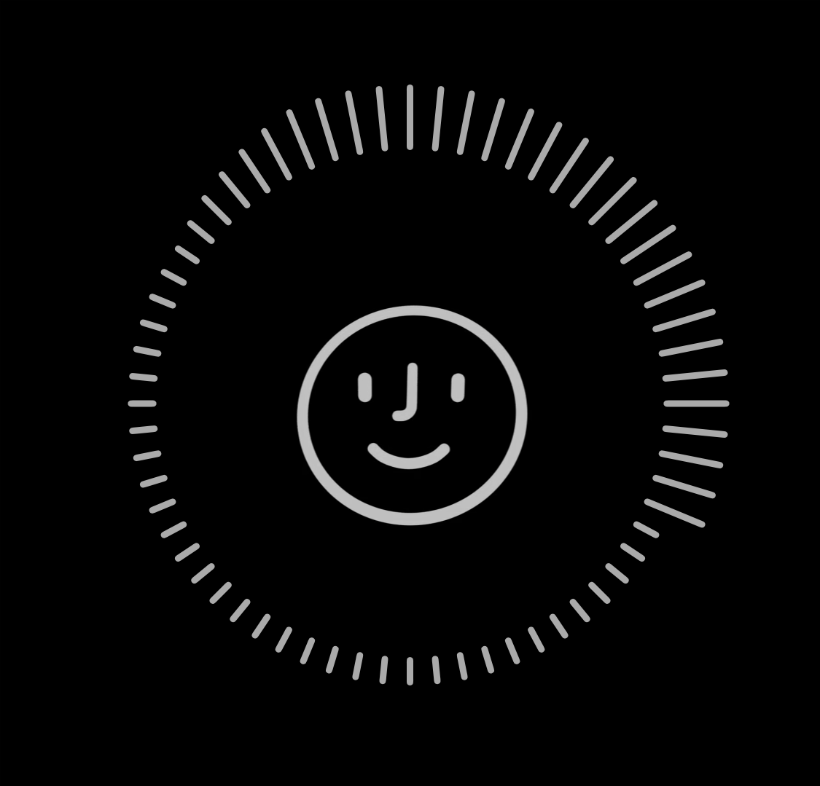How to add a second person to Face ID on iPhone X
Submitted by Jon Reed on
You probably know by now that Apple replaced Touch ID with Face ID on the iPhone X, which uses its True Depth camera to take a 3-D scan of your face rather than a 2-D image of your finger print. The recognition software learns more as it goes and is pretty good at ID-ing you even if your appearance is somewhat altered with a new hairstyle, facial hair, glasses, a different expression or what have you.