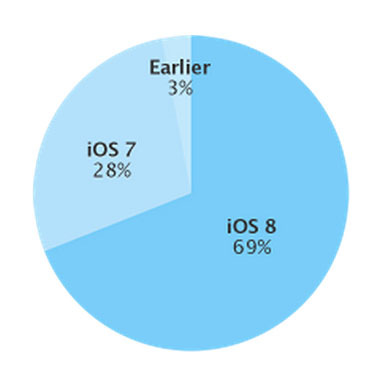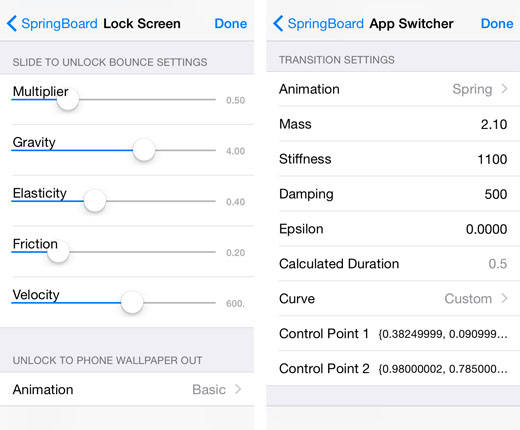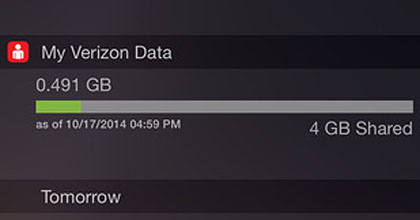When is the iOS 8.3 release date?
Updated: iOS 8.3 was released on April 8, 2015. You can read about all the new features here.
Apple seeded the first iOS 8.3 beta with a wireless CarPlay feature and a new Emoji picker on Feb. 9 2015. It is unknown when iOS 8.3 will be released to the public, but it should launch after the Apple Watch and iOS 8.2 are released in April.