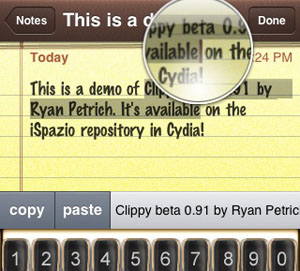Apple Patents Improve iPhone Security With Biometrics
Submitted by Thomas Estilow on
In a hint of things to come, more patents submitted by Apple just a few months ago show advances in future security designs for iPhones and notebook computers. The new authentication methods include several biometric technologies that would verify the identity of a user without any additional input from the owner of the device.
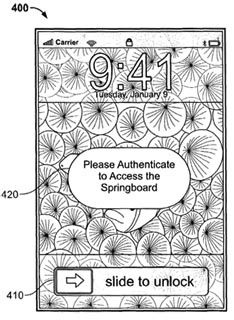
Examples would use cameras and software for facial recognition or allow a touch screen to identify a fingerprint. These methods could authenticate a user and protect private information without the current delay required when entering a passcode.