Does Night Shift remove as much blue light as f.lux?
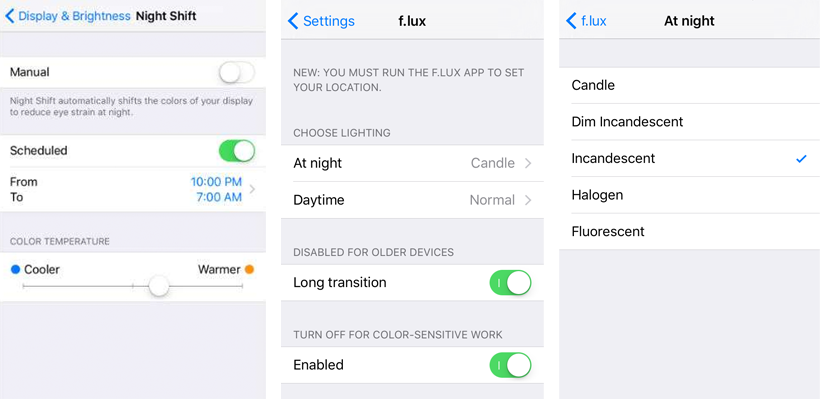
Long time users of f.lux may be wondering how Apple's Night Shift, introduced with iOS 9.3 compares when it comes to displaying warmer tones at night.
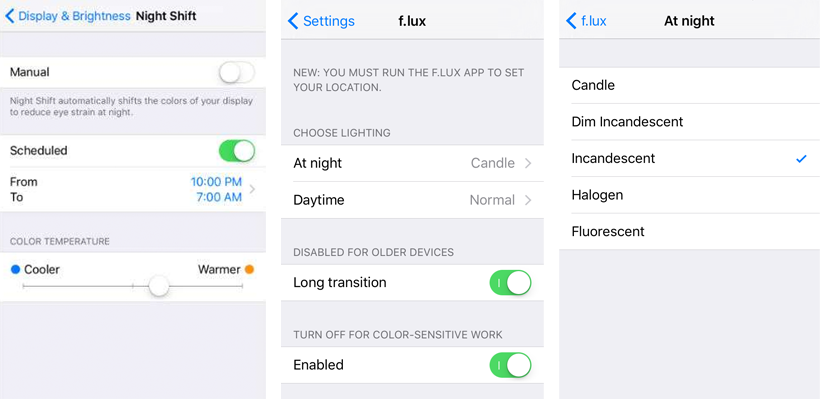
Long time users of f.lux may be wondering how Apple's Night Shift, introduced with iOS 9.3 compares when it comes to displaying warmer tones at night.
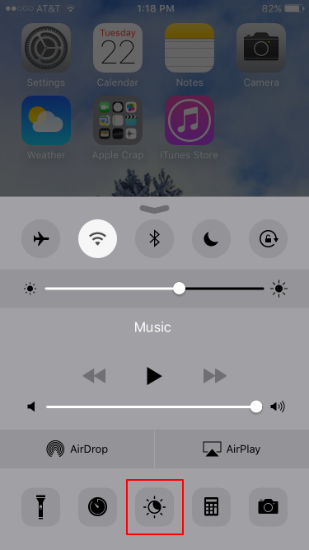
Update: The Night Shift toggle was removed from Control Center in iOS 11. Click here to learn how to manually enable it in iOS 11 or later.
Update: The Night Shift toggle was removed from Control Center in iOS 11. Click here to learn how to manually enable it in iOS 11 or later.
Night Shift mode is a new feature found in iOS 9.3. You can enable NIght Shift mode in the Display & Brightness section of the Settings app on your iOS device.
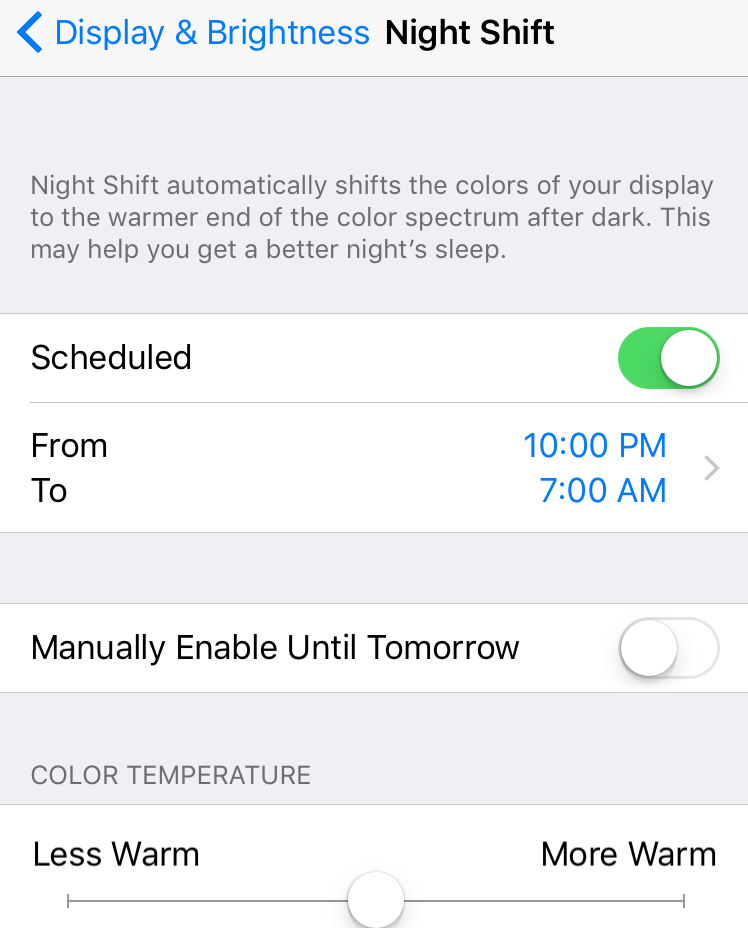
Submitted by Jon Reed on
Apple's Night Shift is a new feature in iOS 9.3 (which hasn't officially been released yet, but is currently available in the public beta) that is similar to the very popular f.lux app that is only available for jailbroken iPhones. The new setting lets the user shift the iPhone's display toward the warmer end of the spectrum.