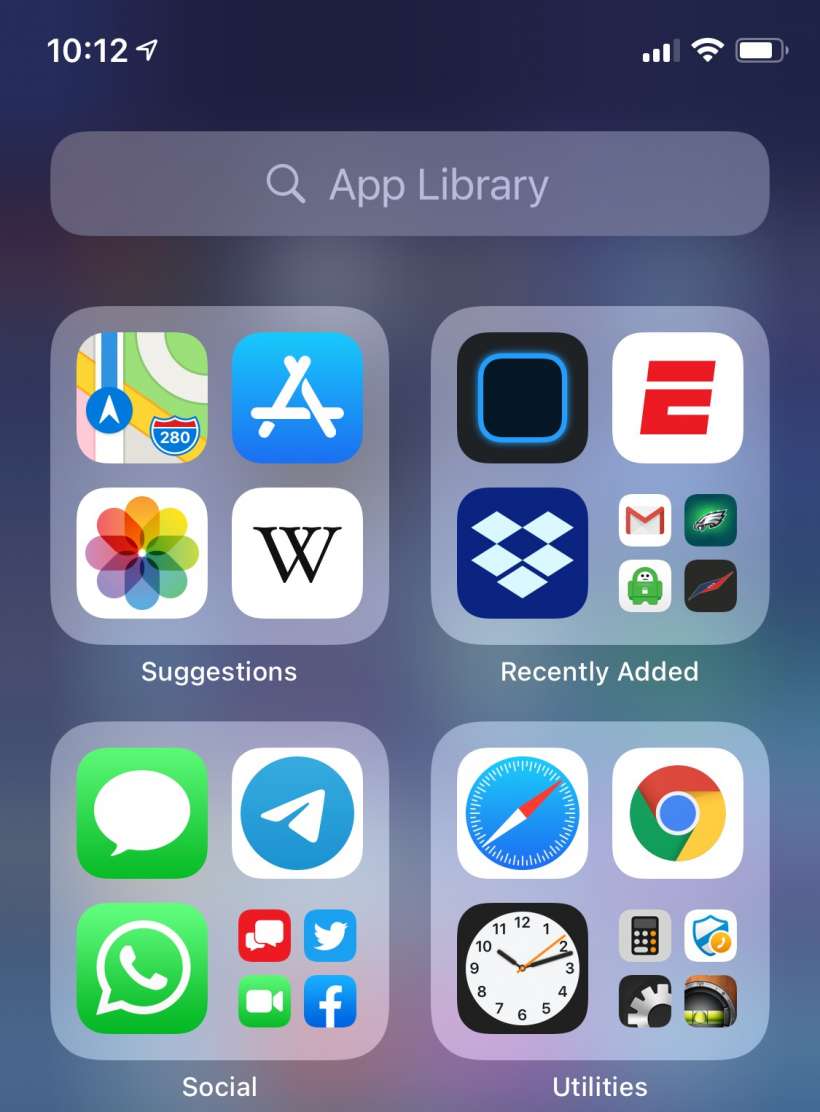What is the Notification Summary on iPhone?

The Notification Summary provides a consolidated list of unread notifications on devices running iOS 15 and later. The feature can be enabled from Settings -> Notifications -> Scheduled Summary.
To reduce unwanted or low-priority notifications throughout the day, they are instead lumped together for later browsing.