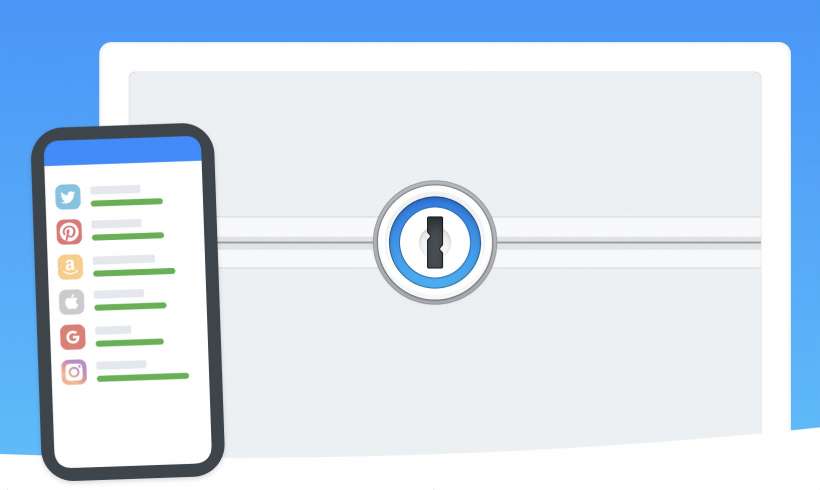How to import your Chrome passwords into iCloud Keychain
Submitted by Jon Reed on
The average person these days likely has many tens if not hundreds of username / password combos that are saved by (and even created by) Chrome or Safari. If you use both browsers you probably want Safari to be able to use the login info that you have stored in Chrome and vice-versa, because it can become a nuisance when you are trying to log into a service on Safari but you don't know the login because you originally created it with Chrome. Luckily macOS Catalina 10.15.4 (and above) lets you easily import your Chrome passwords to your iCloud KeyChain. Here's how to do it: