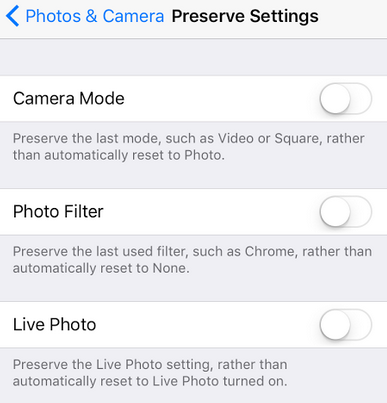Lightroom app gets 'Authentic HDR' mode
Submitted by Fred Straker on
Adobe has updated Lightroom Mobile to version 2.7.0. The latest release adds a new feature described as "Authentic HDR" to Apple devices, and makes it possible to export original RAW images directly to the iOS camera roll. While the native Camera app includes its own HDR functionality, Adobe touts their raw HDR as a superior shooting mode.