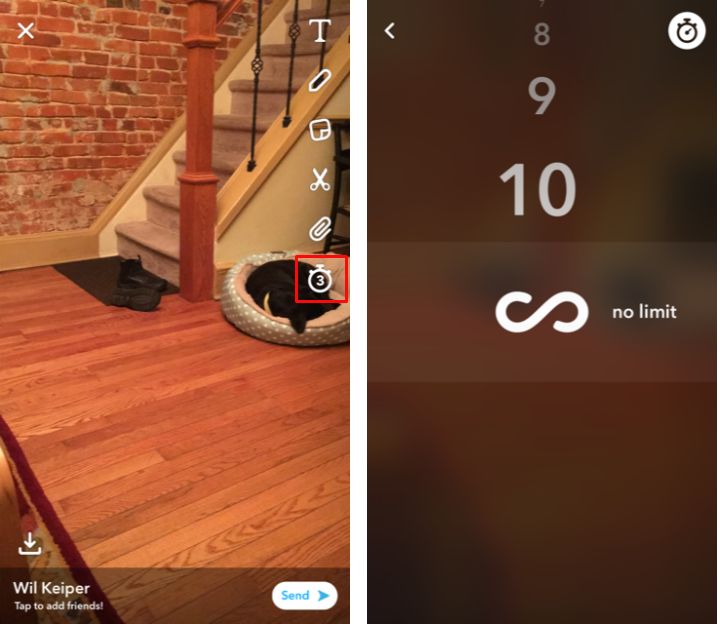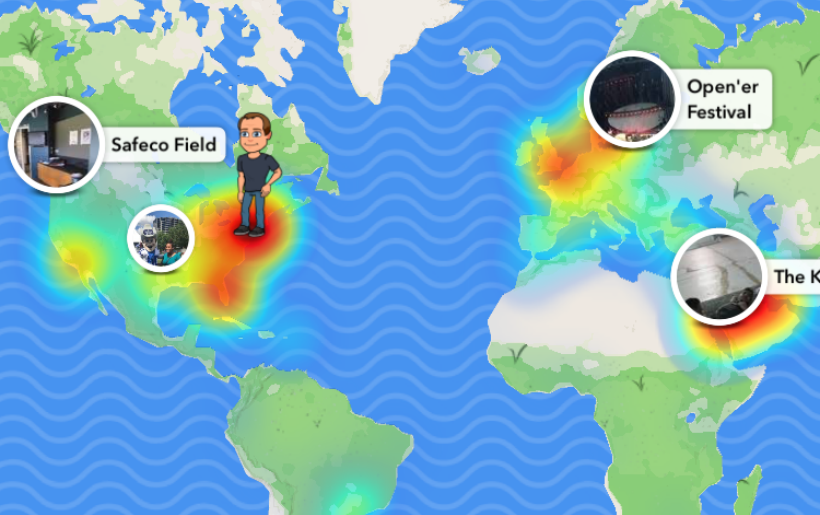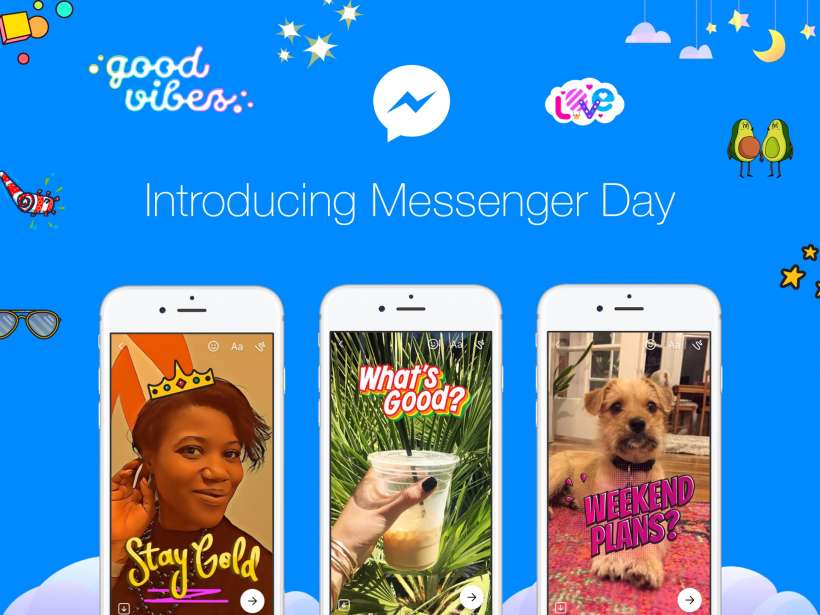Snapchat launches Spectacles 2
Submitted by Marshall Walker on
Snapchat isn't giving up on wearable hardware launching its next-generation Spectacles on Thursday. The company's first foray into the hardware business didn't go well as demand for the original Spectacles waned, leaving the company stuck with hundreds of thousands of unsold units, according to reports. Snapchat blames "fragmented sales channels" as the reason for the failure, and has ditched the Snapbot distribution model. Originally consumers had to purchase Spectacles from vending machines randomly placed around the US. The limited distribution and high price of Spectacles resulted in overall lackluster sales of the first-generation glasses even though there was a high initial demand.