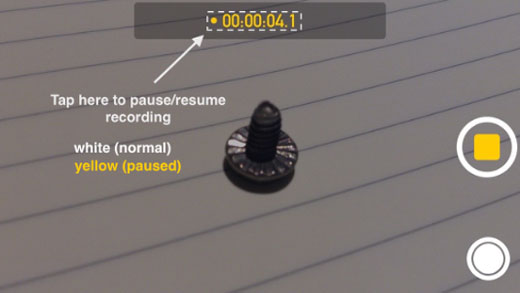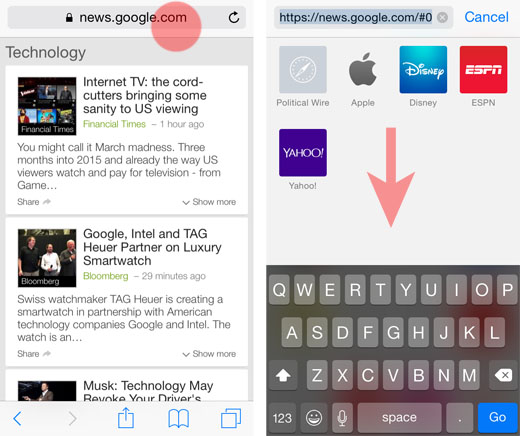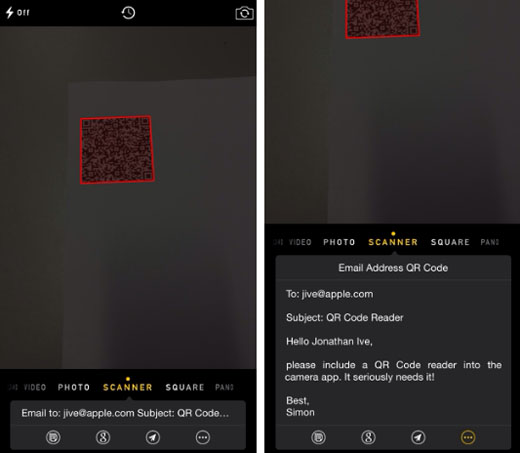Spring Cleaning: How to Free Up Space on Your iPhone
Submitted by Anders Batten on
There is nothing more annoying than not being able to download an app or make a video because your iPhone is too low on storage. Luckily Apple has made it easier over the years to clean up your device. Here are several ways to make more space available on your iPhone.
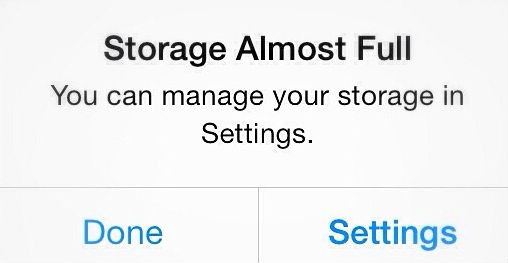
Apps: It is time to part with apps you do not use. The easiest way to do this is to navigate to Settings > General > Usage > Manage Storage. From here you can see a list of apps installed on your device and how much storage they use. To delete an app from the list, just tap its icon and select the "Delete App" option. Deleting unused or unwanted apps is a great way to free up storage on any iOS device. You can also delete apps the old fashioned way from your Home screen if you find that easier.