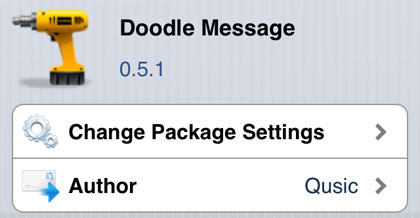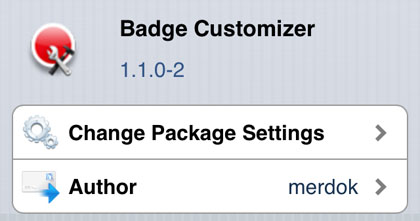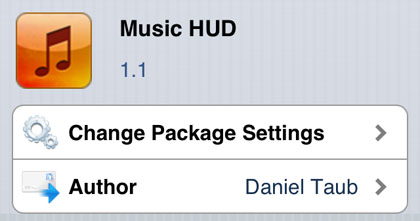Choose Songs Directly from the iOS Lock Screen
Submitted by Bob Bhatnagar on
Picking music tracks when the tunes are playing normally takes a few steps when your iPhone is locked. Skipping tracks is easily accomplished using the lock screen music controls. But the thing that takes time is actually going and selecting a song or picking a track from a different album directly. Now thanks to the free jailbreak tweak Pluck, there's a new shortcut.
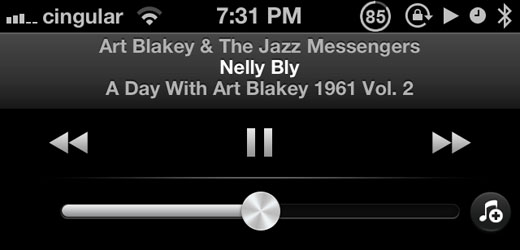
Pluck integrates with the lock screen music controls on your iOS device, making it possible to choose a new song, playlist or album in the stock music app without unlocking. Simply double-tap the home button to bring up the music controls, and with Pluck installed an add music button appears along with the pause, skip and AirPlay buttons.