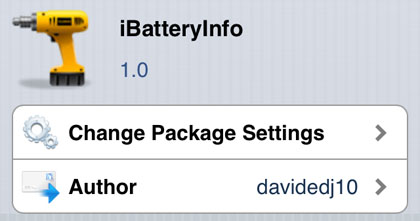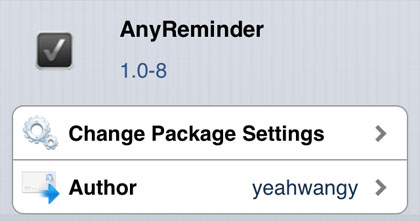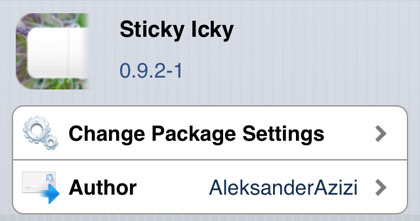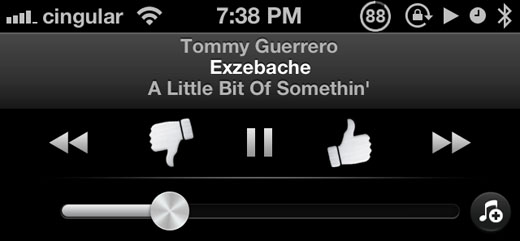Get Spoken Information When the iOS Alarm Rings
Submitted by Bob Bhatnagar on
Wake Info is a jailbreak tweak that can speak customized status reports every time you dismiss or snooze an iOS alarm. There’s nothing like a robot voice telling you how many unread emails are waiting to get you out of bed in the morning. The tweak will read up to three informational messages including real data.
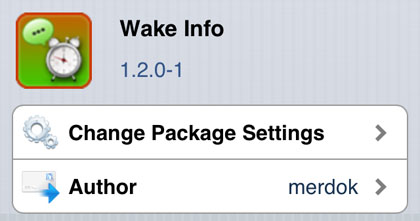
Once installed, under Settings -> Wake Info different messages can be set to play depending on whether the alarm is dismissed or snoozed. Besides text, variables are entered to form the complete message, such as the date or time.