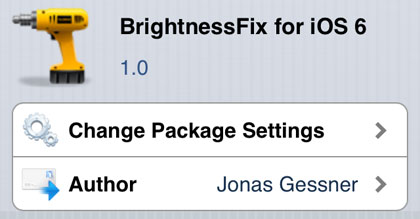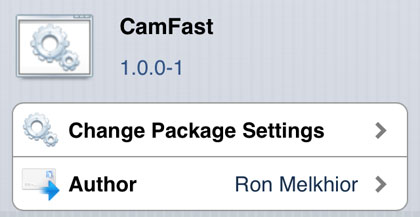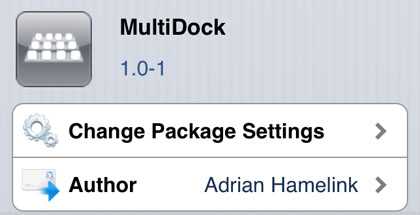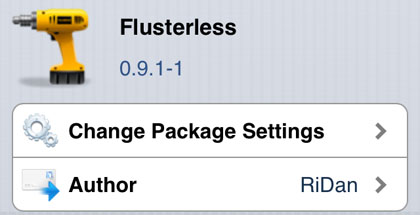CarrierPigeon Changes the iPhone Carrier Name
Submitted by Bob Bhatnagar on
There are plenty of ways to change the iPhone carrier name that appears in the status bar. In fact, this mod is one of the most popular changes that iPhone users have performed on their devices since the very beginning of jailbreaking. But how many tweaks do you have installed that were developed by a 12-year old?
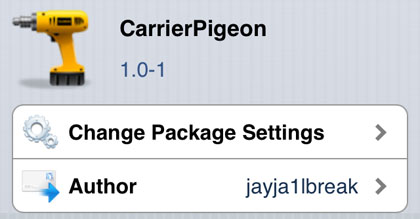
CarrierPigeon is the latest entry into the segment, with developer Jay B giving a shout out to his age in the Settings. When it comes to the tweak, the settings provide an option to enable or disable the custom carrier name.