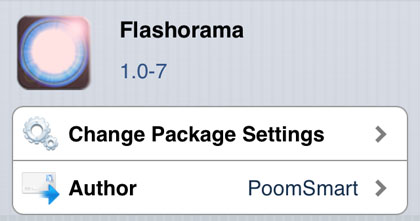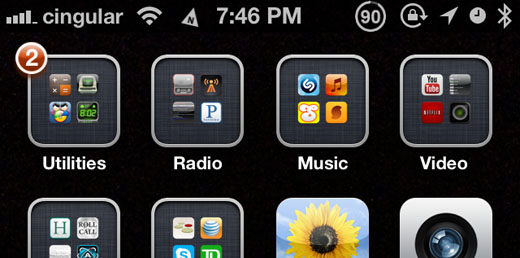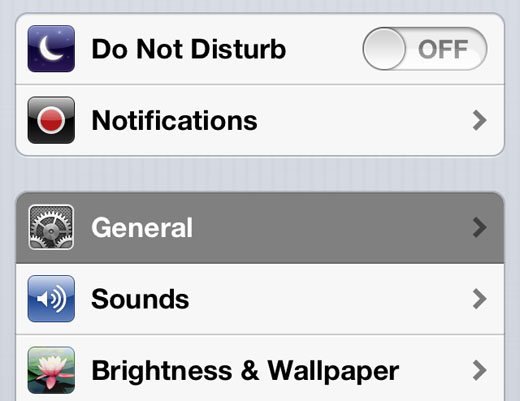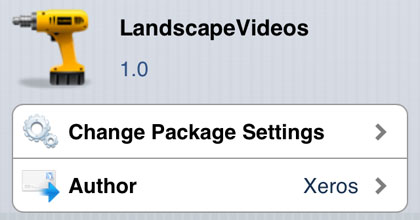Customize Every Aspect of iOS with Springtomize 2
Submitted by Bob Bhatnagar on
Some iPhone jailbreak tweaks are classics. These are must-have tweaks that provide powerful features and have been updated by the developers across multiple versions of iOS. Springtomize 2 is one of these tweaks, bringing total customization to iOS 5 and 6.

The Springboard manages the iOS home screen, and Springtomize makes it possible to modify even minor aspects of how your device looks and behaves. Once installed, Settings -> Springtomize contains almost every home screen modification you could imagine.