How do I make my Venmo transactions private?
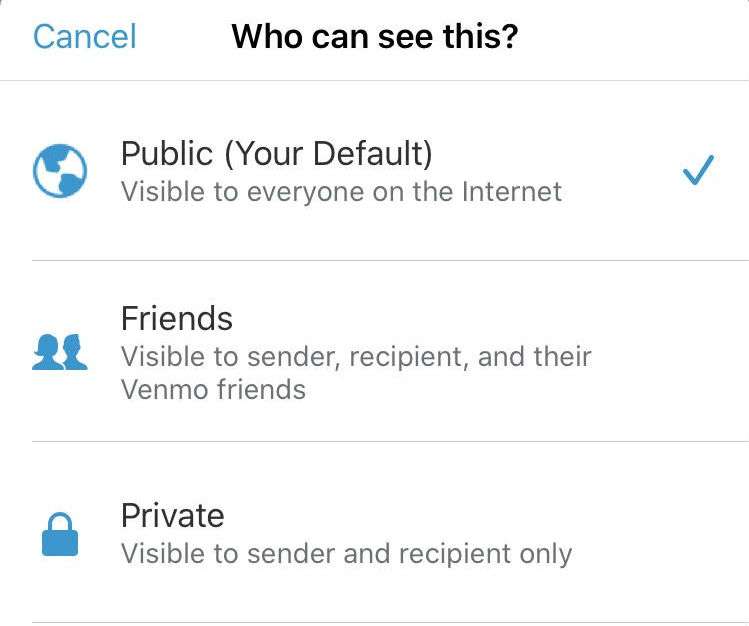
Here's how to keep your Venmo transactions private or between just friends:
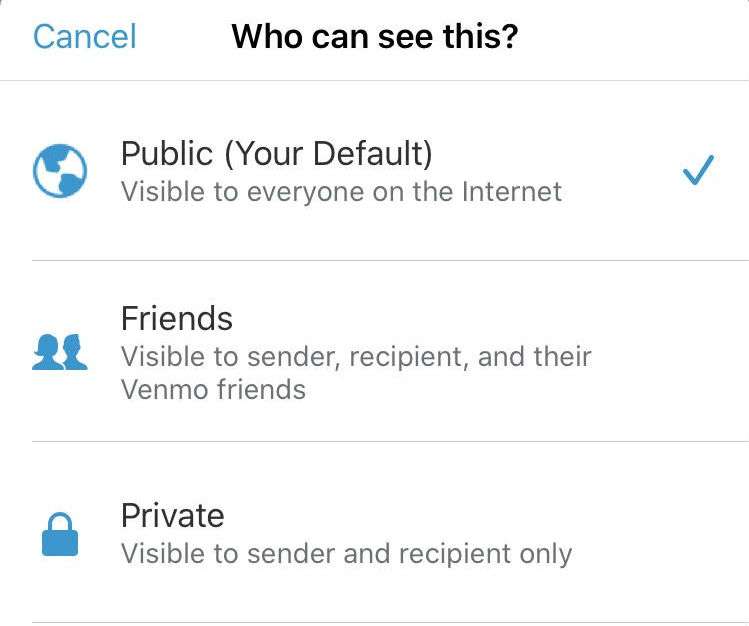
Here's how to keep your Venmo transactions private or between just friends:
Submitted by Marshall Walker on
Bitmoji is an expressive cartoon avatar that can be linked to your Snapchat or used as a Sticker in the Apple Messenger app. You can download the Bitmoji app for free from the App Store, then use your device's camera to create an avatar that looks something like you. There is even a Bitmoji keyboard option for iOS, and tons of outfits for you to choose from. Once created, you can then use any of the Stickers from the huge Bitmoji library in most of the popular chat apps, including the payment app Venmo.
Submitted by Marshall Walker on
The Venmo app is a digital wallet that makes sending cash to friends, family and even vendors easier than PayPal. Venmo links your account by your phone number, while PayPal uses your email. This allows Venmo to easily locate your friends and family using your device's built-in contacts, and typically makes searching for someone easier within the app. Venmo users are also assigned a QR code that other users can scan using their mobile device's camera. Many iOS users prefer the Venmo app over PayPal because it makes sending cash easier and quicker than having to fumble with clunky email addresses.
Submitted by Marshall Walker on
Venmo is a quick and easy way to send money to your friends or family from your smartphone, but you cannot close or delete your account from a mobile device or in the app. To close your account you must visit venmo.com from a computer, then follow the steps below, but first make sure to transfer any funds in your balance to your bank account.