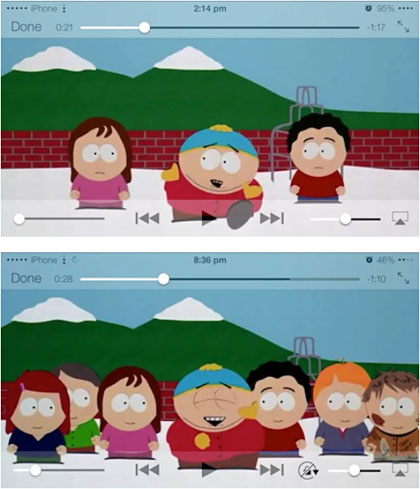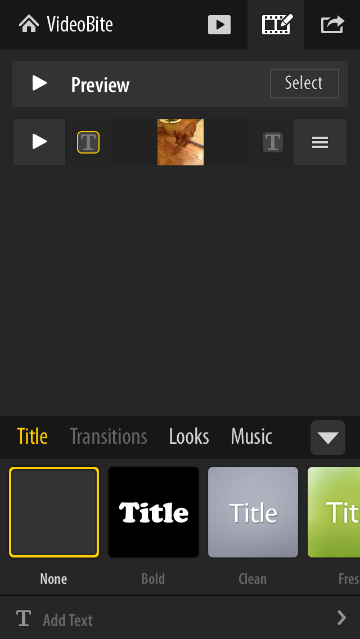Remove Advertising and Restrictions from iOS Video Apps
Submitted by Bob Bhatnagar on
Access to streaming video from a variety of apps is one of the perks of using an iPhone. Unfortunately, these videos often are barraged with advertising and include restrictions on what can be viewed when. The jailbreak tweak StreamEnhancer is appropriately named, as this tweak will change the video viewing experience on iOS devices once installed.
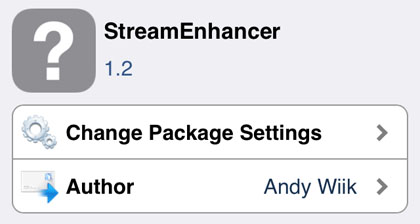
The main function of StreamEnhancer is to remove ubiquitous advertising from video streams in popular apps. Many streaming video apps are enhanced by StreamEnhancer, including YouTube, History Channel, Comedy Central, NBC, Hulu, and A&E. A complete list of the capabilities of StreamEnhancer follows, along with the apps that are compatible.