iOS 5 iPhone Voice Control Feature 'Assistant' Leaks
Submitted by Bob Bhatnagar on
Sure the iPhone already has voice control commands, just hold down the home button and tell your device to call someone or play a tune. iOS 5 could bring voice control to a whole new level of integration if recent reports from 9to5Mac come true.
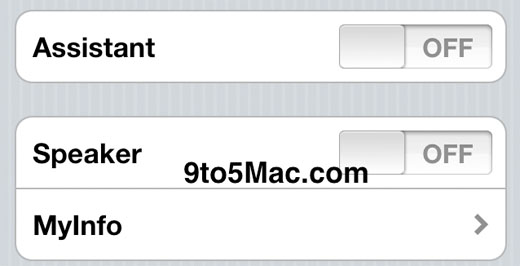
Apple has driven speculation that it is bringing improved speech-to-text technology or even voice navigation to iOS 5 since its 2010 acquisition of Siri and recent partnership with Nuance. Both companies currently have free applications in the App Store that heavily utilize voice recognition technology.
