Starting with iOS 10, the Photos app attempts to identify and group photos of people who it thinks are the same person. It doesn't always get everything right however, and you might see that you have two different groups of photos that are actually the same person. This is an easy fix, you can either identify the photos as the same person, in which case it will ask you if you want to merge the photos, or you can use the "Merge" option. To use Merge, tap the Select button in the top right corner of your People album, then select two or more images who are of the same person. Then select the Merge option in the bottom right corner and the images will merge into the same folder.
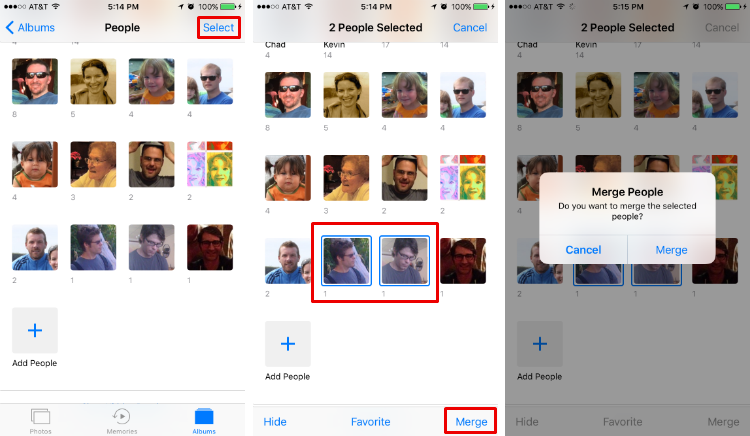
tags:
Comments
Maureen replied on Permalink
I appear to have lost some people from the people album, I may have merged by mistake. How do I un merge ?
Tina replied on Permalink
Hi Maureen. I had the same problem. Called Apple help desk and they asked me to just take another photo of the person who's "people" profile you are unable to find or add a new image of the person to my phone. The fact recognition software then immediately created a new person profile for the person in the new photo. Worked great ! Hope this helps. This. Ting