Submitted by Frank Macey on
If you're looking for more quiet in your life, one place to start might be silencing your iPhone. Thanks to a new tweak, this can be accomplished automatically when the device is in a screen-down position. This is perfect for sleeping, as the tweak works by entering Airplane Mode, which also shuts off all radios on the iPhone.
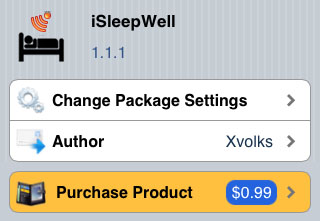
Not only will this insure peace and quiet, but it will prevent all of those RF signals from being emitted from your iPhone on the nightstand. iSleepWell notifies you that it's about to enter Airplane Mode after the iPhone is turned face down, then vibrates when the setting has been activated. Pick up the iPhone and your connectivity is restored.
iSleepWell features a variety of options that can be accessed from Settings -> iSleepWell. The tweak adds no icon to the home screen, and will automatically disable itself when Airplane Mode is manually turned on by the user. Options include sensitivity level, audio notification, vibration, and enabling the switch to Airplane Mode only when the iPhone is connected to charge (another great nighttime oriented feature).
To install iSleepWell, you must be running iOS 5 or later on a jailbroken iPhone. The package can be downloaded using Cydia from the BigBoss repo for $0.99.
Comments
Anonymous replied on Permalink
I'm tired of clicking iPhone FAQ headlines, only to see it's jailbreak only- which doesn't interest me. I'm deleting the iPhone FAQ RSS feed now....