Submitted by Bob Bhatnagar on
Windows users can enjoy the same quick untethered jailbreak for iOS 5.1.1 devices as those with Apple computers. Absinthe 2.0 is here thanks to the efforts of Chronic Dev Team. Once jailbroken, your iOS device is free to install software from third-party developers distributed outside of the App Store.

The latest jailbreak solution works with the iPhone 3GS, iPhone 4, iPhone 4S, iPod touch 3rd and 4th generation, original iPad, older iPad 2 models and iPad 3 running iOS 5.1.1. Support for newer iPad 2 models (iPad2,4) is in the works.
Before jailbreaking, make sure you backup your iPhone using iTunes to preserve your data in the event of a problem. Your device must be updated to iOS 5.1.1 before jailbreaking with Absinthe 2.
For instructions on using Absinthe with Mac OS X, click here. Here are instructions on how to jailbreak your iOS 5.1.1 device with Absinthe 2.0 using a Windows computer:
1. Download the latest version of Absinthe 2 directly from the greenpois0n.com website.2. Open the .zip file you downloaded and locate the absinthe-win executable (.exe) file. Right-click on this icon and select Run as administrator.
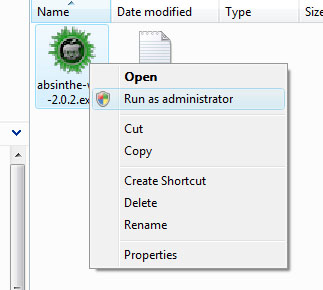
3. This self-extracting file will create an absinthe-win-2.0 folder and unpack all of the files needed for the jailbreak.
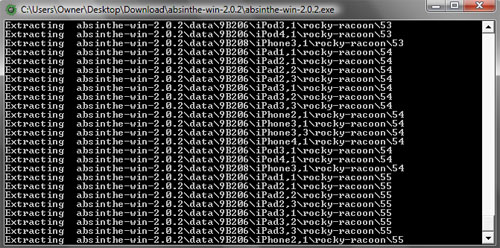
Newest iPhone FAQs
4. Open the absinthe-win-2.0 folder that was just created, right-click the absinthe.exe icon and select Run as administrator again.
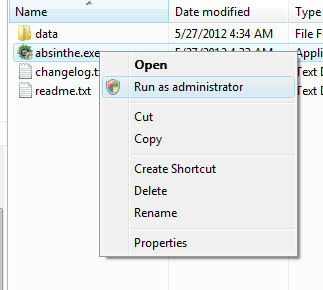
5. With your iOS device displaying the home screen, connect to the computer via USB.
6. Click the Jailbreak button in the Chronic Dev Absinthe application window.
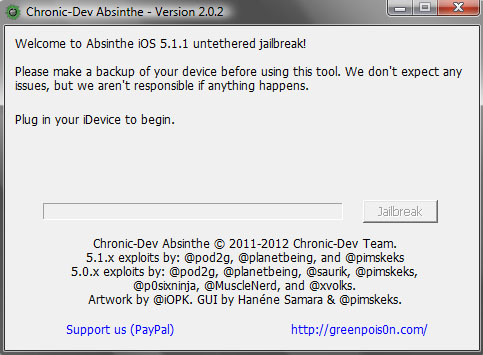
7. The iPhone will say Restore in Progress. Do not touch the iPhone until Absinthe completes!
8. Absinthe will let you know when the process is finished. Unplug your device and you will see the Cydia app icon is now installed.
Your iOS 5.1.1 device is now jailbroken! As always, legitimate jailbreak solutions are distributed without charge. If you are interested in donating to Chronic Dev Team, see their website at greenpois0n.com.
Comments
Anonymous replied on Permalink
I am seeing this error even though am running the absinthe.exe as Administrator
---------------------------
Error
---------------------------
You must run this app as Administrator.
---------------------------
OK
---------------------------
OS: Win 7 SP1 x64
Phone: iPhone 4 16GB 5.1.1
Anonymous replied on Permalink
I see the same issue with the same specs. Someone please share a workaround.
Anonymous replied on Permalink
Hey same i have the same problem run as admin even though i did run as admin. FUCK!!
Anonymous replied on Permalink
Same issue here
Windows 7 32bits
Jeremy H replied on Permalink
I was having this problem as well. I was attempting to run it under a domain account on a work computer. To get it to work, I had to create a local account with local admin rights and run it under that account.
I was using Windows 7 Professional 32-bit
Anonymous replied on Permalink
This doesn't even work. The Jailbreak button isn't clickable, and everything I try fails.
krunk replied on Permalink
I have a problem with my iPhone 4s running on iOS 5.1.1 after jailbreaking it today. It was successful at first, used it the whole day today with no problem. Just 10 mins ago, something happened! The open files/icon minimizes to the top left corner and I couldn't use my phone. I can only close them but I can't view. Please I need some advice on how to go about this....I tried to jailbreak it again but I couldn't.
Anonymous replied on Permalink
When i download Absinthe it automatically goes straight on Itunes so that i cant Run As Administrator what can i do to change this ?
TomCze replied on Permalink
I followed the directions to the letter and it works! My phone is jailbroken and I'm loving the apps on Cydia. I suggest using your personal computer, or a friends with only one user. I had a problem with the admin because I'm using Vista, but I simply unchecked the (keep me protected) tick when it asked me to run it.
Thanks Bob and greenp0ison.com!