Submitted by Bob Bhatnagar on
For iPhone owners looking to do some Spring Cleaning on their devices, app removal can save significant space. Low available storage can cause streaming music and video bottlenecks and slow down iOS performance. Not to mention the Camera app can't save photos and videos when a device is full. Clearing app caches can save space, but sometimes a list of unused apps must go.
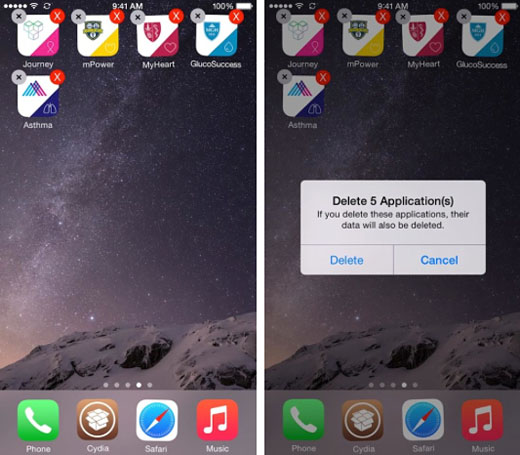
The jailbreak tweak MultiDelete makes this an easier task. With MultiDelete installed, multiple apps can be deleted at the same time. Once installed, make sure the tweak is enabled. Using the toggle in settings requires a respring for changes to take effect. A handy respring shortcut is provided. The real magic happens on the home screen.
Enter wiggle mode by holding down on an app icon. Instead of tapping the X button to delete a single app, press the center of an app icon to mark it for deletion. Multiple apps can be selected, then go ahead and tap one of the X buttons like normal. iOS will prompt to confirm that all selected apps will be deleted. Once confirmed, all of the apps and their data are removed at once.
MultiDelete is available from the BigBoss repo on Cydia for free. To start customizing iOS, click here for instructions on jailbreaking iOS 8.0-8.1.2. Those with older firmware can jailbreak with Pangu (iOS 7.1) or evasi0n 7 (iOS 7.0). Find out how to purchase and install Cydia tweaks with this guide.
Follow the iPhoneFAQ Twitter feed and stay tuned to Facebook for the latest jailbreak tweaks and news.