Submitted by Bob Bhatnagar on
Sometimes default red iOS badges can pile up, cluttering the home screen. There are many options for jailbreakers to customize the size, location and color of notification badges. Some tweaks take this one step further, completely changing the look and feel of notifications. Goodges seeks to create "good badges", offering a variety of customization options once installed.
In the settings, standard badges can be hidden completely and replaced by labels. Capitalization, bold text, color and more can all be adjusted. Label names can be customized for each app, putting abbreviations into each label and even highlighting pending notifications. Goodges can completely change how notification information is conveyed on the iOS home screen, providing a stylish alternative to normal badges.
Goodges is free on the Cydia app store. To start customizing iOS, click here for instructions on how to jailbreak iOS 9 with Pangu. Find out how to purchase and install Cydia tweaks with this guide.
Don't forget to follow iPhoneFAQ on Twitter and connect with us on Facebook for the latest jailbreak tweaks and news.
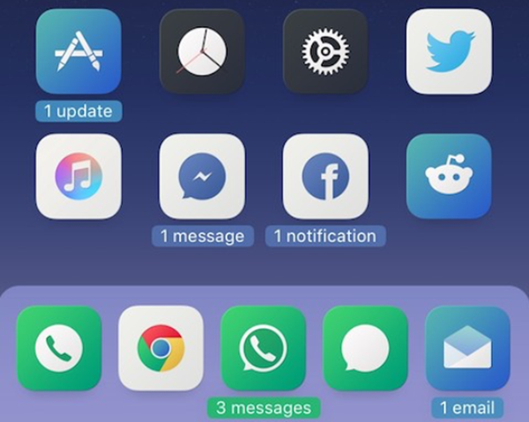
Comments
Kevin replied on Permalink
Hey, I was just wondering what the theme used in the picture is called?