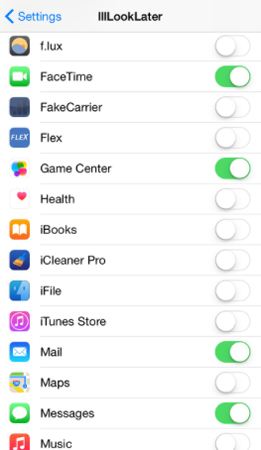Submitted by Bob Bhatnagar on
Every time the iPhone receives a notification, the display lights up and a banner is displayed. While this is a great way to keep up with current information, there are several good reasons why users might want to prevent this behavior. Keeping the screen asleep when receiving notifications not only saves battery, but it can enhance privacy and reduce distractions. Enter the jailbreak tweak IllLookLater.
Once installed, IllLookLater adds a list of apps to the section under Settings -> IllLookLater. Here specific apps can be toggled, which tells these apps not to wake the display. Selected apps will continue to deliver audio alerts when a notification is received, however the iPhone screen stays turned off completely.
Of course, the apps which are not toggled will continue to wake the display. Pressing the home button will display all of the notifications received while the screen was off, just as they are normally shown.
IllLookLater is available from the BigBoss repo on Cydia for free. To start customizing iOS, click here for instructions on jailbreaking iOS 8.0-8.1.2. Those with older firmware can jailbreak with Pangu (iOS 7.1) or evasi0n 7 (iOS 7.0). Find out how to purchase and install Cydia tweaks with this guide.
Follow the iPhoneFAQ Twitter feed and stay tuned to Facebook for the latest jailbreak tweaks and news.