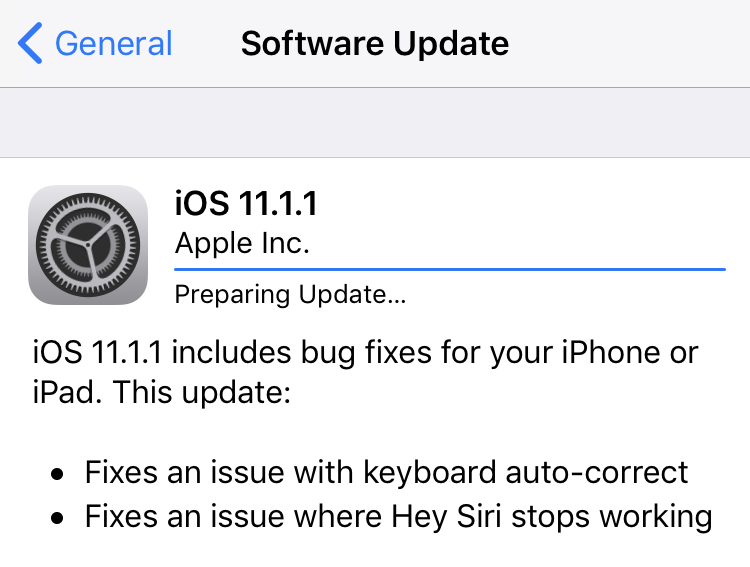Submitted by Fred Straker on
The latest update to iOS dropped last week, with Apple releasing iOS 11.1.1 to the general public. While the update is minor, for some iPhone owners the install takes on greater importance. The main problem, which is fixed by iOS 11.1.1 revolves around the keyboard and auto-correct. On some devices, iOS users can't type the letter "i" at all. The keyboard automatically replaces "i" with a strange character, sometimes appearing as an "A" followed by a question mark symbol.
The work around to this keyboard problem involved adding an alias for "i" under Settings -> General -> Keyboard -> Text Replacement. But now, thanks to iOS 11.1.1 the issue has been fixed. Once installed, the latest version of iOS ensures the keyboard acts normally when typing all letters.
In addition, iOS 11.1.1 fixes a bug with Hey Siri. In some cases, saying "Hey Siri" does not invoke the personal voice assistant at all. Updating to the newest iPhone, iPad or iPod touch firmware eliminates this problem and restores Hey Siri functionality.
As usual, iOS updates can be performed over the air (OTA) or using a computer with iTunes. To check for updates on the iPhone, connect to Wi-Fi and plug in your device, then navigate to Settings -> General -> Software Update. The current version of iOS that is running can always be checked under Settings -> General -> About.
Apple released iOS 11.1 last month, bringing several bug fixes along with hundreds of new emoji to iOS devices. Apple fans can see information about the security content of iOS 11.1.1 on the company's support page here.