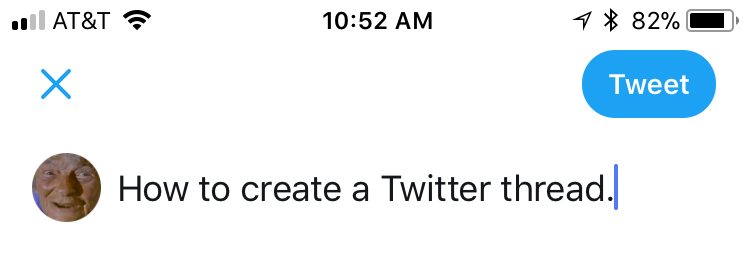Submitted by Marshall Walker on
Twitter has been tweaking its service to make it easier for users to express themselves through tweets. In November, the social media site expanded its character limit from 140 to 280. Twitter then added a plus button in December for users to create tweet threads.
A thread allows users to string together several tweets so their users can easily follow along. Previously, Twitter users had to come up with their own creative ways to use threads, such as replying to themselves or numbering their tweets. It is now easier to create a Twitter thread when 280 characters isn't enough to get your point across on the social media site. Here's how:
- Open the Twitter app on your device.
- Write your first tweet then tap the blue + button in the composer.
- Write you second tweet. Tap the blue + button and continue writing until you're finished.
- Tap the blue Tweet button in the upper right hand corner to send your tweet thread.
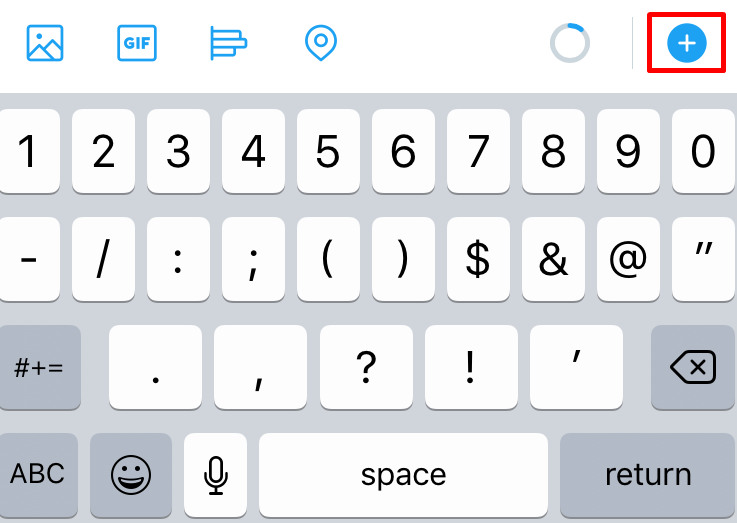
Your followers will now be able to use the “Show this thread” label on Twitter to follow your tweet storm. If you do now have the plus button you may need to update your app.