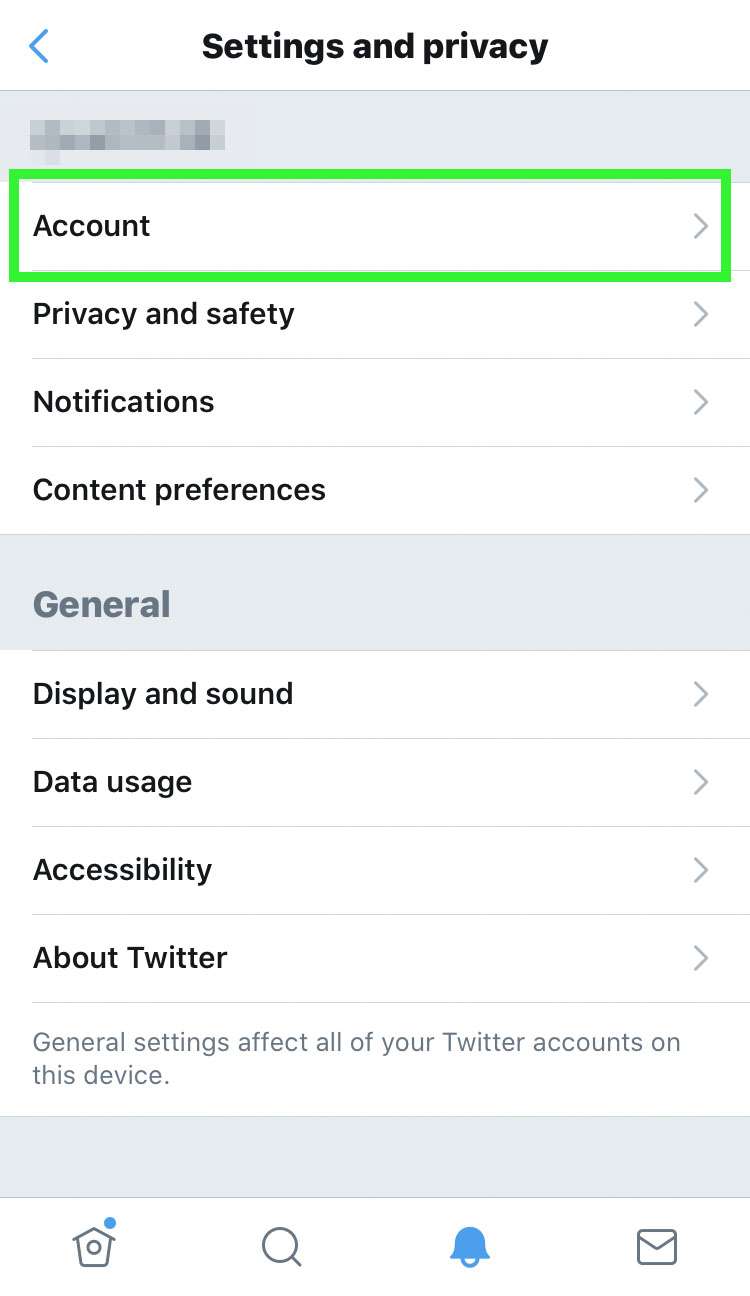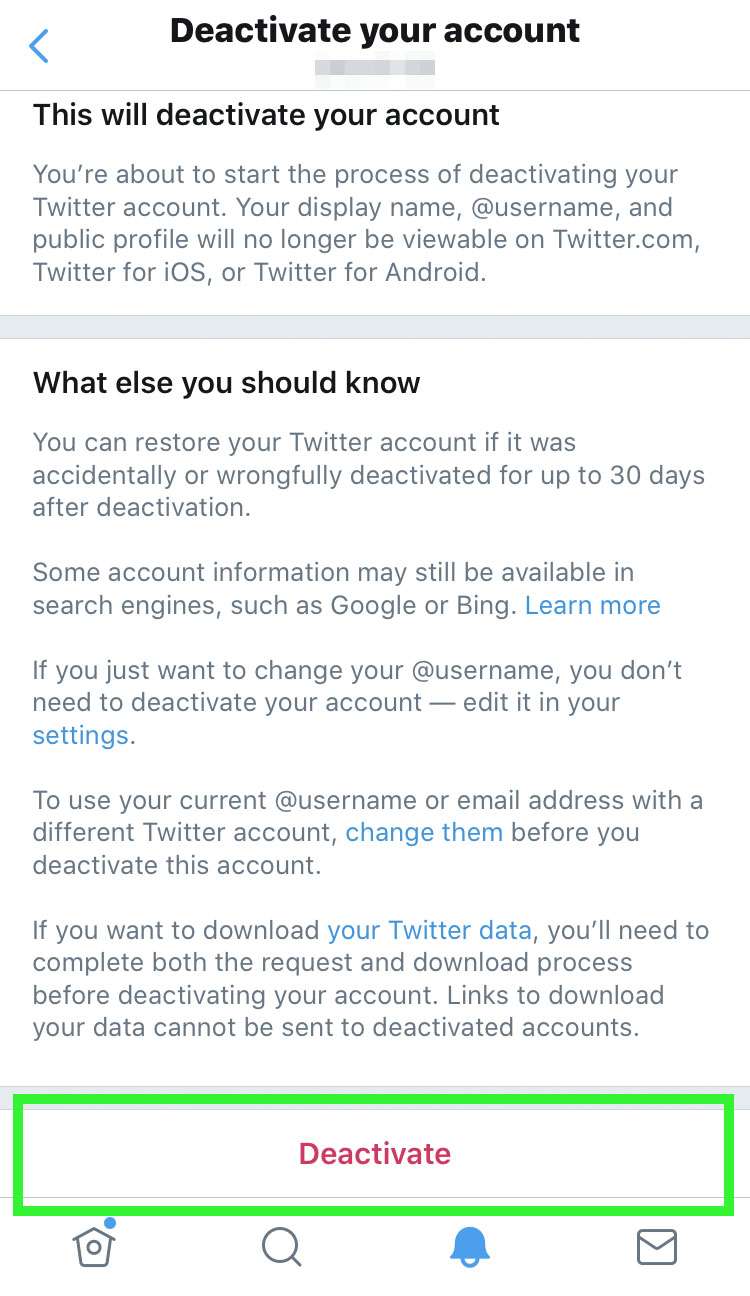Submitted by Fred Straker on
Some iPhone owners are tired of the relentless stream of commentary on social media. If Twitter is taking up too much time, or tweets are getting you down, the service provides an easy way to deactivate your account. Accounts that are accidentally or wrongfully deactivated can be restored within 30 days before they are wiped. For anyone ready to throw in the towel on their twitter handle, accounts can be deleted in a few steps.
Twitter accounts can be deactivated by signing in on a web browser. But you can accomplish the same thing directly in the Twitter app with your mobile device.
Follow these steps to delete a Twitter account on the iPhone, iPad, or iPod touch:
- Launch Twitter and tap your profile icon
- Choose Settings and Privacy
- Tap Account
- Select Deactivate your account
- Scroll to the bottom of the disclaimer and tap Deactivate
- Enter your password and confirm
- You have 30 days to restore a deactivated Twitter account before it's gone