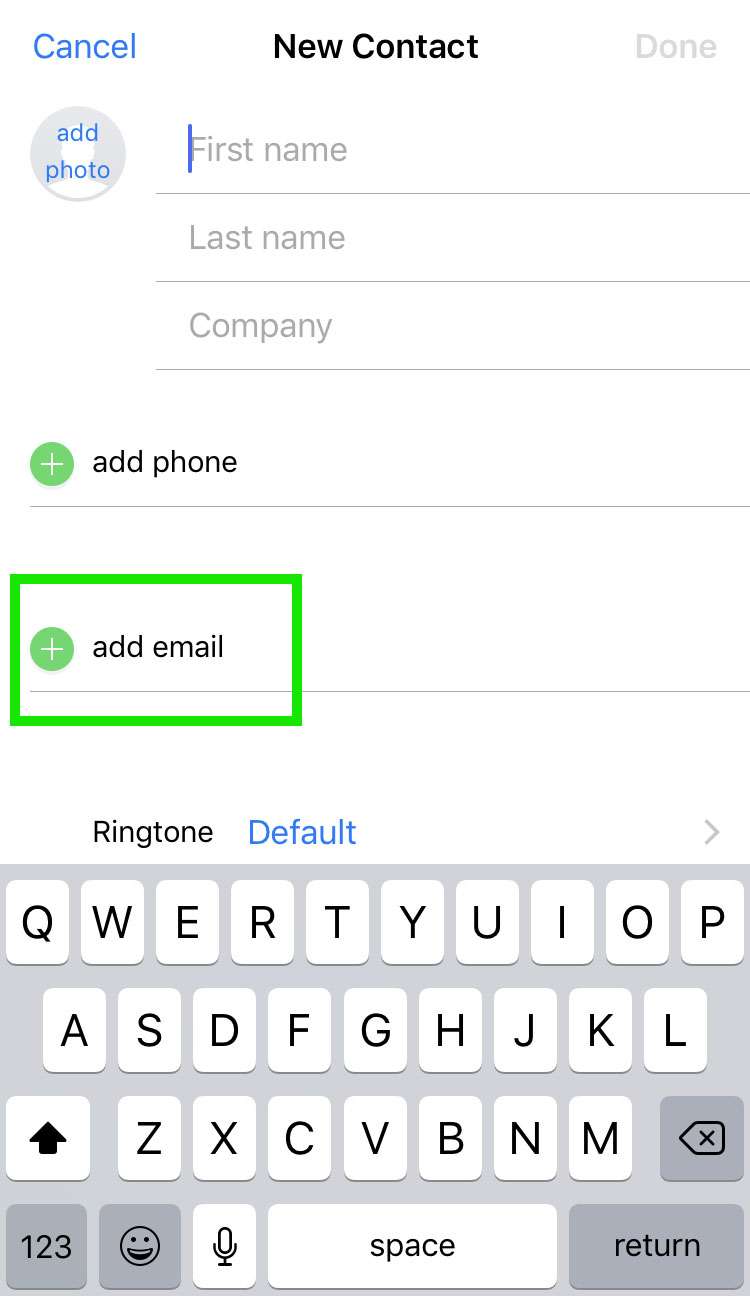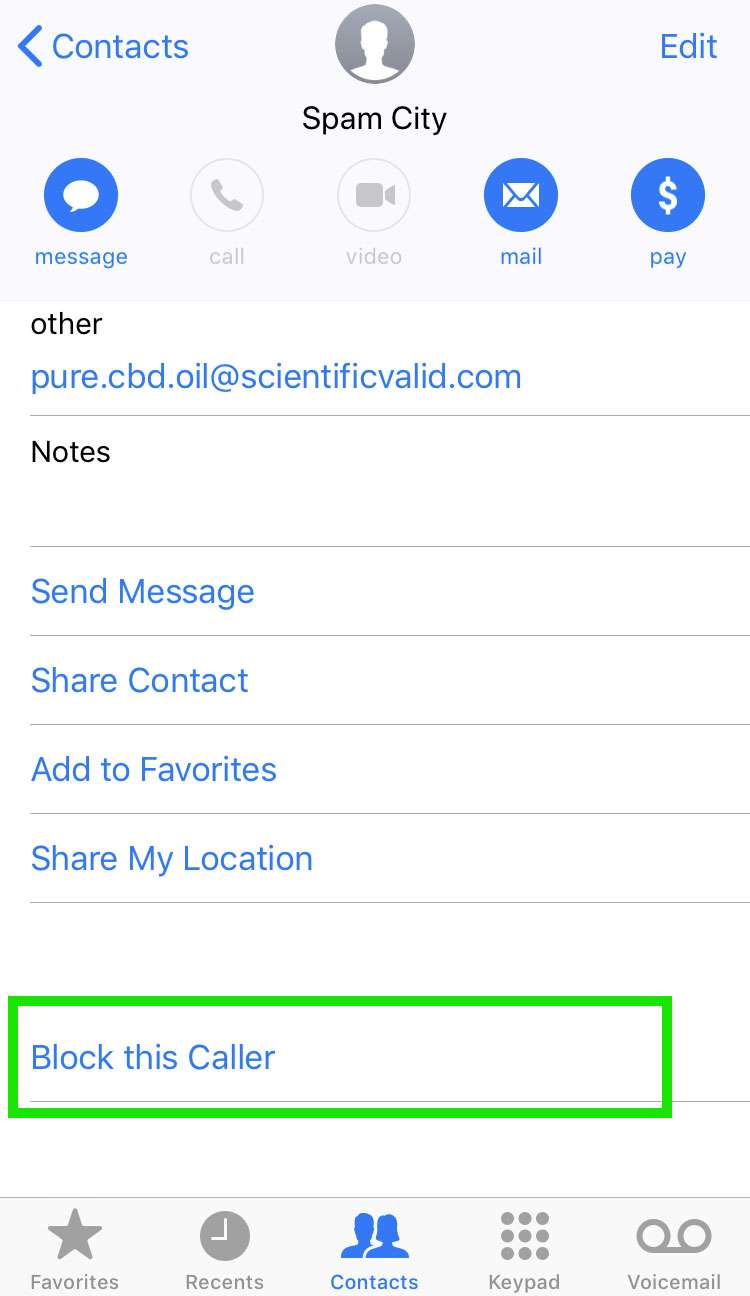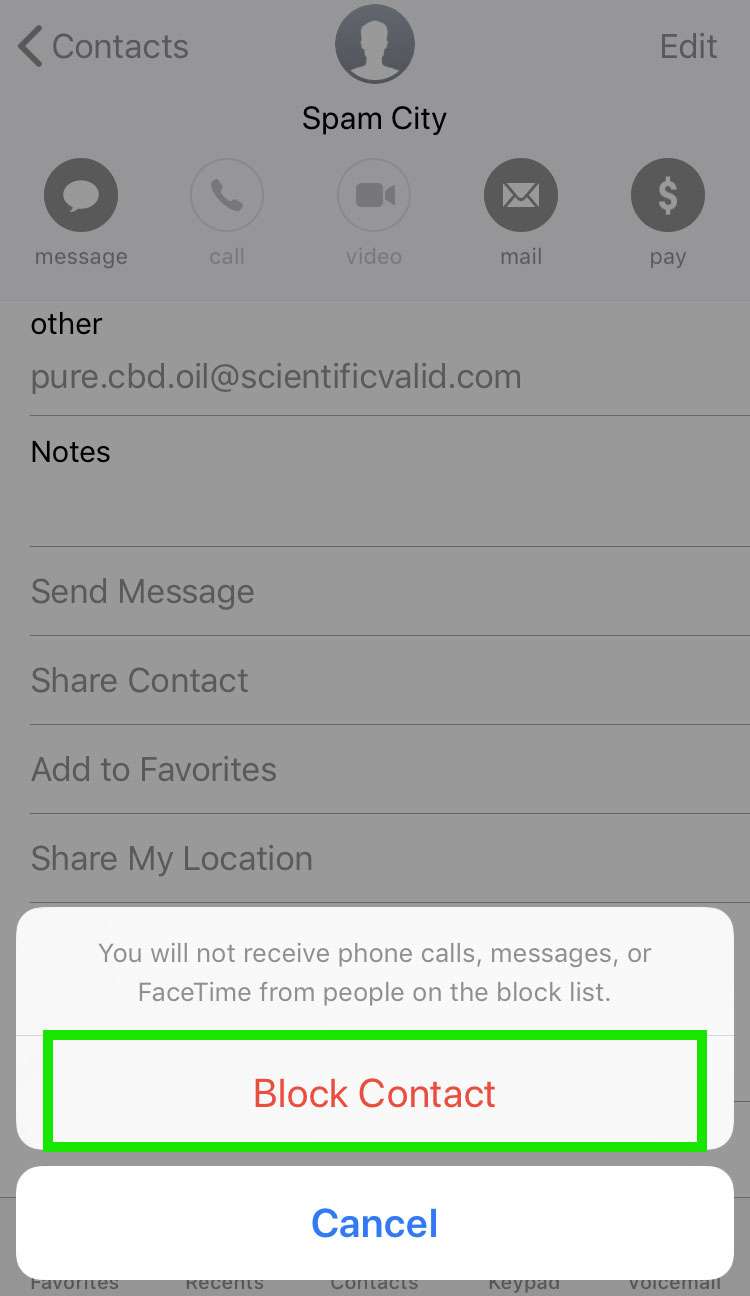Submitted by Fred Straker on
One of the built-in features of iOS can easily block specific phone numbers on the iPhone. When a phone number is blocked, it prevents incoming voice calls, messages and FaceTime from getting through. Mail senders can also be blocked, with the Mail app recognizing blocked email addresses and ignoring them.
To block spam or otherwise annoying emails from your inbox, follow these steps on an iPhone, iPad or iPod touch running iOS 13 or later:
- Launch the Phone app and tap Contacts
- Add a new Contact with the plus (+) button
- Enter the email address to block
- Scroll down and tap Block this Caller
- Confirm by selecting Block Contact from the pop-up menu
- Navigate to Settings and tap Mail
- Toggle Ignore Blocked Senders -> ON (green switch)