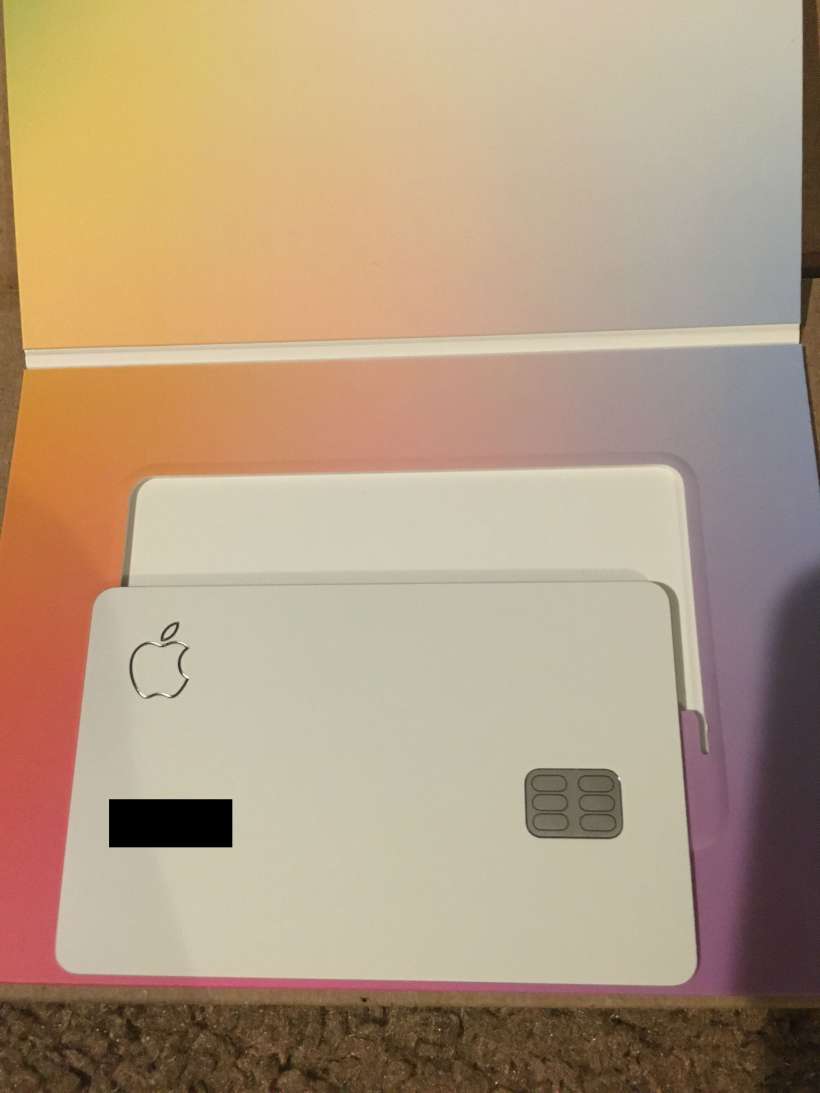Submitted by Marshall Walker on
You can order your physical "laser‑etched titanium" Apple Card after you sign up and are approved for the initial digital version. The titanium card allows you to use your Apple Card anywhere Mastercard is accepted but Apple Pay is not. The physical card takes around 5 business days to arrive after you order. Here's how to receive yours:
- Apple and get approved for an Apple Card.
- Open the Wallet app on your device the card is connected to.
- Tap your Apple Card.
- Tap the more button (3 dots).
- Tap Apple Card.
- Then follow the instructions on your screen.
Make sure all your information is correct so the card ships to the right address. There is no shipping fee.
Here's what your card will look like when it arrives (Apple Card Unboxing):
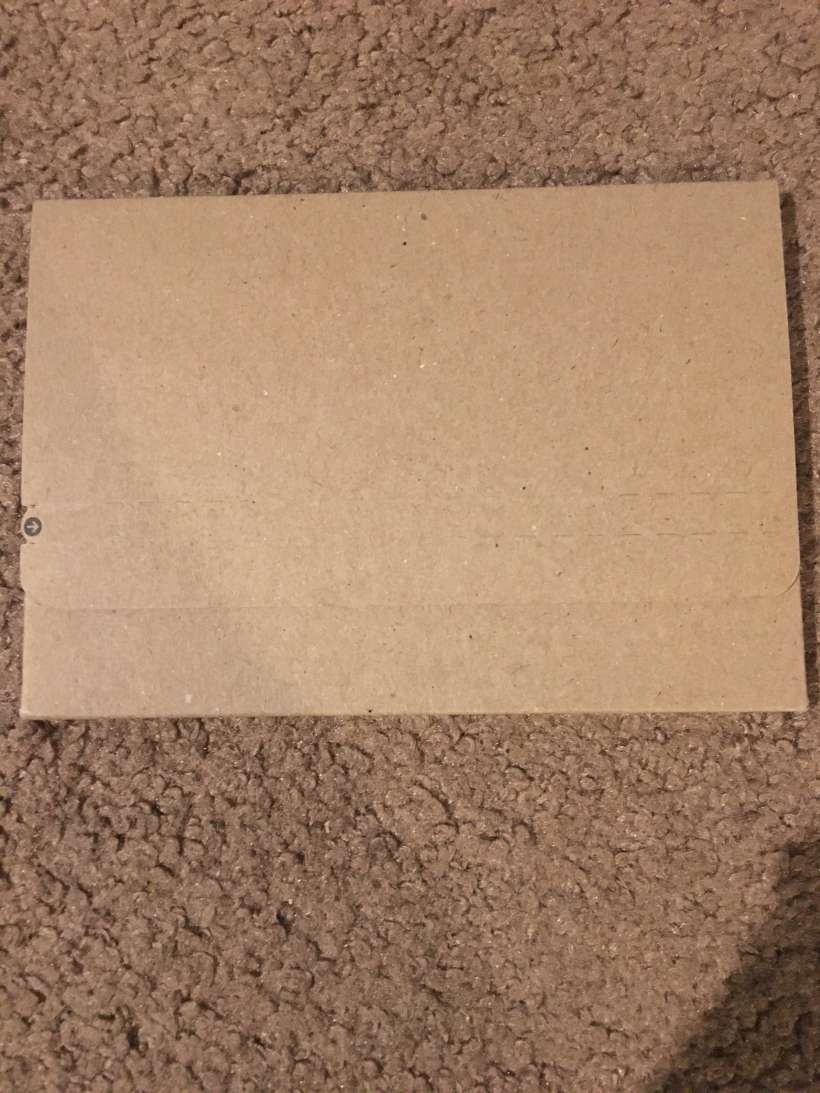
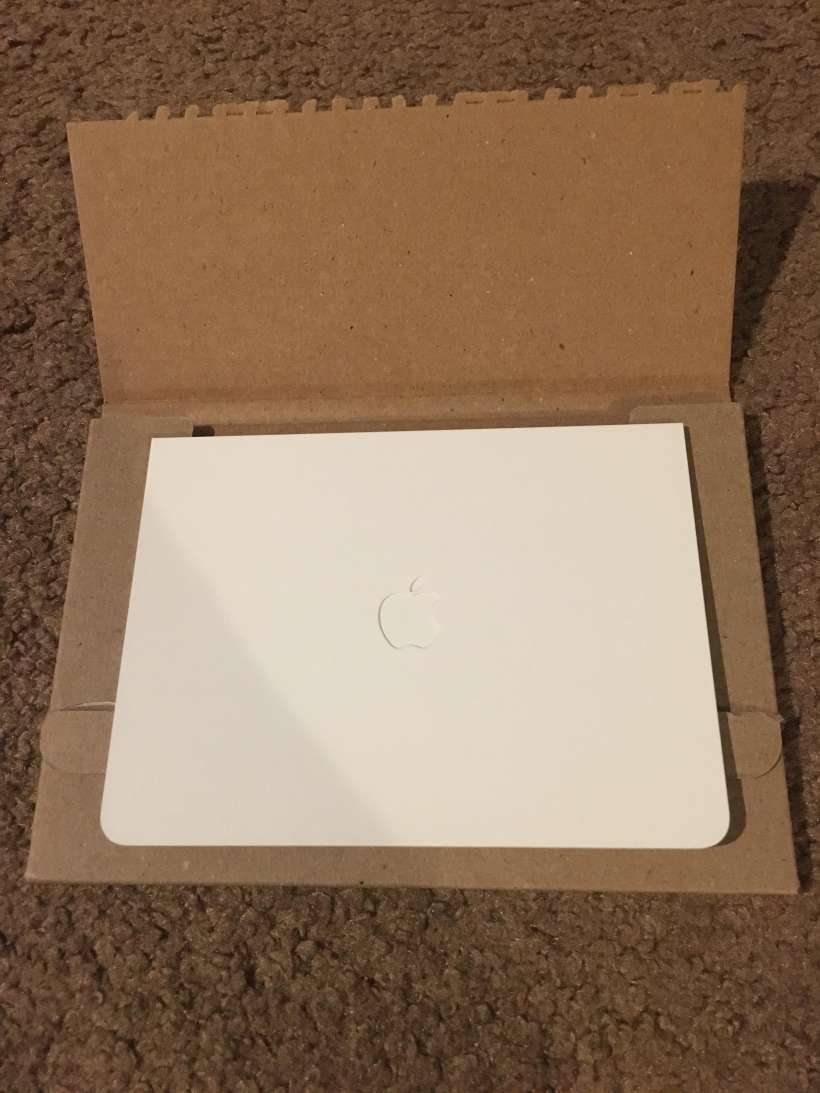
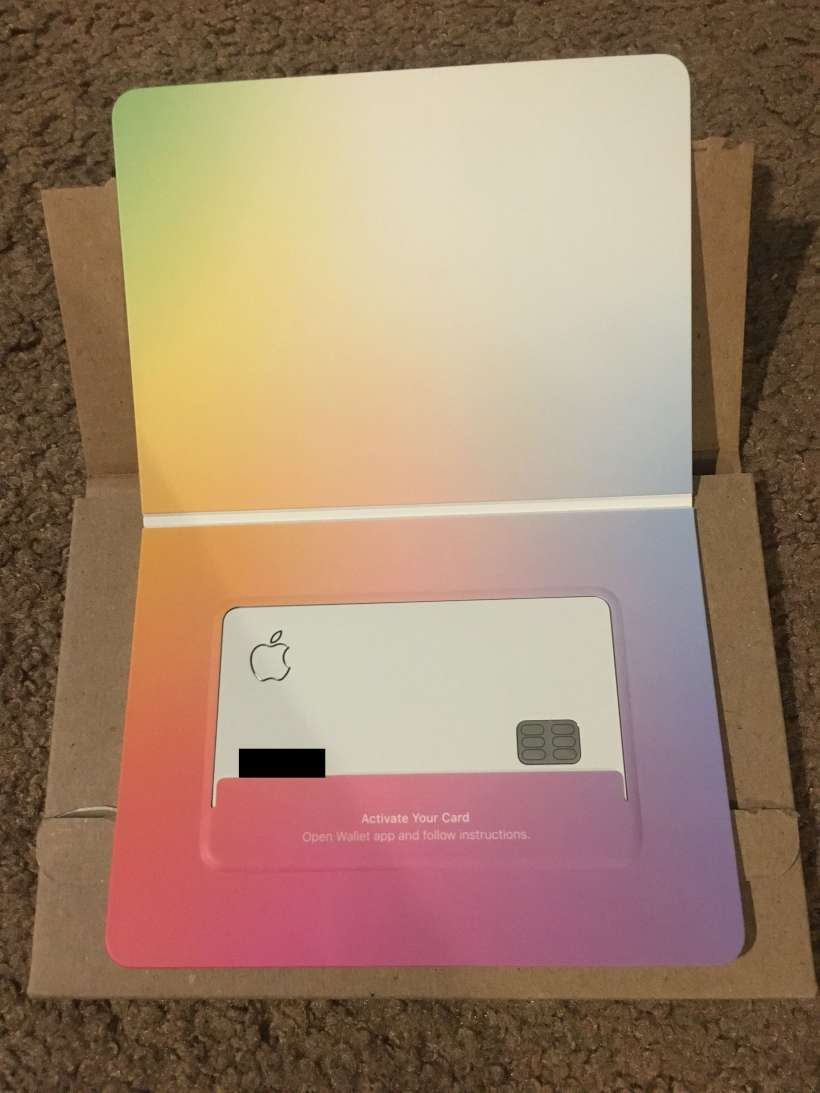
The titanium card is more secure than regular credit cards because it has no numbers, expiration date or CVV security code listed on it. There is also no need to sign your Apple Card.

You can activate your card with Face or Touch ID once it arrives. Just open your Wallet app, tap your card and follow the instructions listed to activate your card.