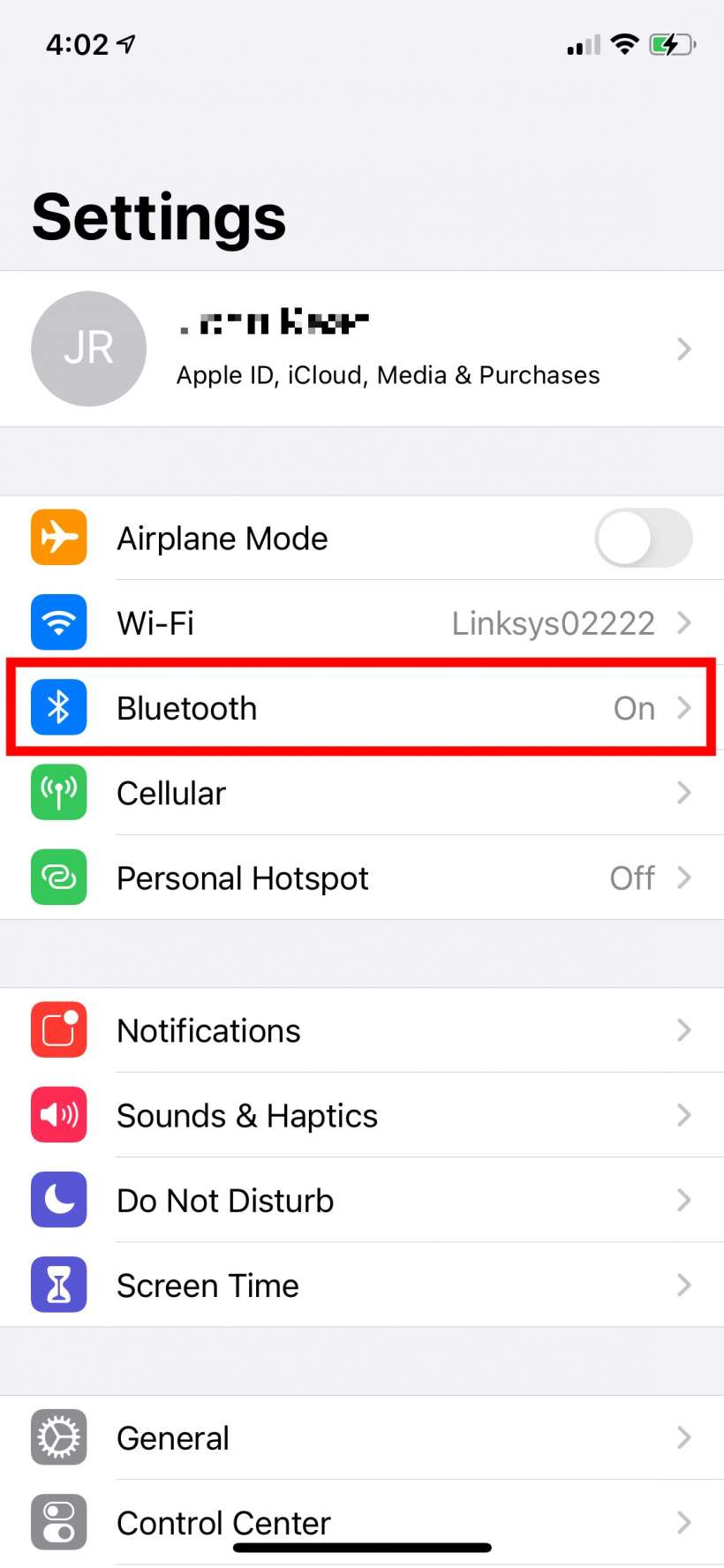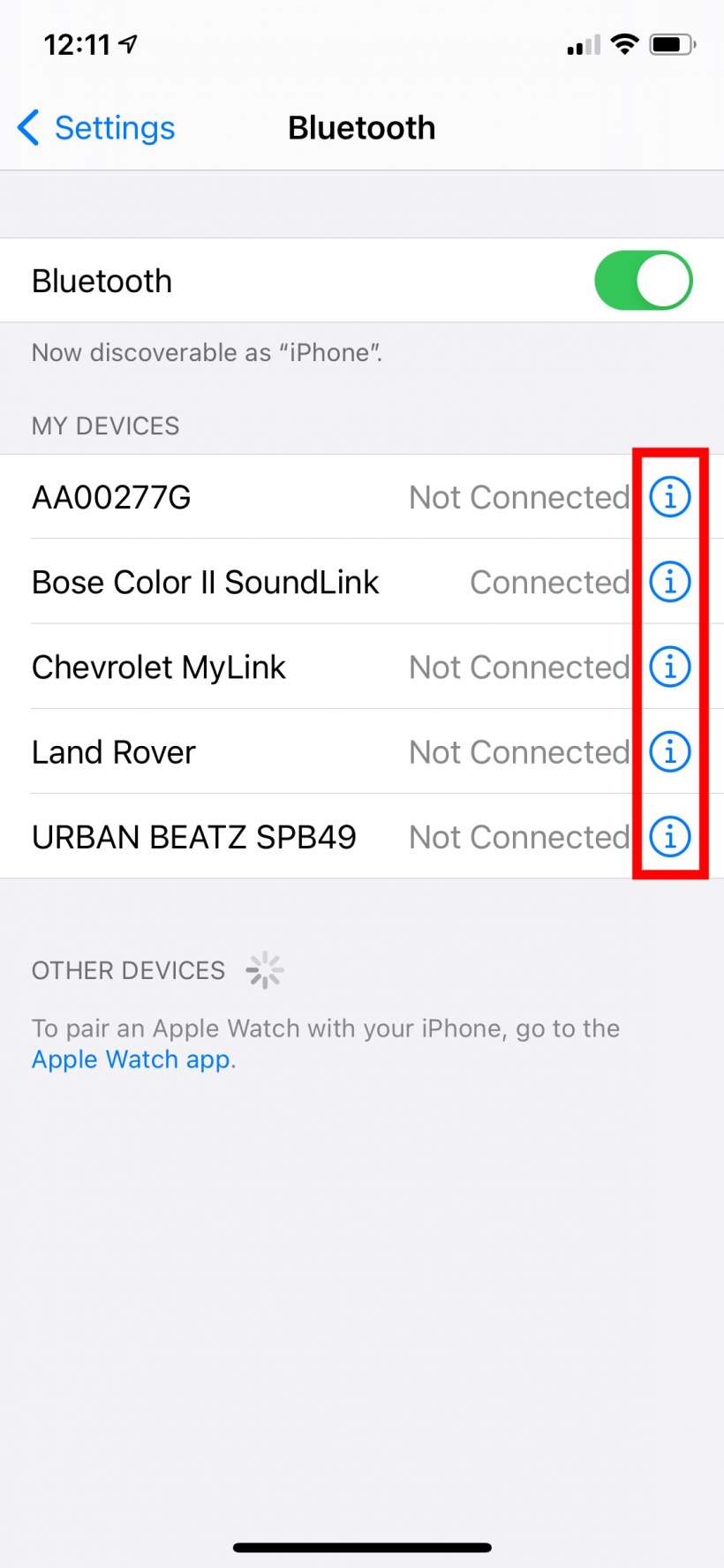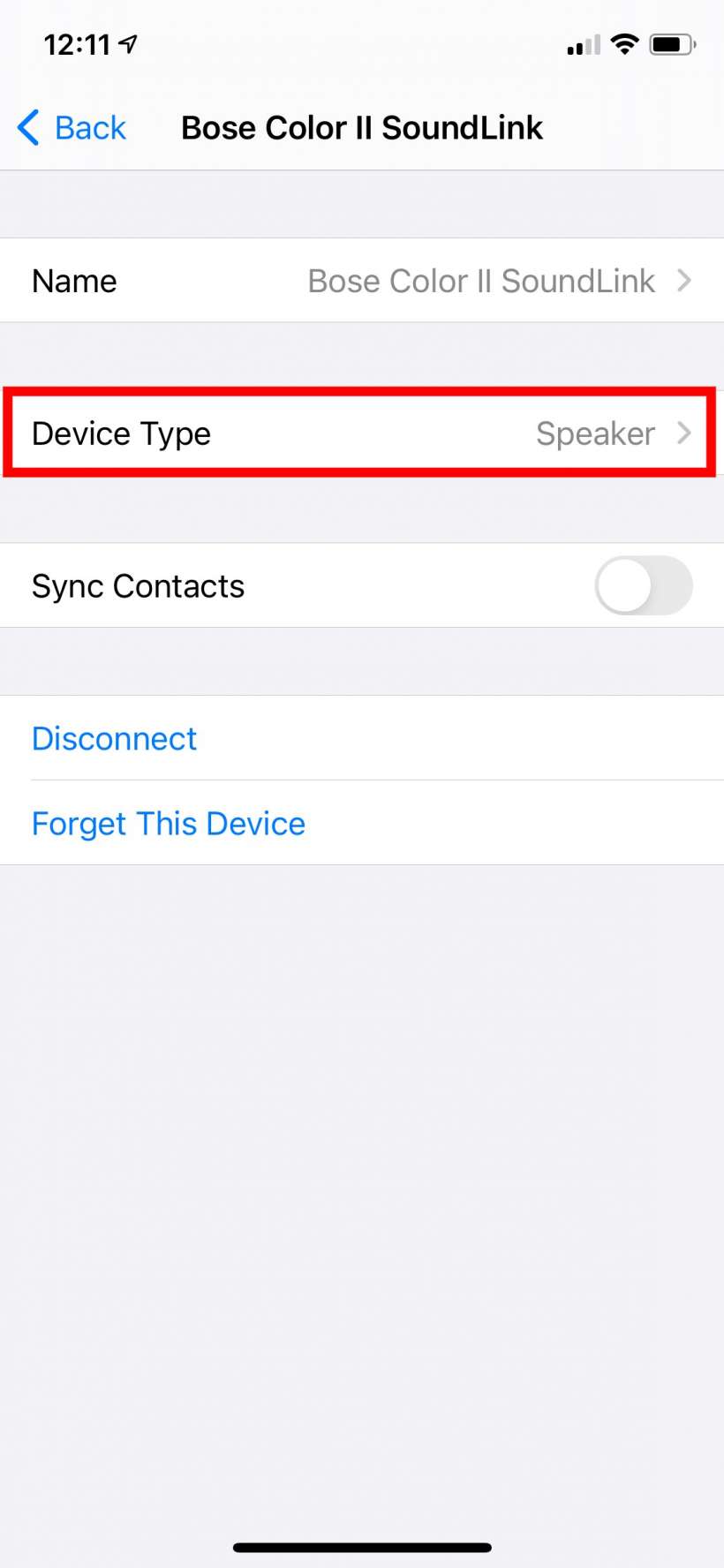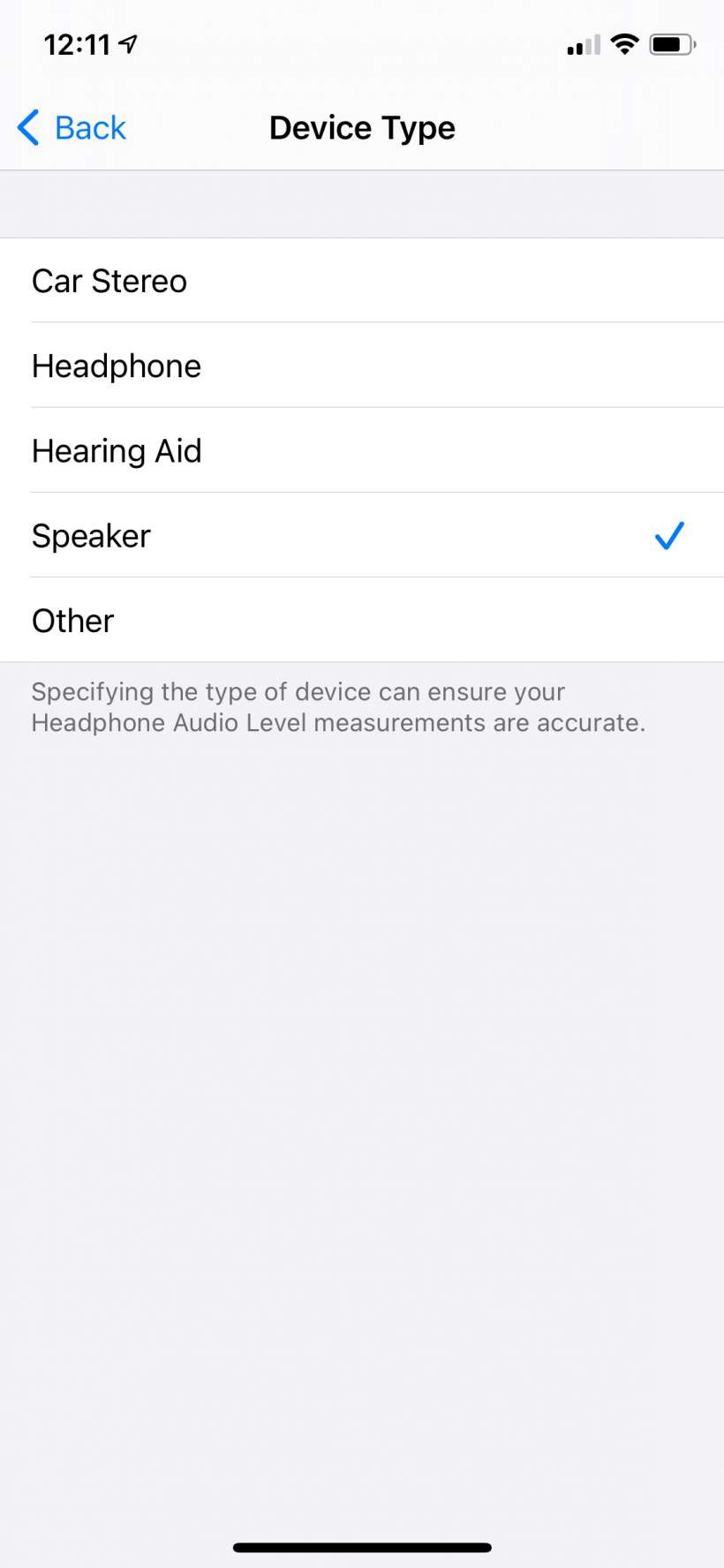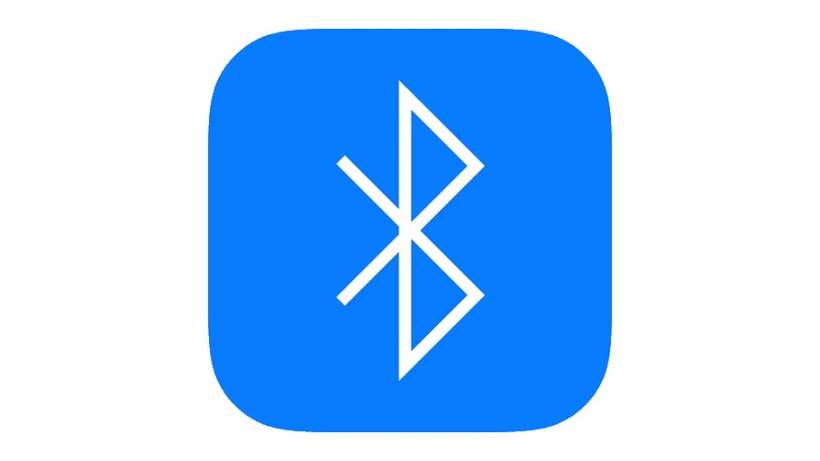Submitted by Jon Reed on
One of the new features included in the iOS 14.4 update is the ability to classify your Bluetooth devices. While many of your devices will automatically be identified and categorized correctly as a speaker, headphone, car stereo, etc., some may not, and now you can manually classify them. According to Apple, "classifying your Bluetooth devices can ensure your headphone audio measurements are accurate." The ability to track headphone audio levels was introduced with iOS 14 as a way to not only monitor real-time stats about your decibel level exposure, but to track them over time as well via the Health app, to help you protect your hearing.
If you are using third-party headphones and your iPhone hasn't classified them properly (or for any other device not properly classified), here's how to manually classify them in Settings:
- Open Settings and tap on Bluetooth.
- Tap on the "i" next to the device you want to classify. It doesn't matter if it is connected or not.
- Tap on Device Type.
- Select the proper device type. That's all there is to it.