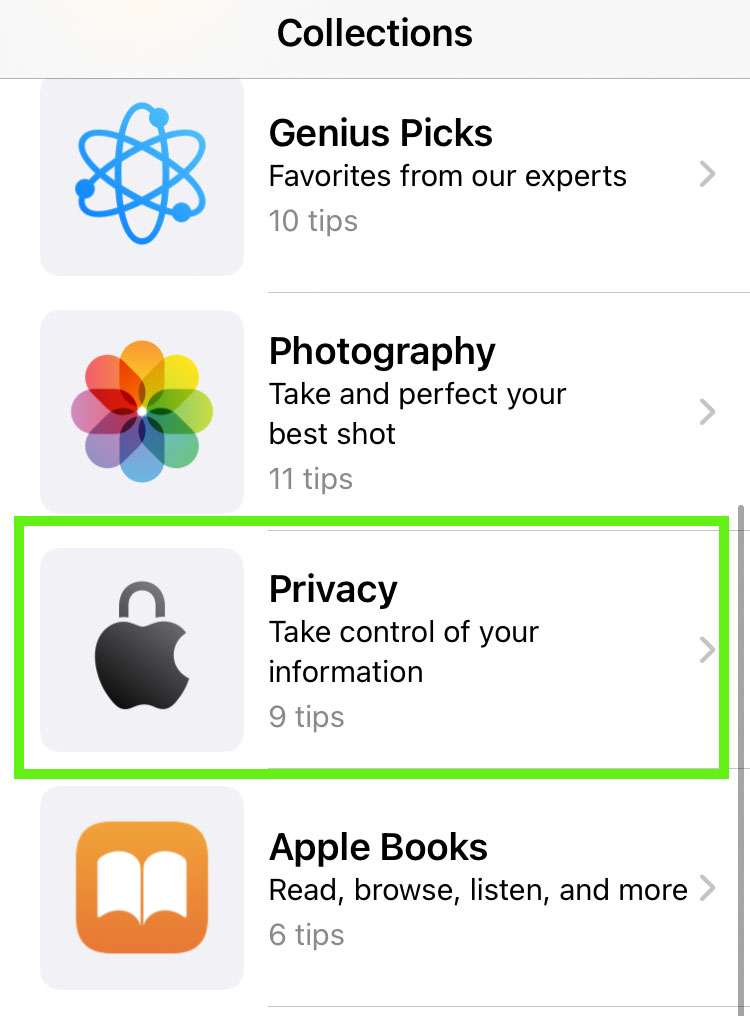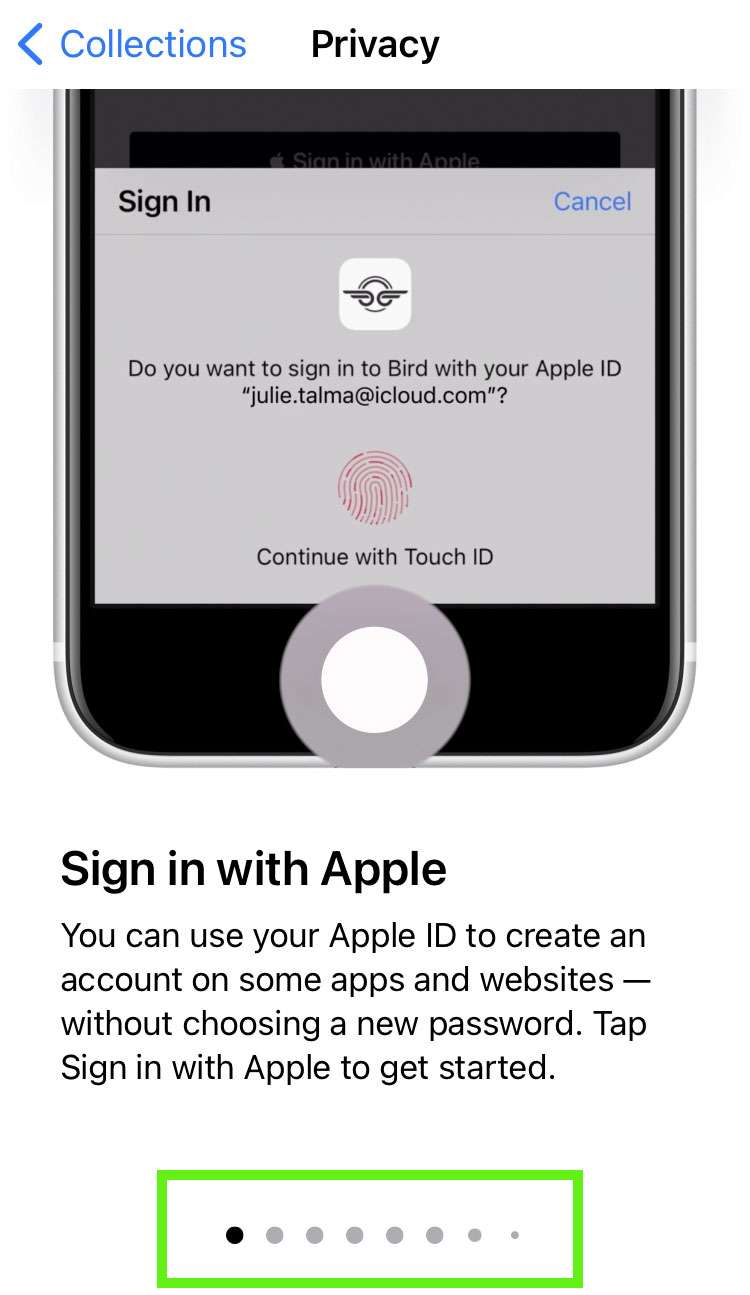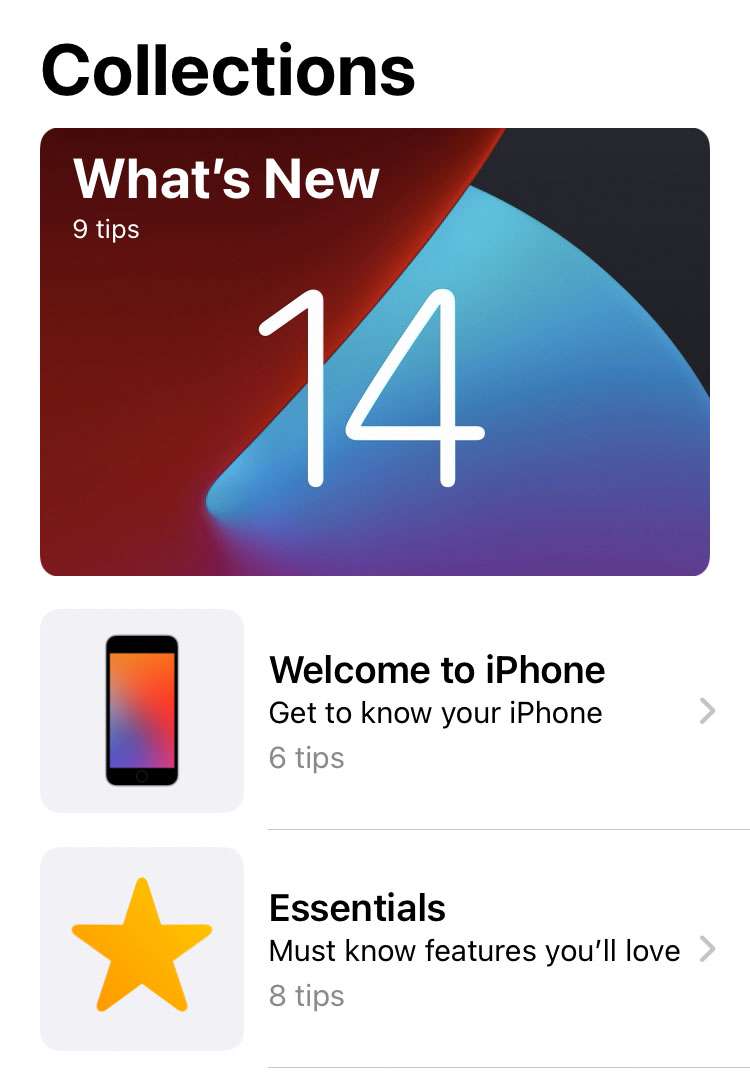Submitted by Frank Macey on
Apple continues its focus on privacy enhancements for iPhone and iPad users. The latest features include ways to see what apps are using your Apple ID and methods to stop apps from tracking your location. Now the company has added a concise list of nine privacy tutorials to the official Tips app.
Since the launch of iOS 14, iPhone users can view a customized Privacy Report in Safari, or even make their iPhone Wi-Fi address private.
For more, download the Apple Tips app free on the App Store at any time.
Privacy tips from Apple
- Sign in with Apple
- Never forget your passwords
- Check your password security
- See when your camera and mic are in use
- Hide message previews
- Share your approximate location
- Hide photos from your Library
- Browse privately
- See how you're being protected
View the latest privacy tips
To see the latest privacy tips, follow these steps:- Launch the Tips app
- Scroll down and tap the Privacy collection
- Swipe left or right to see different privacy tips
- Tap on a tip see detailed information