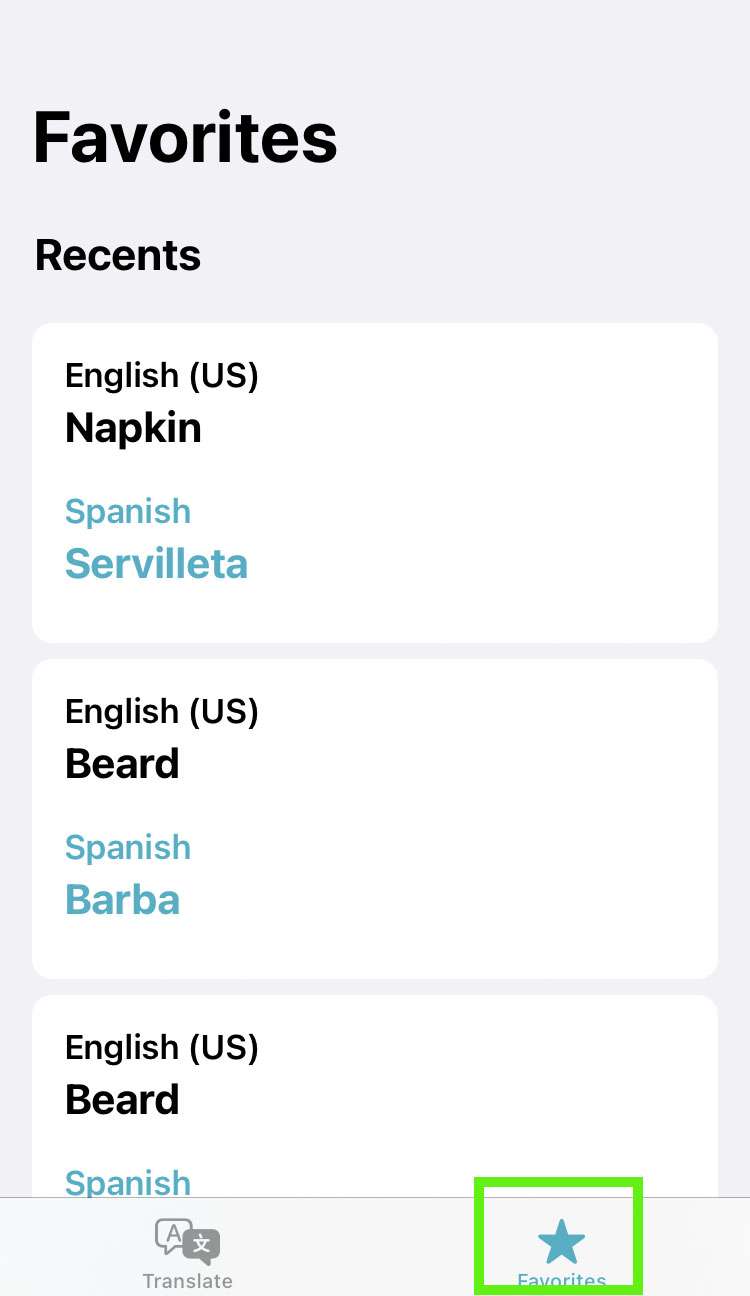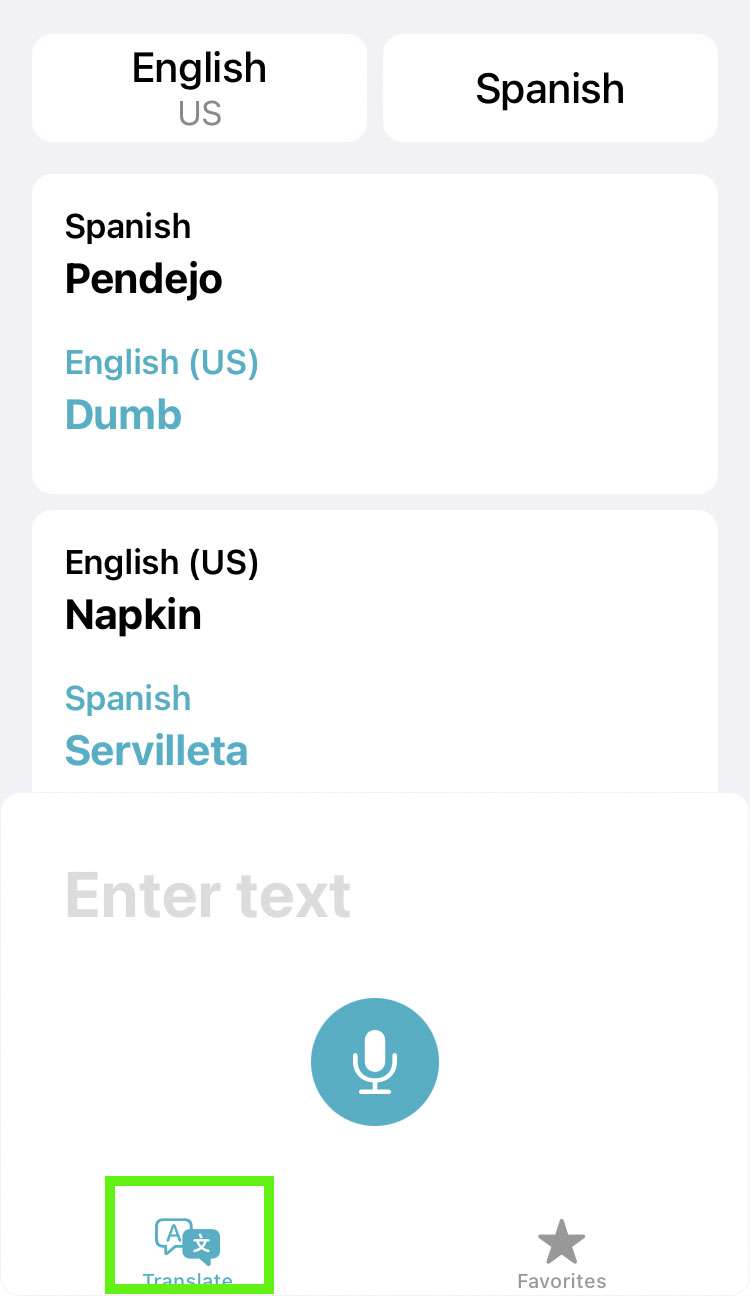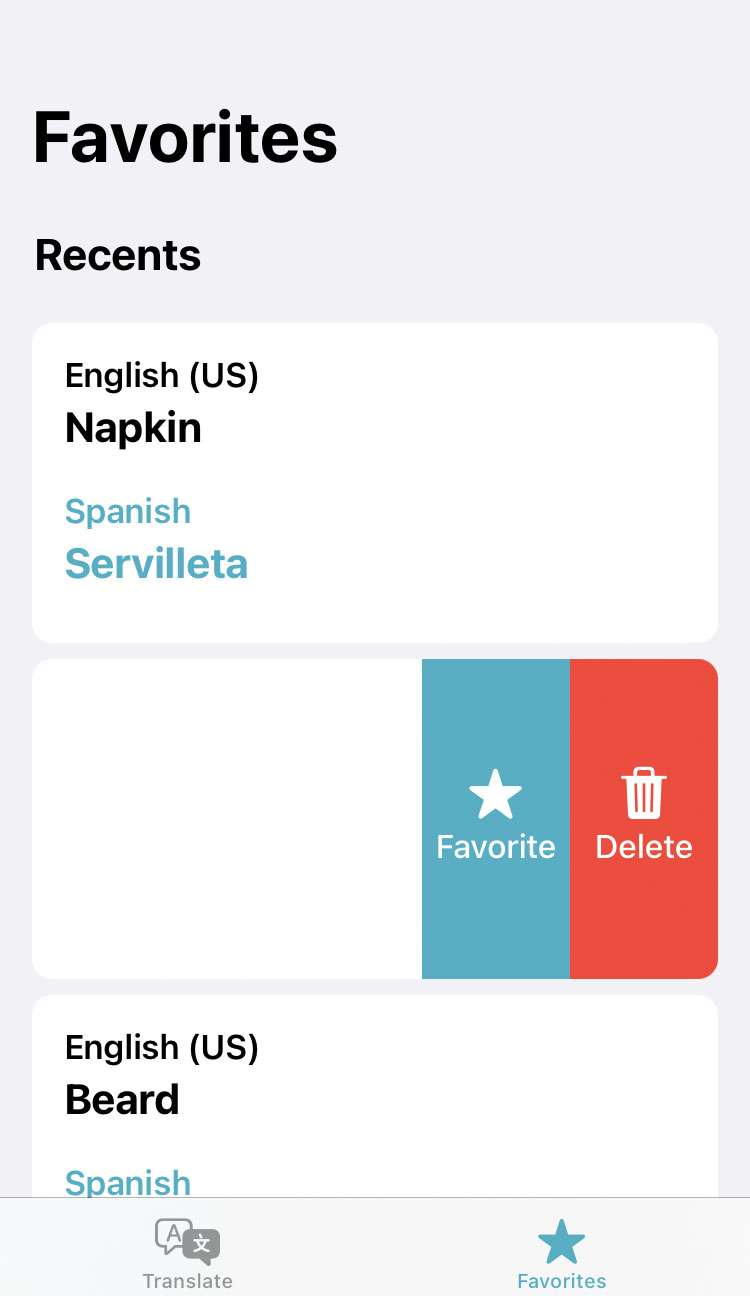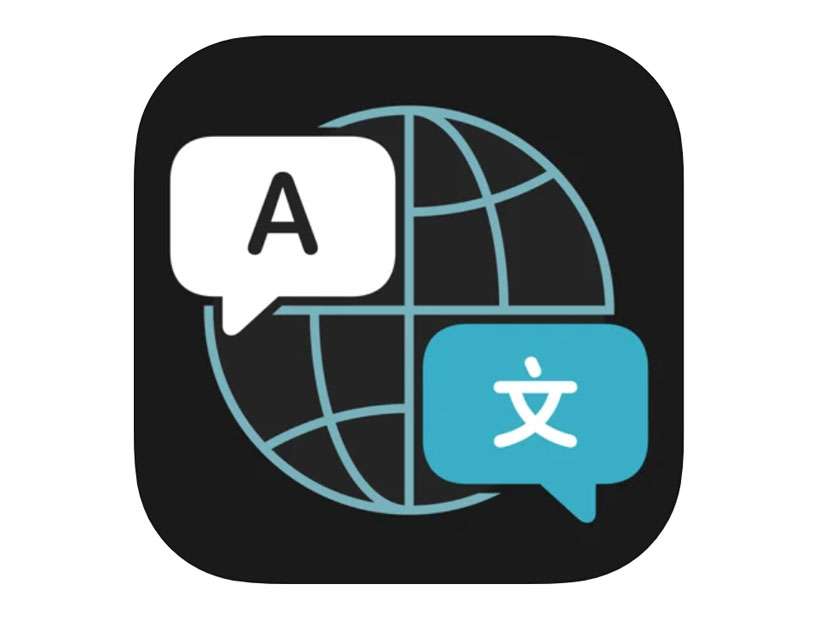Submitted by Fred Straker on
Apple's official Translate app for iOS makes translating and hearing pronunciations of words in different languages quick and easy. The app automatically saves every word and phrase that is entered. This history accumulates over time and can be used to view previous translations or favorite frequently used translations, for fast access later.
If your Translation app is getting cluttered or you wish to delete this history for any reason, the process is simple. While you can't batch delete your entire history in the app, you can delete individual items in Translate with a swipe and tap.
Follow these steps to view your Translate app history and delete items:
- Launch the Translate app
- Tap the Favorites tab and swipe up to see Recents
- Recent translations are also in the Translate tab. Swipe down to see older translations
- To delete a recent translation, swipe left on the word or phrase
- Tap the Delete button