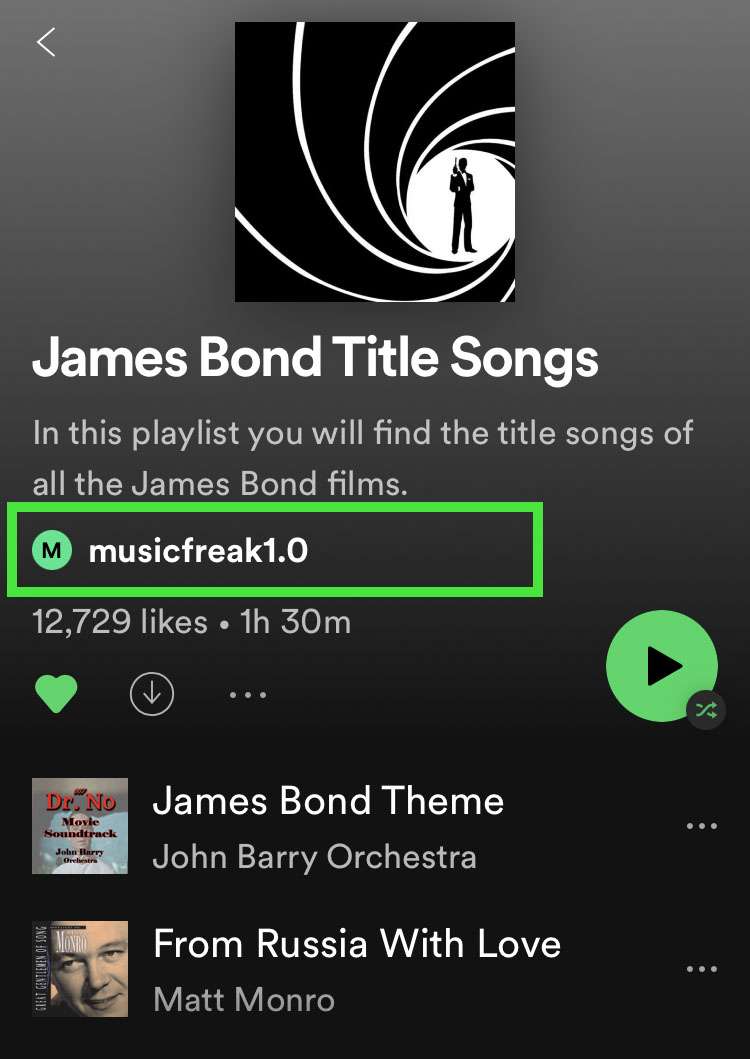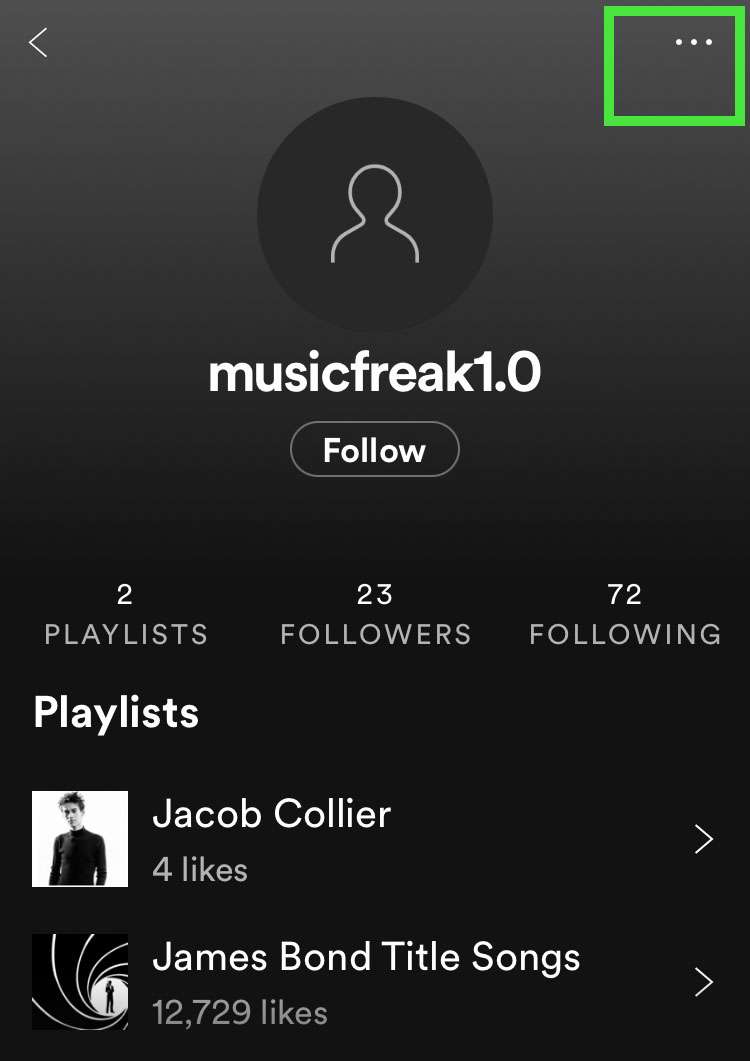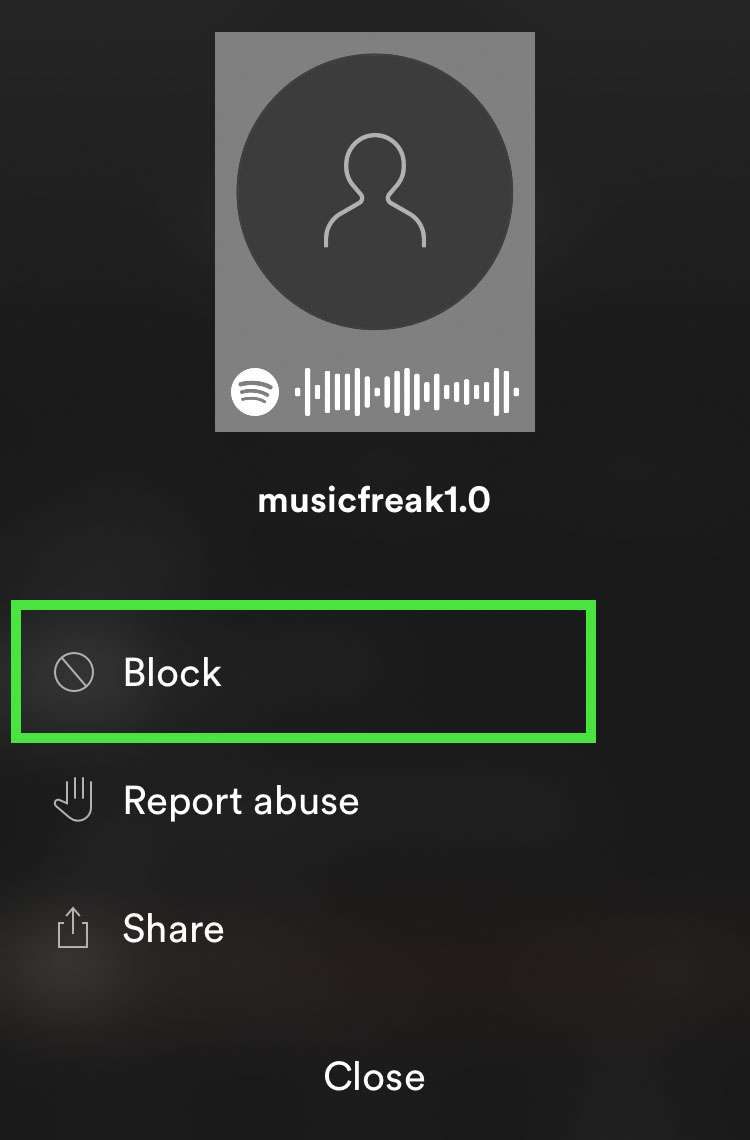Submitted by Frank Macey on
Spotify has added a new feature to the social component of its music streaming service. Users can now block individual users from the app, without contacting Spotify customer service. Previously there was a button to "Report abuse", but no way to quickly prevent all interactions with another user. The latest functionality started rolling out to Spotify's app users last week.
Spotify has introduced the direct blocking feature to "give users the best experience it can while fostering a safe environment for them to listen to music and podcasts." Spotify users have been able to block artists they aren't interested in hearing for some time. If you don't see the option to block a user on iPhone or iPad, force quit and relaunch the app.
Follow the steps below to directly block a user on Spotify:
- Launch the Spotify app
- Tap the user's name to see their profile page
- Select the More (...) button at top right
- Tap Block to prevent future interaction with the user