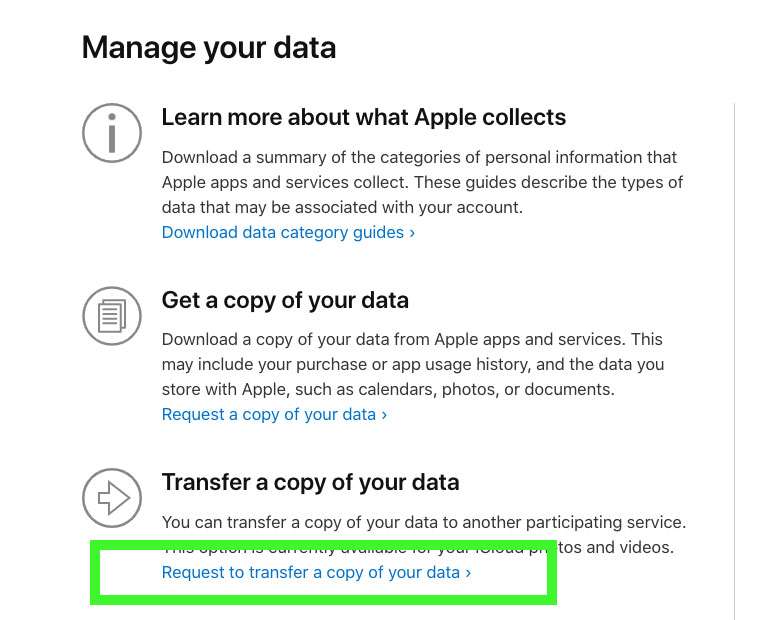Submitted by Fred Straker on
Apple continues to offer users increased control over their iCloud data. One recent feature makes it easy to copy an entire iCloud Photo library to Google Photos. Instead of downloading photos locally and then uploading them to another service, Apple's Data and Privacy hub transfers them directly from iCloud to a Google account. The only limitation is storage space requirements.
Free Google accounts include 15GB of storage, so if your iCloud Photos library is larger in size some images and videos will not transfer. Apple displays the total size of your iCloud photos and videos during the transfer process.
To copy your iCloud Photos to Google Photos follow these steps:
- Sign in to the Apple Data and Privacy site with your Apple ID
- Click Request to transfer a copy of your data
- Under Transfer a copy of your photos and videos use the drop-down to select the destination Google Photos
- Check the boxes next to Photos and/or Videos to select what to transfer
- Click the Continue button
- Confirm the transfer then sign in to your Google account
- Follow the instructions in your Google account to continue
- Completing the copy of all files could take three to seven days