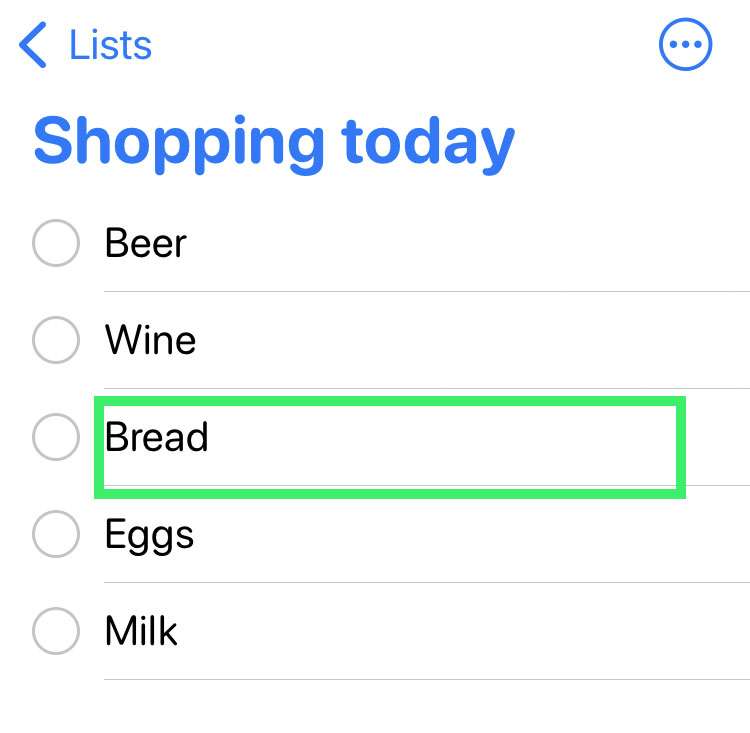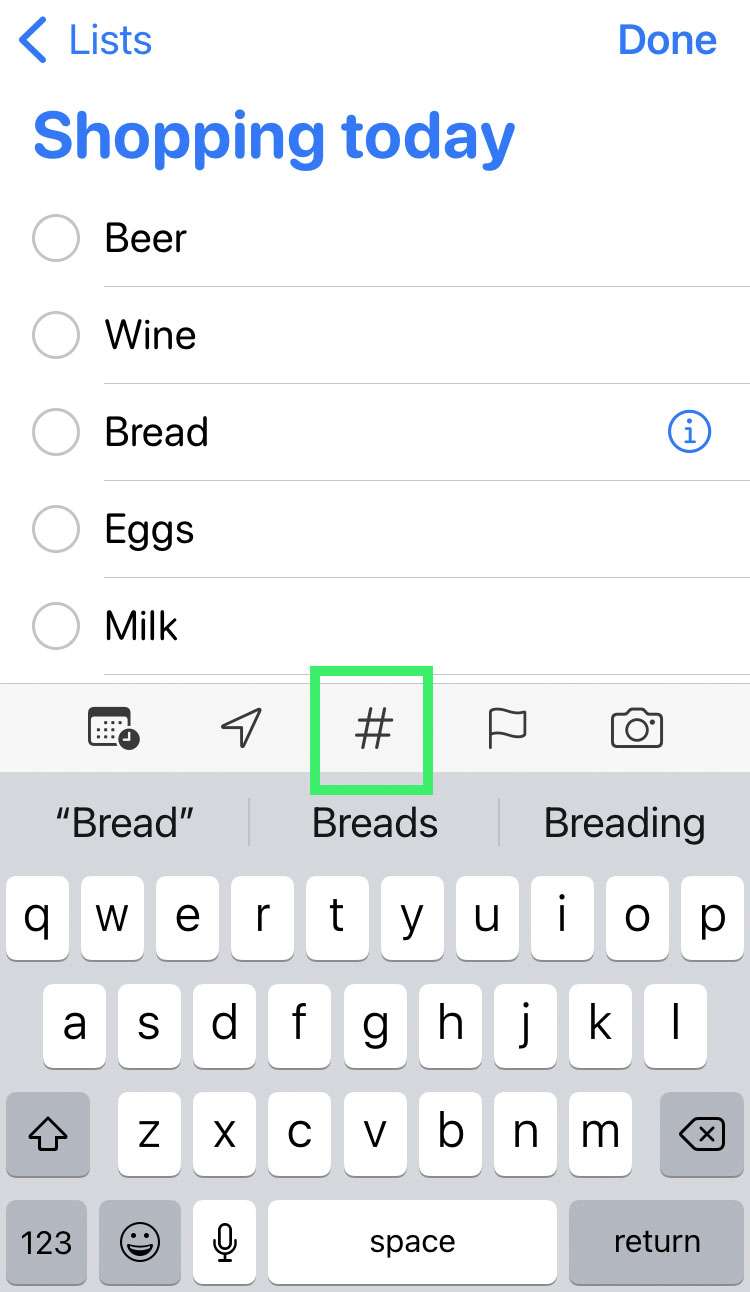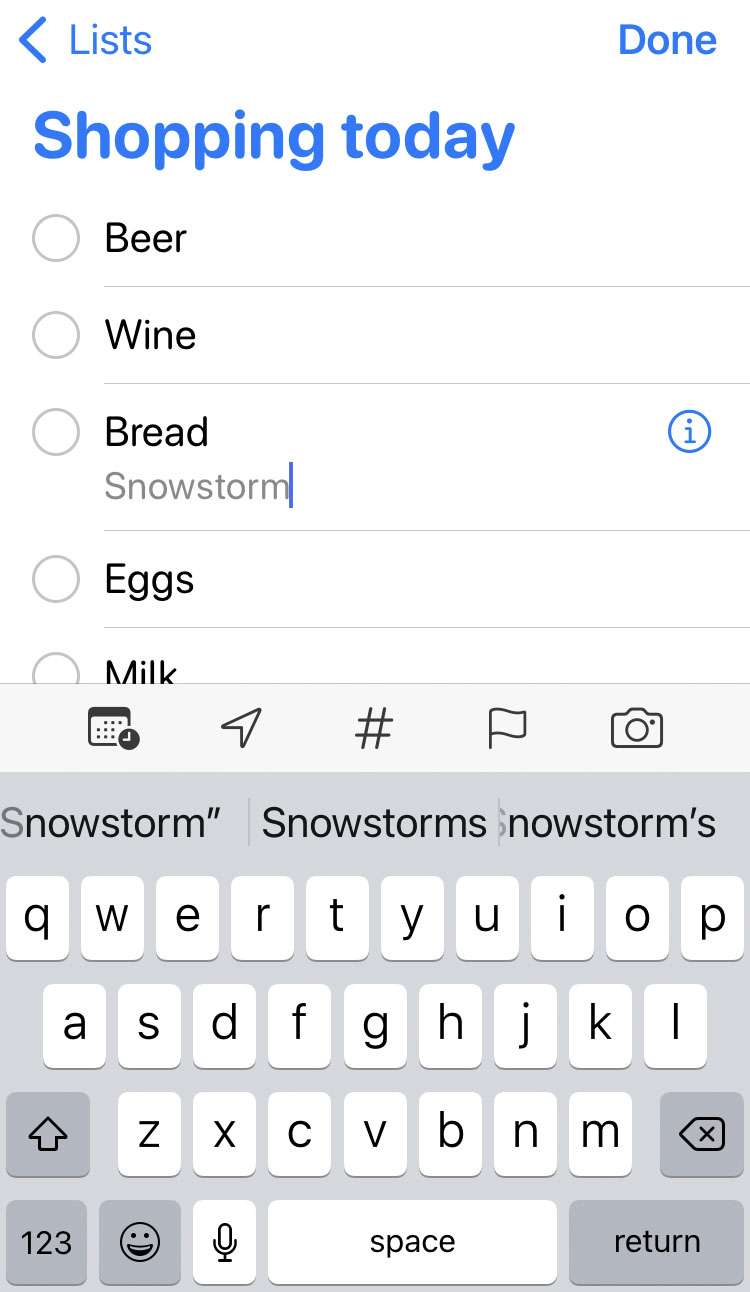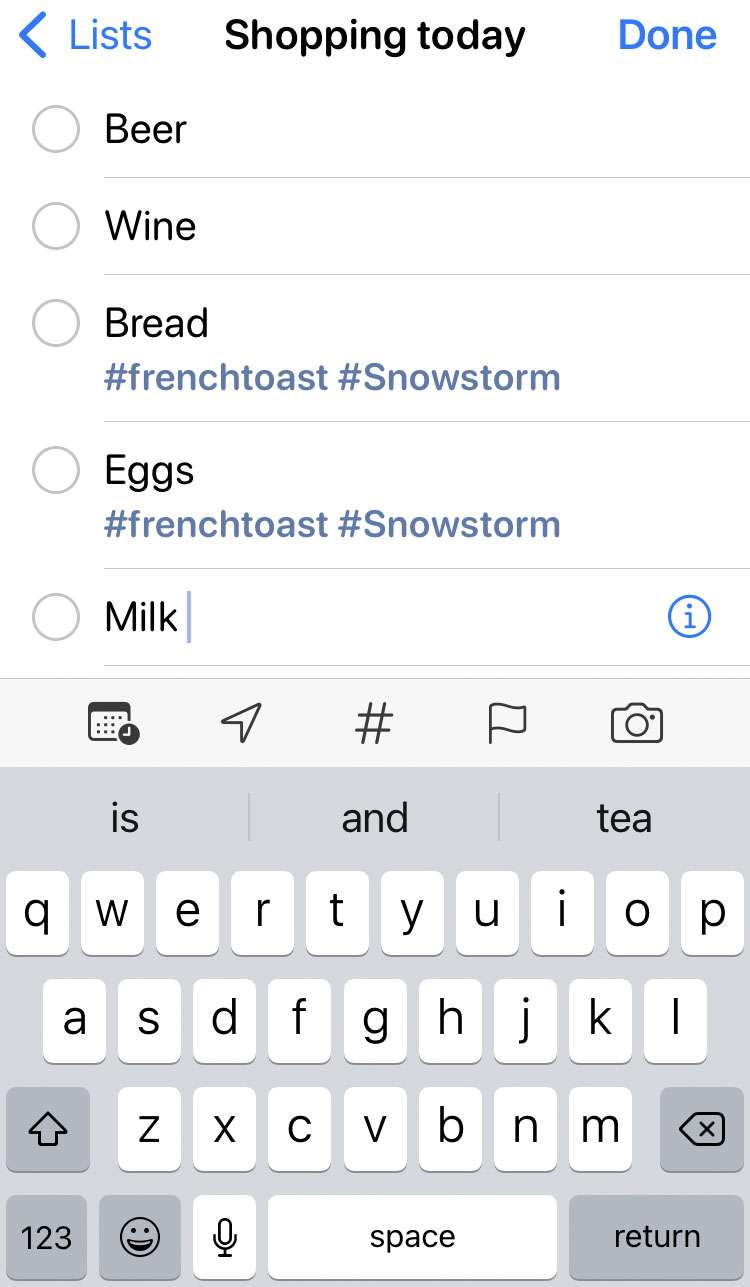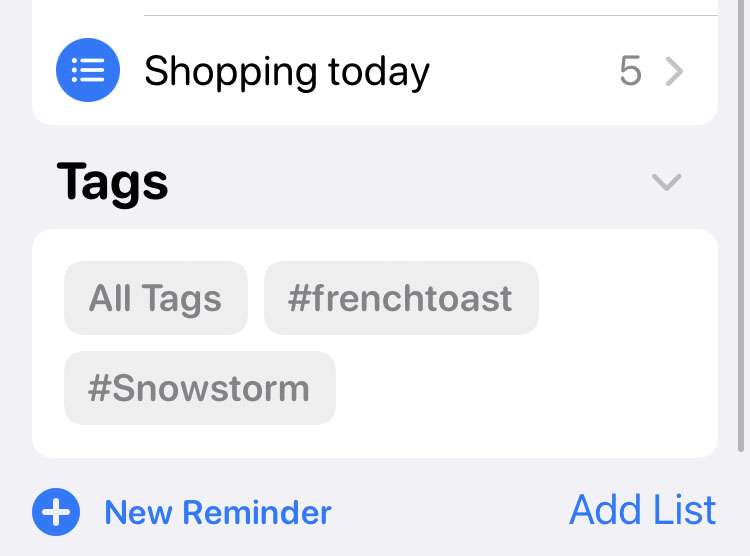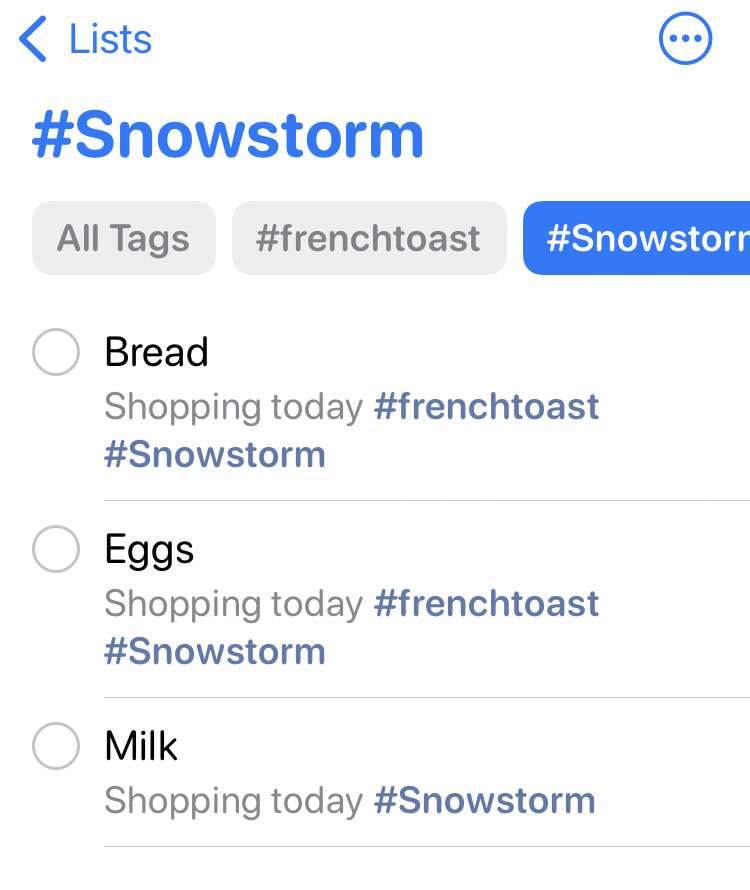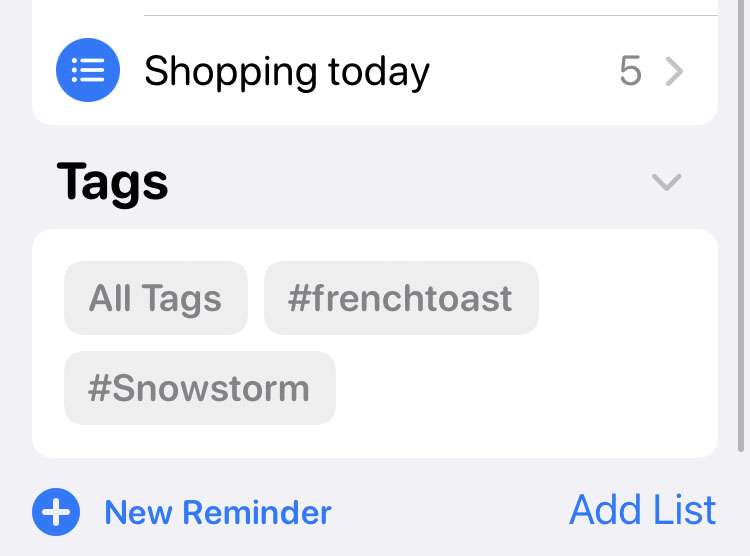Submitted by Fred Straker on
The stock Reminders app on iOS devices continues to get new features. Reminders makes it easy for iPhone and iPad owners to quickly make lists of tasks, items to buy, or just about anything that needs remembering. All of these reminders can be organized and filtered using tags in iOS 15 and later. Once tags are created, they appear in their own Tags section under My Lists.
Follow these steps to organize your Reminders with tags on iPhone:
- Launch the Reminders app
- Create a new list or tap to open an existing list
- Tap a reminder in the list to edit
- Tap the hashtag (#) to enter a tag
- Use the keyboard to enter the tag name
- Multiple tags can be assigned to a reminder. Tags can also be made when creating a reminder by following the reminder name with a hashtag and tag
- On the main Reminders page Tags are shown under My Lists
- Tap a tag to see all of the reminders organized with that tag