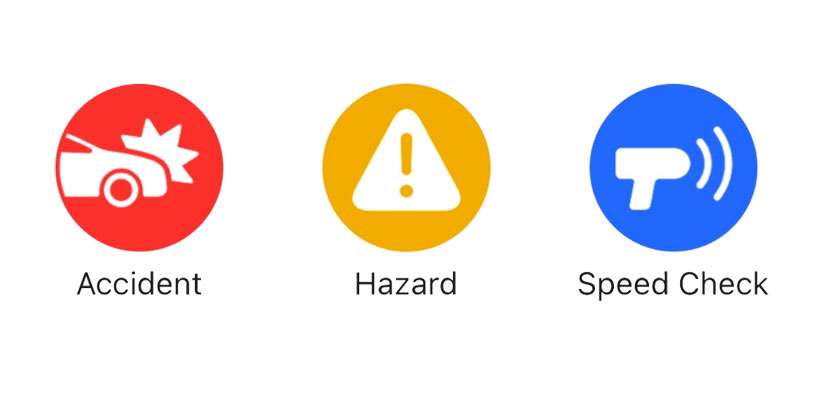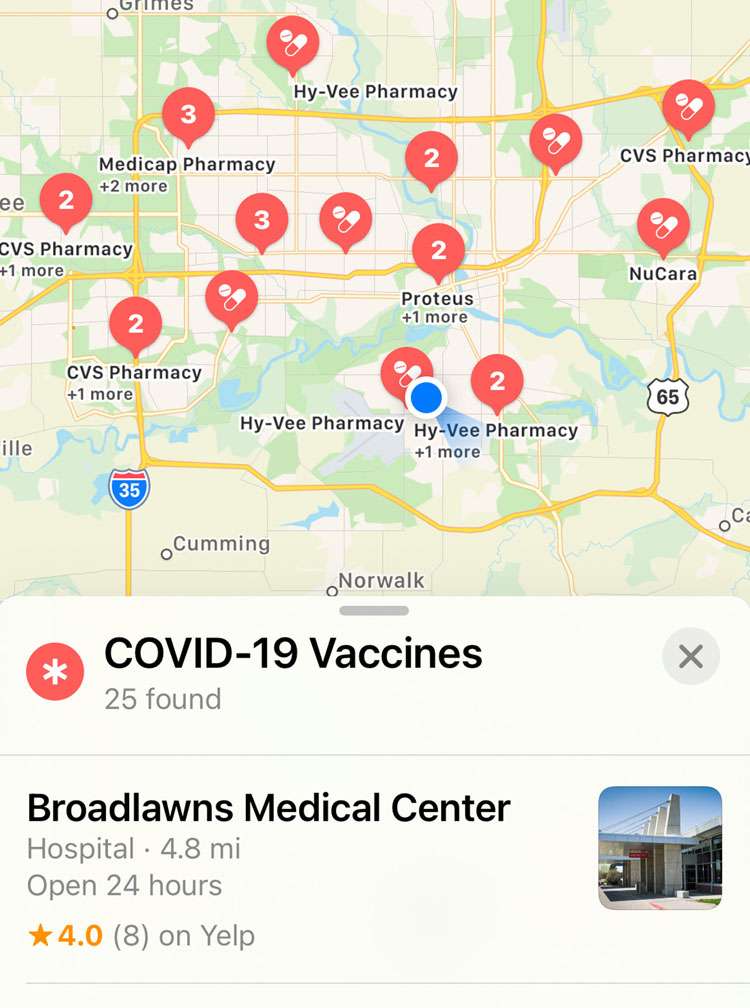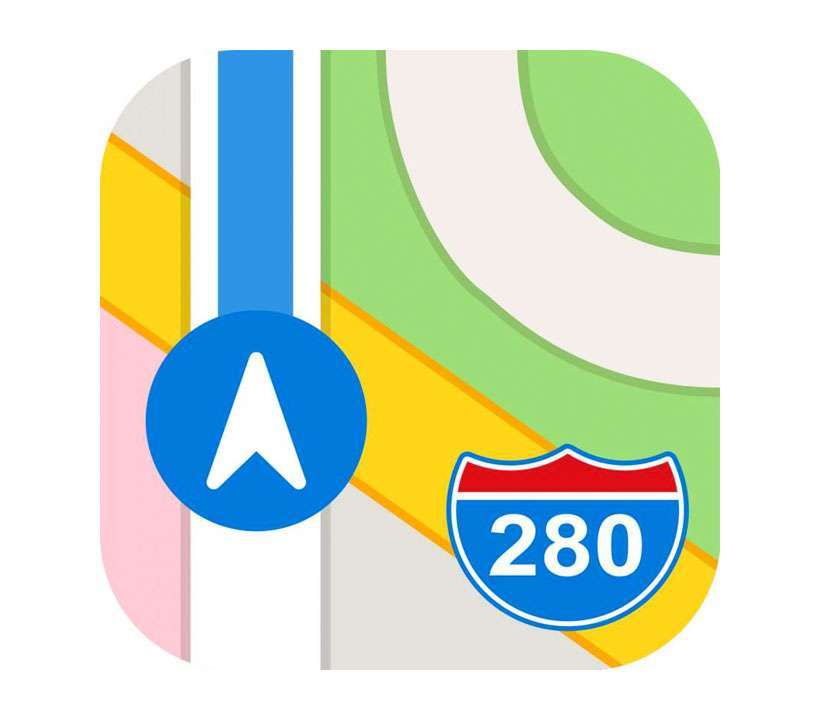How to use AR walking directions on Apple Maps
Submitted by Fred Straker on
Walking directions just got a big enhancement on the Apple Maps app. iPhone owners with compatible devices can see where they're going with augmented reality (AR). Maps delivers real-time directions superimposed directly over your iPhone's actual surroundings.